HubSpot and SQL Server are among the most popular services in the organizational toolkits. Companies prefer HubSpot due to its flexibility and scalability, along with the ample number of hubs. With HubSpot SQL integration, there is a chance to combine the strengths of both tools. So, this article explains how to connect HubSpot to SQL Server and provides the use cases in various industries where this integration would be the most applicable.
Connecting HubSpot to SQL Server
There are numerous ways to integrate SQL Server and HubSpot systems. You can either use an ODBC driver or the solutions offered on the HubSpot platform. These methods are not very complicated, though they require a strong understanding of software administration skills.
Things get simpler with third-party integration tools, such as Skyvia. This universal cloud platform allows you to build a range of data integration scenarios with HubSpot and SQL Server. Before setting up the preferred integration scenario, you’ll need to establish a connection with both tools.
Create a Connection to HubSpot
- Click +Create New and select Connection.
- Select HubSpot from the list of connectors.
- Click on Sign in with HubSpot and provide your credentials to grant Skyvia access.
- Test the connection and save it.
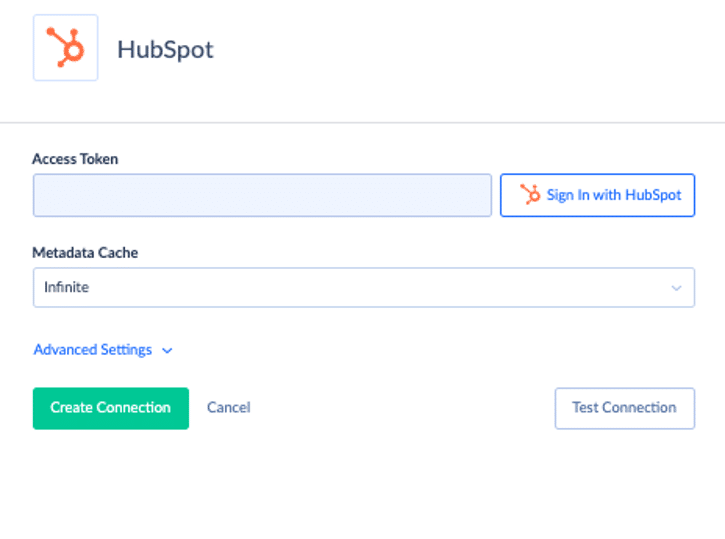
Create a Connection to SQL Server
- Click +Create New and select Connection.
- Select SQL Server from the list of connectors.
- Specify the connection mode, database, server, user ID, and password.
- Test the connection and save it.
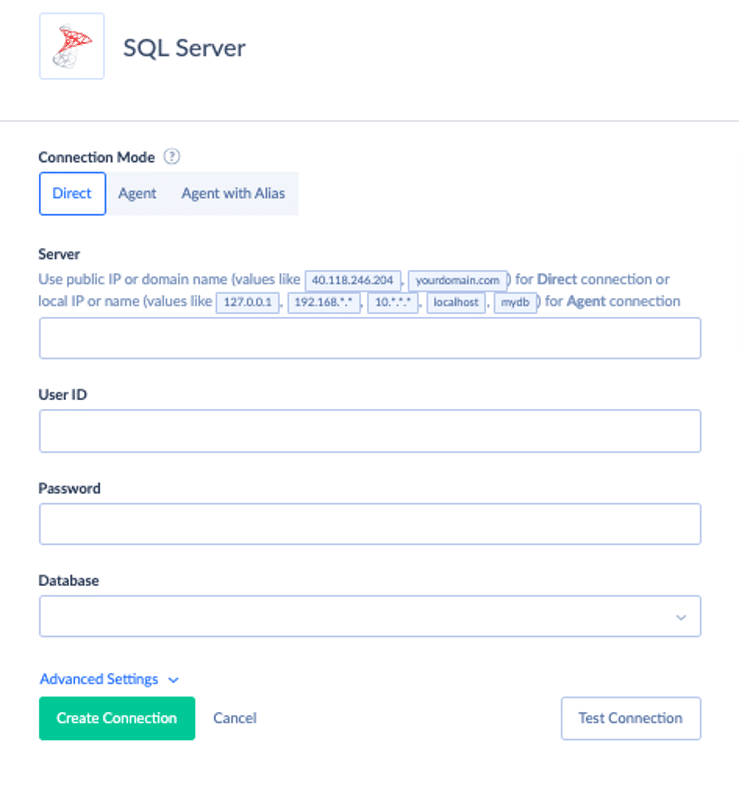
Importing Data from HubSpot to SQL Server: A Step-by-Step Guide
Skyvia offers a myriad of integration scenarios, including import, export, synchronizing, and replication. Here, we’d like to present an example of how to import HubSpot data to SQL Server with low effort.
- Log into your Skyvia account or create a new one.
- Click +Create New and select Import.
- In the Source section, select HubSpot from the drop-down list of available connectors.
- In the Target section, select SQL Server from the drop-down list of available connectors.
- Click Add task to specify the configuration settings for the integration package.
- Select the HubSpot objects that need to be imported.
- Select the corresponding SQL Server object where they need to be imported and the DML operation.
- Specify the mapping settings to match the HubSpot and SQL Server data structures.
- Repeat steps 5-8 to add other HubSpot objects for import.
- Specify the scheduling parameters to make the HubSport data import regular.
- Click Create to create the integration scenario.
Sending Data from SQL Server to HubSpot
You can take advantage of import or other integration scenarios to send data in the opposite direction. In the example below, the data is sent from SQL Server to HubSpot for performing the appropriate deal evaluation.
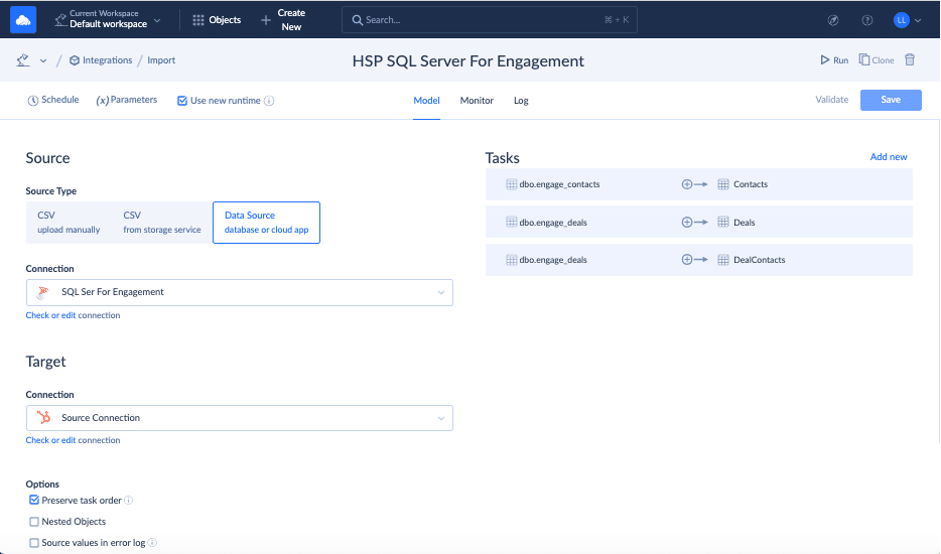
Benefits of HubSpot SQL Server Integration
Integrating HubSpot with SQL Server uncovers some magnificent opportunities for companies.
- Centralized customer data management. It provides a comprehensive view of customer interactions, sales, and marketing performance.
- Data consistency. Synching HubSpot with SQL Server ensures consistent data across platforms, which reduces any possible discrepancies.
- Advanced reporting capabilities. SQL Server grants robust tools to create detailed, custom reports that combine data from HubSpot and other sources.
- Personalized marketing: By analyzing large customer datasets, it’s possible to derive some valuable conclusions. For instance, discover the customer’s buying habits and target marketing messages that align with the customer’s preferences.
- Enriched data. Send additional information from SQL Server to HubSpot, providing a comprehensive view of customers and prospects.
Challenges of SQL Server and HubSpot Integration
Even though this integration brings many benefits to organizations, it may also cause some difficulties. This especially relates to the implementation and initial setup stages.
- Data compatibility issues. HubSpot and SQL Server have different data schemas and structures. This requires elaboration on the transformation and mapping settings.
- Real-time data integration. Achieving real-time data synchronization can be challenging due to data update frequencies and system performance differences.
- Error detection. Identifying and resolving errors during data transfer and synchronization can be difficult, requiring robust monitoring and alerting mechanisms.
- Data quality management. Before transferring HubSpot data to the SQL Server, it might be necessary to check it for duplicates and perform other cleaning operations.
Which Industries Does HubSpot and SQL Server Integration Fit Best?
Let’s examine typical use cases across the industries where SQL Server and HubSpot integration is popular.
- Online retail. Businesses in this sector can gain comprehensive insights into customer behavior and preferences by combining CRM data with purchase history. This allows for more personalized marketing campaigns and shopping experiences.
- Financial services. Merging client interaction data from HubSpot with financial transaction data on SQL Server provides a complete view of client portfolios and activities.
- Healthcare. By integrating patient interaction data with medical records, healthcare organizations can improve patient engagement and personalize care plans. Additionally, administrative processes like scheduling and billing can be streamlined.
- Technology and software. Companies in this sector can improve lead tracking and conversion by combining marketing campaign data with sales and product usage data. This integration also supports customer success initiatives by monitoring customer success metrics and addressing potential issues.
- Education. Educational institutions can streamline recruitment and admissions processes by integrating CRM data with student application and enrollment data. This approach also enhances alumni engagement through integrated communication, donation, and event participation records.
- Real estate. By integrating property listings and transaction data with client interaction data, professionals in this sphere can get a comprehensive view of client activities. This integration also supports targeted marketing campaigns for property listings.
- Automotive. Companies in this sector can improve customer service by integrating vehicle service and maintenance records with CRM data, providing a comprehensive view of customer interactions.
Conclusion
HubSpot provides a comprehensive overview of customer records. By integrating it with SQL Server, it’s possible to enrich customer profiles with transactional data, purchase history, and other important details. Owing to Skyvia, it’s possible to carry out this integration seamlessly and set up recurring data updates. That way, businesses can enhance their marketing efforts, customer services, and overall data convergence across organizations.
