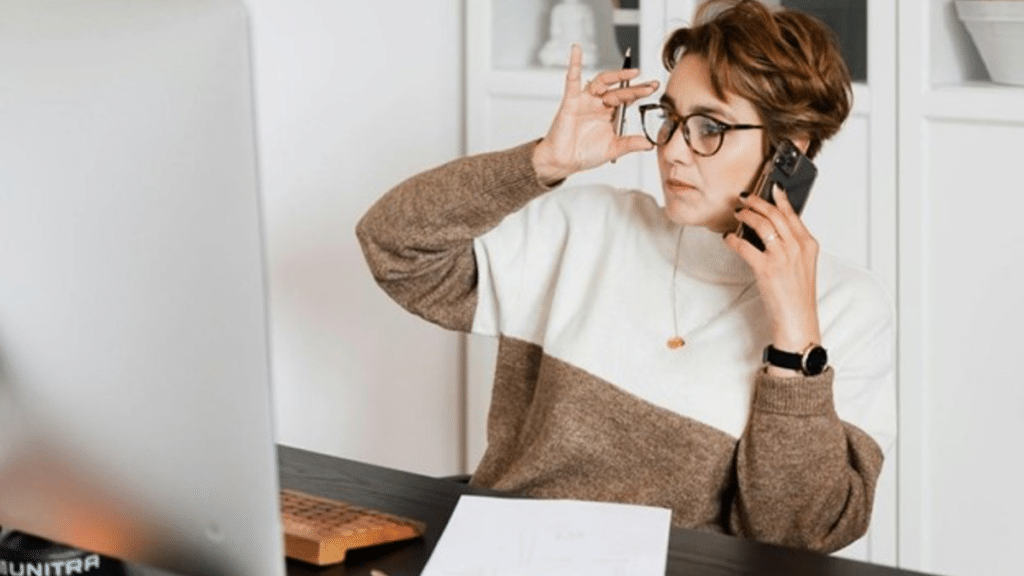In today’s digital age, our eyes are constantly glued to screens, be it computers, smartphones, or tablets. This extended screen time can lead to digital eye strain, causing discomfort, dryness, blurred vision, and even headaches. While completely avoiding screens may not be possible, there are several easy steps you can take to protect your eyes and minimise the effects of digital eye strain:
1. Adjust Your Screen Settings
The first step to combatting digital eye strain is optimising your screen settings. Whether it’s your phone or laptop screen, a screen that’s too bright or dim can strain your eyes. That’s why it’s recommended to balance the brightness of your screen to match the lighting of your surroundings. You should also consider increasing the font size and contrast to make it easier to read without squinting.
2. Follow the 20-20-20 Rule
One of the most effective ways to prevent eye strainis to adopt the 20-20-20 rule. This simple yet effective routine involves taking a 20-second break every 20 minutes to look at something at least 20 feet away. By focusing on a distant object, you allow your eye muscles to have a much-needed rest from the constant close-up work involved in staring at screens.
3. Blink Frequently
When we stare at screens, we tend to blink less frequently, leading to dry eyes. This is because blinking helps spread tears across the eye’s surface, keeping them moist and nourished.
You can minimise eye strain by consciously blinking regularly, especially when using a digital device for extended periods. Additionally, you can use artificial tears to provide additional lubrication and relieve dryness, but it’s always best to consult your eye doctor before using any eye drops, as they can recommend the most suitable product for your specific needs!
4. Maintain Proper Posture and Viewing Distance
Your posture and the distance between your eyes and the screen also play a crucial role in preventing eye strain. If you’re sitting at a desk, ensure your chair is adjusted to a comfortable height that lets you keep your feet flat on the floor and your back straight. This promotes good posture and reduces the likelihood of hunching over your screen, which can lead to neck and shoulder pain and eye strain.
And if you’re on a mobile device, try to hold it at a distance of about 16 inches from your face and slightly below eye level. This optimal setup helps to minimise neck strain and encourages a more natural viewing angle, reducing the effort your eyes need to exert.
5. Create an Eye-Friendly Workspace
One way to ensure your workspace is optimised for comfortable viewing is to reduce your screen’s glare by using anti-glare screen protectors or changing the lighting in your room. You should also avoid overhead lighting and position your desk lamp to minimise reflections on your screen. Also, ensure that the air in your workspace isn’t too dry, as this can contribute to dry eyes and worsen digital eye strain.
Regular Eye Exams: A Key Part of Eye Care
While these tips can significantly reduce digital eye strain, it’s crucial to remember the importance of regular eye exams. An eye care professional can evaluate your overall eye health, detect any underlying vision problems, and provide personalised advice on managing digital eye strain.
If you’re looking for comprehensive eye care in Singapore, you should consider clinics like EyeWise Vision, which offer comprehensive eye care services, including assessments for conditions like dry eyes, glaucoma, sports-related eye injuries, diabetic retinopathy, and more.
Your vision is a precious gift, and caring for it should be a priority. So, be sure to follow these simple tips and schedule regular eye exams so you can enjoy clear, comfortable vision for years to come!