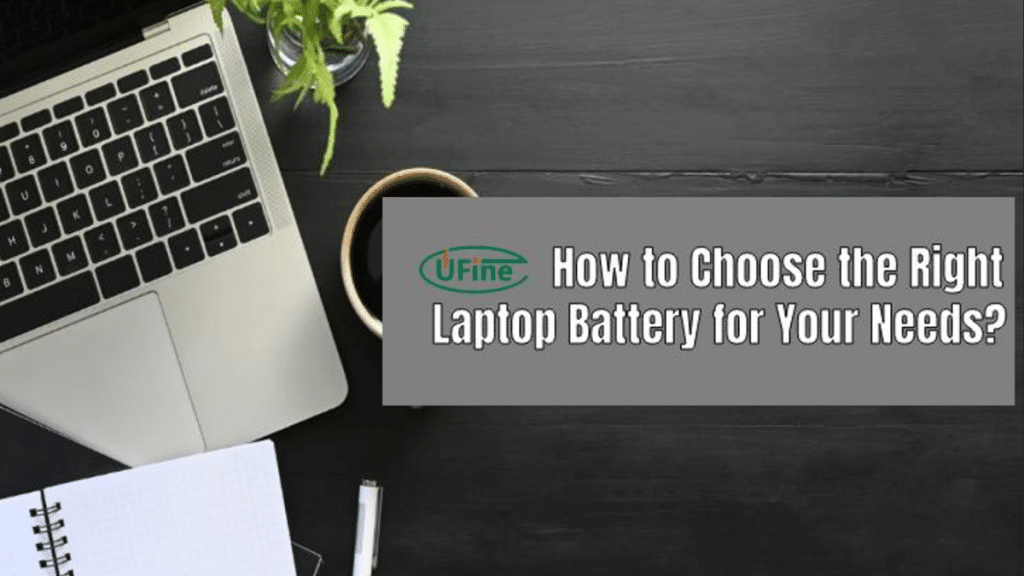Choosing the right laptop battery ensures your device operates efficiently and meets your daily demands. With various types of batteries available in the market, understanding their specifications and compatibility with your laptop model is essential. This guide will walk you through the important factors to consider when selecting a laptop battery, helping you make an informed decision that enhances your laptop’s performance. If you’re looking for tailored solutions, consider exploring custom battery options that fit your needs.
What Are the Different Types of Laptop Batteries?
When it comes to laptop batteries, there are primarily three types:
- Lithium-ion Battery (Li-ion): The most common type of battery found in laptops today. They offer high energy density, lightweight design, and a longer lifespan compared to other types.
- Lithium Polymer Battery (LiPo): These batteries are similar to Li-ion but are generally lighter and can be molded into various shapes. Ufine Battery provides OEM and ODM services, supported by a professional technical team that offers energy solutions tailored to your needs.
- Nickel-Metal Hydride Battery (NiMH): These batteries are less common now but were once widely used. They have a lower energy density than Li-ion and LiPo batteries and are heavier.
Understanding these types helps determine which battery will best suit your needs based on performance, weight, and longevity.

How Is a Battery Compatible with My Laptop?
To ensure compatibility between your laptop and a new battery, consider the following steps:
- Check the model number: Locate your laptop’s model number, usually found on the bottom of the device or within the system settings.
- Consult the manufacturer’s website: Visit the official website of your laptop’s manufacturer to find compatible battery models.
- Look for specifications: Ensure that the voltage and capacity (measured in milliamp hours or mAh) match your original batteries.
Following these steps, you can confidently choose a battery that will work seamlessly with your device.
What Factors Should I Consider When Choosing a Laptop Battery?
When selecting a laptop battery, several factors come into play:
- Capacity: Measured in watt-hours (Wh) or milliamp hours (mAh), higher capacity means longer usage between charges.
- Voltage: Ensure that the voltage of the new battery matches that of the original to prevent damage to your laptop.
- Brand reputation: Opt for batteries from reputable manufacturers to ensure quality and reliability.
- Warranty: A good warranty period can provide peace of mind regarding the battery’s performance and longevity.
Considering these factors will help you choose a battery that meets your needs and enhances your laptop’s usability.
How Can I Extend My Laptop Battery Life?
Extending your laptop’s battery life is essential for maintaining productivity. Here are some effective tips:
- Adjust screen brightness: Lowering brightness can significantly reduce power consumption.
- Close unnecessary applications: Running multiple applications drains power quickly; close unused ones.
- Use power-saving modes: Most laptops have power-saving settings that optimize performance while conserving energy.
- Keep software updated: Regular updates can improve efficiency and fix bugs that may drain your battery faster.
Implementing these strategies can help prolong your laptop’s battery life, ensuring you get the most out of each charge.
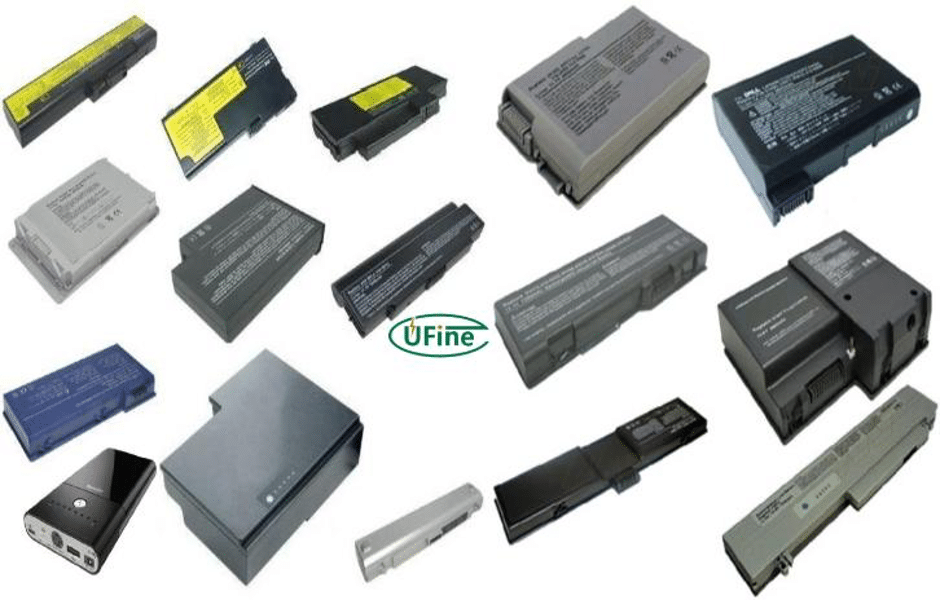
What Are the Signs That My Laptop Battery Needs Replacement?
Recognizing when it’s time to replace your laptop battery is vital for maintaining optimal performance. Look for these signs:
- Shortened usage time: If your laptop no longer holds a charge as long as it used to, it may be time for a new battery.
- Overheating: Excessive heat during charging or usage can indicate battery issues.
- Swelling or physical damage: Any physical deformities in the battery casing should be taken seriously, as they could pose safety risks.
Being aware of these signs allows you to act promptly, preventing further issues with your device.
Where Can I Buy a Replacement Laptop Battery?
Finding a reliable source for purchasing a replacement laptop battery is crucial. Consider these options:
- Official manufacturer websites: Buying directly from the manufacturer ensures compatibility and quality assurance.
- Authorized retailers: Look for authorized sellers specializing in computer parts and accessories.
- Online marketplaces: Websites like Amazon or eBay may offer competitive prices, but ensure you check reviews and seller ratings before purchasing.
Choosing reputable sources helps guarantee that you receive a quality product that meets your needs.
How Much Should I Expect to Pay for a New Laptop Battery?
The cost of a new laptop battery can vary widely based on several factors:
- Type of battery: Li-ion batteries are more expensive than NiMH due to their superior performance and longevity.
- Brand reputation: Well-known brands may charge more but often offer better quality and reliability.
- Retailer pricing: Prices differ among retailers; comparing options can help you find the best deal without sacrificing quality.
Depending on these factors, you can expect to pay an average of $30 to $150 for a replacement laptop battery.

Can I Use a Third-Party Laptop Battery?
Using third-party batteries can be tempting due to lower prices, but there are considerations:
- Compatibility risks: Ensure any third-party option is compatible with your specific model to avoid damage.
- Quality concerns: Not all third-party manufacturers maintain high standards; research reviews before purchasing.
- Warranty implications: Using non-original parts may void warranties on some devices; check with your manufacturer first.
While third-party batteries can save money, weighing these risks against potential savings is essential for making an informed decision.
How Do I Properly Dispose of an Old Laptop Battery?
Disposing of an old laptop battery requires careful consideration due to environmental concerns:
- Recycling programs: Many electronic retailers offer recycling programs where you can drop off old batteries safely.
- Local hazardous waste facilities: Check with local waste management services for designated drop-off points for hazardous materials like batteries.
- Manufacturer take-back programs: Some manufacturers have programs for responsibly returning old batteries.
Proper disposal protects the environment and complies with local regulations regarding hazardous waste management.
What Are Some Common Misconceptions About Laptop Batteries?
Several misconceptions about laptop batteries can lead to poor choices:
- “Leaving it plugged in all the time is fine”: Constantly keeping your laptop plugged in can degrade battery health over time due to heat buildup during charging cycles.
- “All batteries are interchangeable”: Not all batteries fit all laptops; always check compatibility specifications before purchase.
- “You should fully discharge before recharging”: Modern lithium-ion batteries do not require complete discharges; frequent partial discharges are healthier for their lifespan.
Understanding these misconceptions helps users make better choices regarding their laptops’ maintenance and care practices.
FAQs About Laptop Battery
What should I look for regarding capacity when choosing a new laptop battery?
When selecting a new laptop battery, look for higher capacity ratings (measured in Wh or mAh) as they indicate longer usage times between charges.
Is it safe to buy used or refurbished laptop batteries?
While buying used or refurbished batteries can save money, it’s essential to ensure they come from reputable sources and have been tested for safety and functionality before purchasing them.
How often should I replace my laptop battery?
Typically, lithium-ion batteries last around 2–3 years, depending on usage patterns. If you notice significant drops in performance or capacity, it may be time for a replacement sooner than expected.
Can I charge my laptop overnight?
Modern laptops have built-in mechanisms to prevent overcharging; however, to maintain optimal health over time, it’s advisable not to leave them plugged in continuously after reaching full charge.
What impact does temperature have on my laptop’s battery?
Extreme hot and cold temperatures can negatively affect lithium-ion batteries’ performance and lifespan. It’s best to keep laptops within recommended operating temperatures.