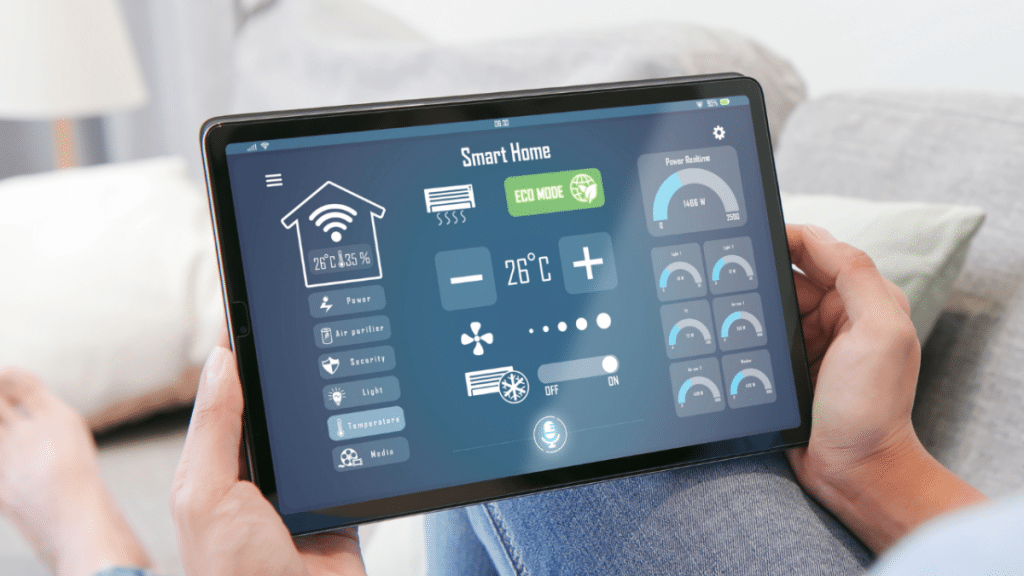Smart home apps have transformed how we manage our households, allowing us to control lights, locks, thermostats, security cameras, and more from our phones or voice-enabled devices. From apps like Amazon Alexa and Google Home to lesser-known options such as Home Assistant, a variety of smart home apps are available to suit different needs, systems, and preferences. This post covers 5 smart home apps to help you build a fully automated smart home.
What Are Smart Home Apps?
Smart home apps are designed to control various connected appliances within a smart home ecosystem, such as lights, security systems, thermostats, and speakers. Typically available for smartphones, tablets, and even some desktops, these apps communicate with smart home devices using Wi-Fi, Bluetooth, or Zigbee (a standards-based wireless technology). Typically, smart home apps feature:
- Automated routines: establish automated routines based on time, location, or other triggers.
- Device grouping: manage and control multiple devices as a group for a more streamlined experience.
- Remote control: operate devices remotely, like checking security cameras or adjusting the thermostat.
- Real-time notifications: receive alerts about home status updates, security breaches, or low battery warnings.
- Voice integration: respond to voice commands to control various electronics.
Top 5 Smart Home Apps
What is the best smart home app? The proper is the best. There are 5 smart home applications, from Amazon Alexa to IFTTT, to help simplify and enhance your daily life
Amazon Alexa
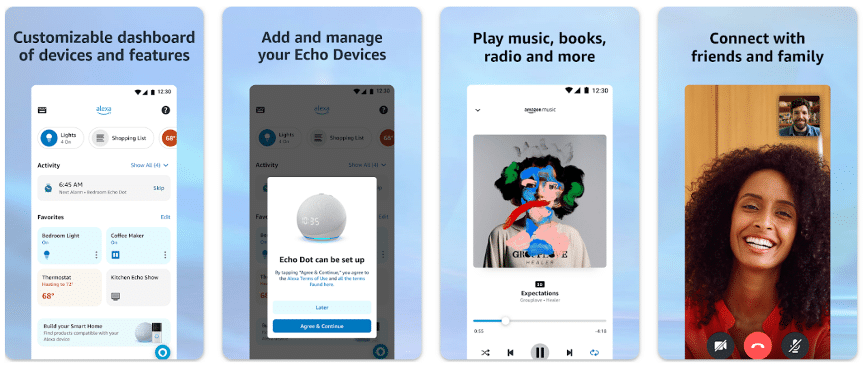
When it comes to the best home automation app, Amazon Alexa has to be on the list. Amazon Alexa is a voice-activated virtual assistant developed by Amazon, designed to make everyday tasks easier, more efficient, and hands-free.
Alexa works with a wide range of devices across brands like Fire TVs, Ring, Philips Hue, and Ecobee, allowing you to control them through voice commands. By responding to voice commands, the smart home app can perform a wide range of actions, from streaming music and controlling smart home devices to answering questions and setting reminders.
With Alexa on your smartphone, you’ll experience a seamless way to manage various aspects of your modern life, transforming your home into a connected, intelligent environment. Alexa setup on a smartphone is rather simple because it features a user-friendly smart home interface, and once setup is complete, you can call Alexa to wake it up.
SmartThings
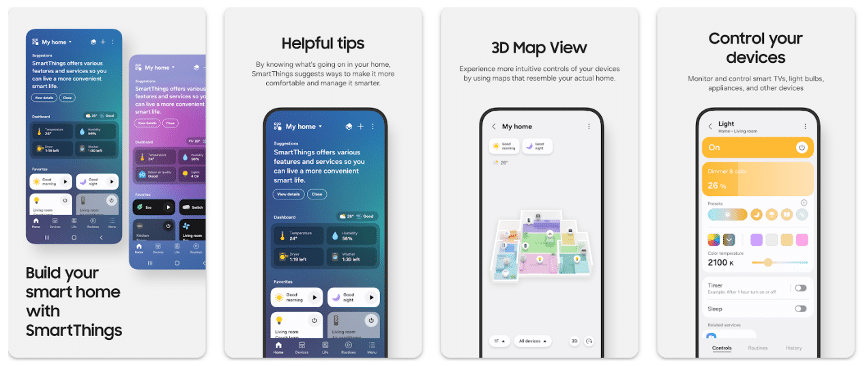
If you are a Samsung product fan, the best smart home control app could be SmartThings developed by Samsung. The application is best with Samsung devices but supports a wide range of brands, allowing you to connect, control, and automate them in your home.
Once you add your home devices to the SmartThings app, you can control them directly from the app, including turning on or off lights, adjusting the thermostat, locking or unlocking doors, and checking security cameras. Additionally, you can mirror phone content to TV for an enhanced watching experience.
Google Home
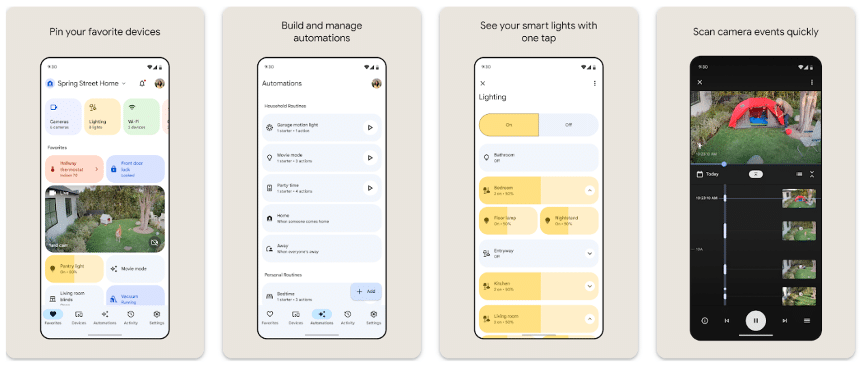
Tech giant Google also provides you with a one-stop solution for your home automation system, that is Google Home. The smart home application is available for Android and iOS devices and supports third-party devices such as Nest thermostat, Philips Hue, Honeywell Home, and Samsung SmartThings we mentioned above.
Why choose Google Home? With a single command, the home automation app provides shortcuts for the majority of tasks, like turning on or off the lights, retrieving news headlines, checking the weather, and more. Furthermore, the app’s efficiency and convenience of use become more customized over time.
Apple Home
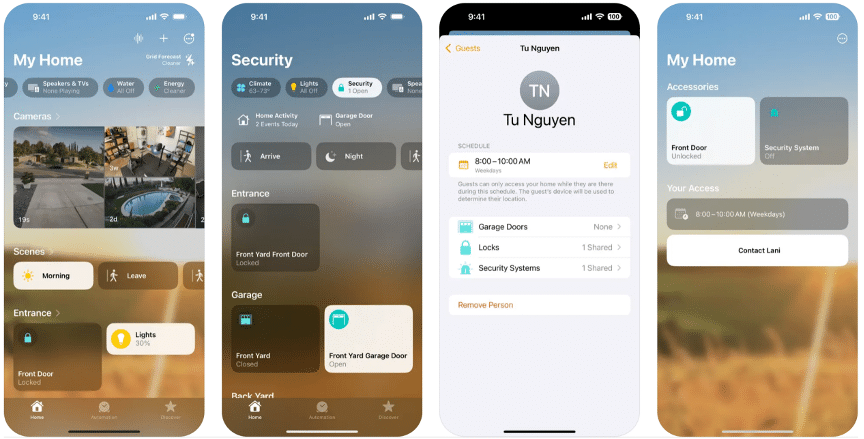
Is your life system surrounded by Apple devices? If so, the Apple Home app is an essential tool that can enhance your smart home experience. The iOS home automation app is designed to work with both Apple devices and other smart home devices.
With the app on any Apple device, like iPhone, iPad, or Macbook, you can perform multiple actions with just one tap on the device. Imagine that while going home, you can turn on the lights, close the curtains, and play music with one tap on your iOS device, then you can enjoy your private time.
Universal TV Remote
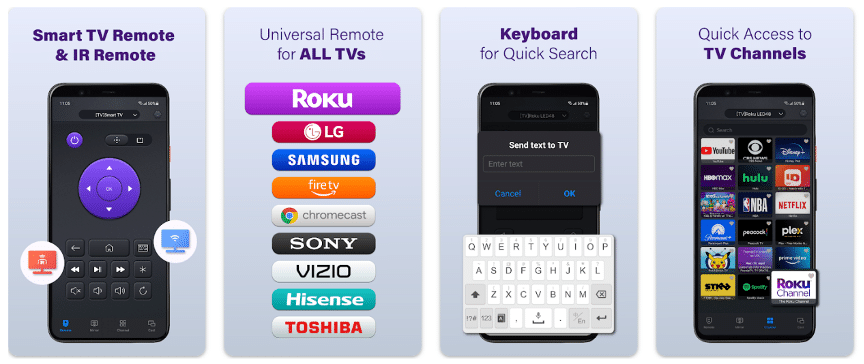
Certainly, there are alternatives to the above home smart apps, including Home Assistant, IFTTT, Philips Hue, Wemo, and Ecobee. Here a different home application is introduced, that is the Universal TV Remote app designed by BoostVision.
As its name suggests, the Universal TV Remote app is an assistant for controlling televisions and streaming players across brands, like Samsung TV and Fire Stick. By integrating IR and WiFi technologies, it offers you the optimal option to control your TV in different cases.
BoostVision aims to elevate your streaming experience, integrating screen mirroring and casting features, which allows you to stream content from your phone to a large TV screen wirelessly and effortlessly.
Conclusion
Smart home apps have transformed home management by allowing you to automate and control various devices from anywhere. With top apps like Alexa and Google Home, you can build a seamless, interconnected environment that suits your needs. By selecting the right app, setting up automation, and exploring features, you can optimize comfort, security, and efficiency in your everyday life.