Ready to become a pro podcaster but feeling like you’re juggling too many mics at once? Podcasting can be a breeze once you fine-tune your workflow. Streamlining your podcast production process will not only make your life easier but will also elevate the quality of your content. Whether you’re just getting started or are a seasoned host, these tips will help you keep the production wheel spinning smoothly — no extra takes needed! From finalizing your podcast setup ideas to mastering the post-production flow, this guide has got you covered.
1. Batch Content Planning and Recording
Picture this: Instead of scrambling to come up with ideas or hitting record every week, you block out one day a month for brainstorming and recording. That’s what we call batching, and it’s a podcaster’s best friend. Batching allows you to focus on multiple episodes at once, keeping your workflow consistent and your stress levels low.
- Brainstorm multiple episode ideas at once: Take the time to think of a series of topics, themes, or guest appearances that will keep your listeners hooked for weeks to come.
- Record several episodes in one sitting: Maximize your streaming setup by recording multiple episodes back-to-back. You’ll save time on setup and breakdown.
- Maintain consistency: A steady release schedule keeps listeners coming back, and batching makes sure you’re always ahead of the curve.
2. Use Templates for Faster Editing
No one wants to spend endless hours fiddling with the same intro and outro for every episode. That’s where templates come into play. Setting up a reusable framework in your editing software will cut down on repetitive tasks and keep your production snappy. This streamlined process means you can spend more time crafting killer content and less time in post-production limbo.
- Intro and outro music: Drop your theme music into the template once, and never worry about lining it up again.
- Pre-set audio levels and effects: Ensure consistency in sound quality by locking in your preferred settings from the start.
- Placeholder for ads: Make monetization easier by adding spaces for ads and sponsorships in advance.
3. Implement a Multi-Track Recording Setup
If you’re working with multiple speakers or guests, recording everyone on separate audio tracks is the way to go. It gives you control over each voice, helping you clean up mistakes and balance the levels without breaking a sweat. Plus, it’s a real game-changer for video podcasts. Whether you’re using audio or video, multi-track recording will be your secret weapon for polished production.
- Easier balancing of audio levels: Tweak each track individually to ensure that every voice is heard loud and clear.
- Remove background noise or mistakes: Isolate tracks to cut out coughs, background hums, or sudden distractions.
- More control during editing: A multi-track setup gives you ultimate flexibility, especially when working with interview-style shows.
4. Utilize AI-Powered Tools
In the age of automation, why not let artificial intelligence do some of the heavy lifting? Using AI to assist your workflow is one of the easiest ways to cut down on manual work and keep production fast and efficient. AI tools can drastically cut down the time spent on tedious editing tasks and make sure your content shines with professional polish.
- AI transcription services: Need episode transcripts? AI can turn your spoken word into text in a fraction of the time, making your content more accessible.
- AI-powered noise reduction: No one loves background noise. Let AI smooth out your recordings with powerful noise-reduction tools.
- AI-assisted video editing: If you’re doing video podcasting, tools like Descript or Adobe Premiere Pro can auto-generate captions, remove filler words, and even suggest edits.
5. Create a Standardized Pre-Recording Checklist
We’ve all been there: halfway through a recording and, suddenly, you realize the mic wasn’t on or the camera was out of focus. Don’t let a minor mistake sabotage your show! Creating a pre-recording checklist can save you from the headaches of technical mishaps and ensure everything runs smoothly. This will be your go-to guide before each recording, helping you avoid common pitfalls and keeping your production process on track.
- Equipment functionality check: Make sure all your high-quality content creator equipment is functioning properly before you hit record.
- Audio levels and video framing: Double-check that your audio levels are balanced and, for video podcasts, ensure you and your guest are framed well.
- Guest briefing: Walk your guest through the technical setup and expectations for the recording.
- Software settings verification: Ensure your recording software is set to the right file format and resolution.

6. Establish a Modular Content Strategy
Podcasts are about more than just long-form content — they’re also about making the most of every piece you create. A modular approach means structuring your episodes with distinct, self-contained segments that can stand alone or be easily repurposed. For example, if you have a Q&A section or a hot take in one episode, you can extract that as a clip for social media, or even expand it into a blog post.
This strategy helps you stretch your content’s value and allows for flexibility in promoting different parts across multiple platforms. A modular strategy ensures that every minute counts, extending the impact of your work.
- Self-contained segments: Plan episodes with clear segments that can be repurposed for standalone clips.
- Break points: Include natural breaks in the conversation for easy cutting and reusing.
- Repurpose visual elements: If you’re producing video, consider how clips can be adapted for Instagram reels, TikTok, or YouTube shorts.
7. Optimize Your Recording Environment
Your podcast setup ideas might look great on paper, but is your space optimized for quality? By investing time upfront in your recording environment, you’ll save hours on post-production fixes. A great recording environment minimizes editing time and enhances your podcast’s sound or video quality.
- Soundproofing for audio: Use foam panels, carpets, or even heavy curtains to cut down on echo and background noise.
- Visually appealing backdrop: For video podcasts, a consistent, attractive background helps maintain a professional look.
- Proper lighting: Good lighting is key for video podcasts. Make sure your setup minimizes harsh shadows and provides even lighting.
8. Implement a Collaborative Workflow System
If you’re working with a team — or even guests — a disorganized production process can slow things down. With a collaborative workflow, your team can work together seamlessly, reducing the risk of bottlenecks or miscommunication. Set up a project management system to keep everyone on track and the podcast machine running smoothly.
- Shared outlines and scripts: Keep everyone on the same page by sharing episode materials in advance.
- Task assignments: Break down the production process and assign specific tasks with deadlines.
- Cloud storage for file sharing: Use Google Drive or Dropbox to easily access large files like raw audio and video clips.
9. Develop a Post-Production Assembly Line
Post-production doesn’t have to feel like a marathon. An efficient post-production process means your podcast will hit the airwaves faster and with fewer hiccups. By creating an assembly line approach to editing, you’ll streamline each step of the process and ensure nothing gets missed.
- Clear task order: Break down the steps — from content edits to sound mixing — so you always know what’s next.
- Keyboard shortcuts and macros: Use time-saving tools in your editing software to speed up repetitive tasks.
- Outsource where possible: For video podcasts, consider outsourcing tedious tasks like color grading or motion graphics to free up time for content creation.
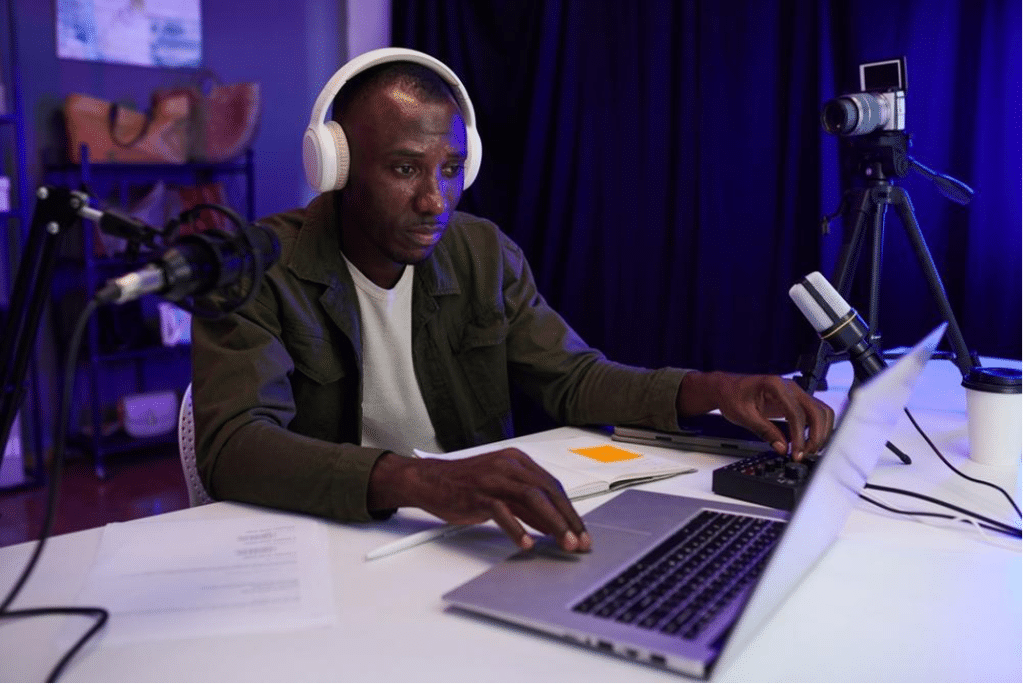
10. Automate Distribution and Promotion
You’ve done all the hard work to produce an amazing episode. Now it’s time to get it out there. Automation ensures you don’t spend all your time manually posting and promoting, giving you more time to focus on creating content. It can be a lifesaver when it comes to distribution and promotion.
- Automatic distribution: Use a hosting platform like Libsyn or Buzzsprout to distribute your podcast across multiple directories automatically.
- Social media scheduling: Tools like Buffer or Hootsuite allow you to schedule promotional posts in advance.
- Email notifications: Set up automated emails to notify your subscribers when a new episode drops.
Mic Drop: Your Path to Seamless Podcast Production
Streamlining your podcast production process doesn’t have to be overwhelming. With the right tools, templates, and strategies, you can keep your workflow humming like a finely tuned machine. Remember — consistently refining your approach is the best way to keep things smooth. Implement these tips, and you’ll spend less time sweating the small stuff and more time creating engaging content for your audience. Happy podcasting!
