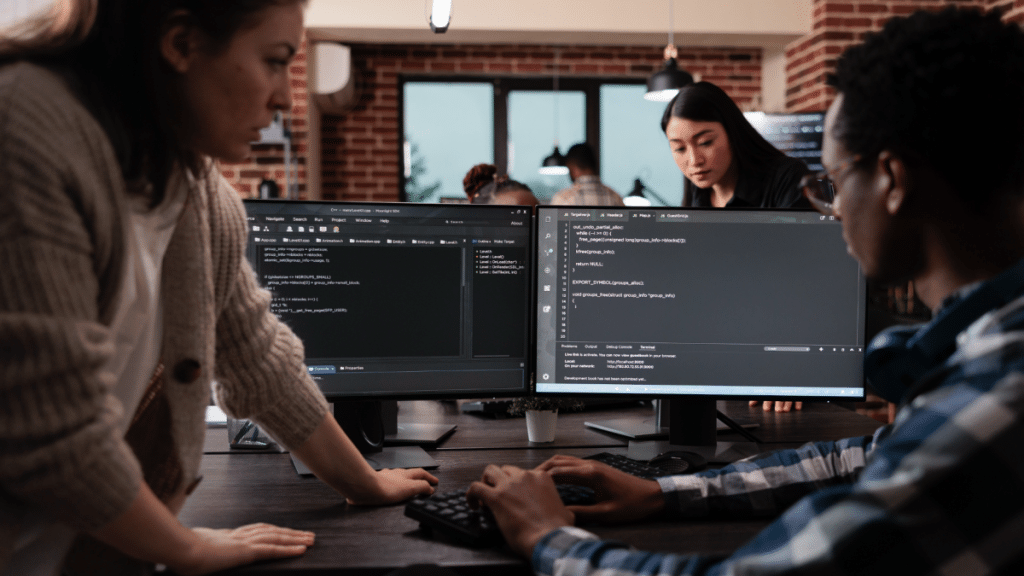Sponsored by accessiBe
Web accessibility is vital when we talk about modern web development as it ensures that websites and applications are usable by people with diverse abilities. As front-end frameworks like React, Vue, and Angular have gained popularity, they’ve brought new challenges to creating accessible web experiences.
This article explores the impact of these frameworks on web accessibility, discussing both the challenges they present and potential solutions. While solutions offered by accessiBe can complement these efforts, it’s essential for developers to understand and address accessibility concerns directly in their code.
The Importance of Web Accessibility
Web accessibility is about crafting websites that everyone, including individuals with disabilities, can easily use. This includes people with visual, auditory, motor, or cognitive disabilities. Accessible websites enable all users to effectively perceive, navigate, and interact with content, ensuring an inclusive online experience.
Implementing web accessibility offers several benefits:
Improved user experience for people with disabilities
Increased audience reach and potential customer base
Enhanced search engine optimization (SEO)
Compliance with legal requirements, such as the Americans with Disabilities Act (ADA)
By prioritizing accessibility, businesses can create more inclusive digital experiences while potentially avoiding legal issues related to discrimination.
Modern Front-End Frameworks: An Overview
Front-end frameworks have revolutionized web development by providing powerful tools and structures for building complex, interactive user interfaces. Popular frameworks like React, Vue, and Angular offer numerous benefits such as:
Improved development efficiency
Reusable components
Virtual DOM for better performance
State management solutions
Large ecosystems of libraries and tools
These frameworks have enabled developers to create more dynamic and responsive web applications. However, their use has also introduced new challenges in maintaining web accessibility standards.
Accessibility Challenges in Modern Frameworks
While front-end frameworks offer many advantages, they can also create obstacles for accessibility if not implemented thoughtfully. Some common challenges include:
Dynamic Content Rendering
Modern frameworks often update content dynamically without page reloads. This can cause issues for screen readers, which may not detect these changes automatically. Developers need to ensure that dynamic content updates are properly announced to assistive technologies.
Complex UI Components
Frameworks encourage the use of reusable components, which can become complex and nested. This complexity can make it difficult to maintain proper keyboard navigation and focus management, essential aspects of accessibility.
Single Page Applications (SPAs)
SPAs, commonly built with modern frameworks, can present challenges for users relying on screen readers. Navigation between “pages” in an SPA may not be apparent to these users, and maintaining focus can be problematic.
JavaScript Dependence
Many framework-based applications rely heavily on JavaScript for core functionality. This can create issues for users who have JavaScript disabled or use devices with limited processing power.
Solutions and Best Practices
To address these challenges, developers can implement several strategies and best practices:
Use Semantic HTML and ARIA Attributes
Proper use of semantic HTML elements and ARIA (Accessible Rich Internet Applications) attributes can significantly improve the accessibility of framework-based applications. This helps convey the structure and meaning of content to assistive technologies.
Implement Proper Heading Structure
Maintain a logical heading structure (h1, h2, h3, etc.) throughout your application. This helps users of screen readers navigate and understand the content hierarchy.
Ensure Keyboard Navigation
Make sure all interactive elements are accessible via keyboard navigation. This includes managing focus when content changes dynamically and providing visible focus indicators.
Manage Focus in SPAs
In Single Page Applications, implement proper focus management when navigating between different views or states. This helps users of assistive technologies understand when content has changed.
Provide Text Alternatives
Ensure all non-text content, such as images and icons, has appropriate text alternatives. This allows screen reader users to understand the content and purpose of these elements.
Test with Assistive Technologies
Regularly test your application with various assistive technologies, such as screen readers, to identify and address accessibility issues. This hands-on testing is crucial for understanding the user experience of people with disabilities.
Implement Progressive Enhancement
Design your application to work without JavaScript whenever possible, then enhance it with framework features. This ensures a baseline of functionality for all users, regardless of their device or assistive technology capabilities.
Embracing Accessibility in Modern Web Development
As front-end frameworks continue to shape web development, it’s crucial to prioritize accessibility alongside innovation. By understanding the challenges these frameworks present and implementing best practices, developers can create web applications that are both cutting-edge and inclusive.
Remember that accessibility is not a one-time task but an ongoing commitment to ensuring equal access for all users. By making accessibility an integral part of the development process, we can build a more inclusive and user-friendly web for individuals with disabilities.