Valheim, the popular survival game, offers players a vast world filled with challenges and adventures. While the game is designed to test your skills and patience, there are times when you might want to speed things up or just have a bit of fun. This is where cheats and console commands come in handy. Whether you’re looking to tweak the game mechanics or simply explore without restrictions, here’s your guide (How To Turn Hacks On Valhein) to Valheim cheats and how to use them effectively.
Enabling the Console
Before diving into the world of Valheim cheats, you must first enable the console. This is your gateway to unlocking various commands. To do this, follow these steps:
- Open Steam and navigate to your game library.
- Right-click on Valheim and select “Properties.”
- In the “General” tab, find the “Launch Options” field.
- Type -console in the field and close the window.
Now, when you start Valheim, you can access the console by pressing the F5 key.
How To Turn Hacks On Valhein: Entering Commands
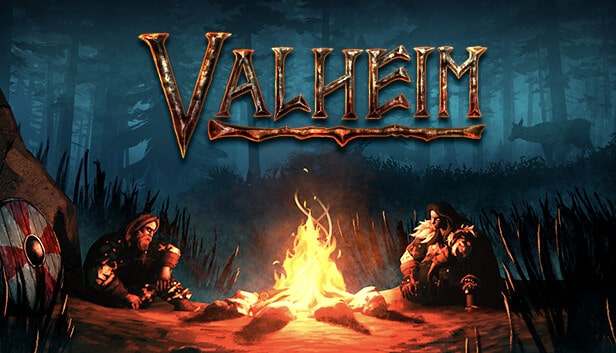
Once you have the console open, you can begin entering commands. Simply type the desired command and press Enter. Remember that some commands require admin privileges if you’re playing on a server.
Basic Cheat Commands
Here are some basic commands you can use to enhance your gameplay:
- god: Activate god mode, making you invincible.
- ghost: Enemies will ignore you completely.
- heal: Instantly restore your health.
- killall: Eliminate all nearby enemies.
- spawn [item] [quantity]: Spawn any item you desire. For example, spawn Wood 50 gives you 50 wood.
How To Turn Hacks On Valhein: Exploration and Movement

If you’re more interested in exploring the world of Valheim without the hassle of travel, try these commands:
- goto [x,z]: Instantly teleport to specified coordinates.
- exploremap: Reveals the entire map.
- resetmap: Hides all explored areas of the map.
- freefly: Enables free camera movement, letting you fly around the map.
Server Commands
For those managing a server or playing with friends, these commands can be particularly useful:
- kick [player]: Remove a player from the server.
- ban [player]: Ban a player permanently.
- unban [player]: Remove a player from the ban list.
- save: Force the server to save the current game state.
How To Turn Hacks On Valhein: Important Considerations
While using cheats can significantly enhance your Valheim experience, it’s important to note that they can also affect the game’s balance and your overall enjoyment. Use them sparingly to ensure you still get the intended challenge from the game.
In conclusion, Valheim console commands and cheats offer a wide array of possibilities for players looking to customize their gameplay. Whether you’re experimenting with new mechanics or simply trying to overcome a difficult challenge, these tools can be invaluable. Just remember to use them responsibly and have fun exploring the mystical world of Valheim!
