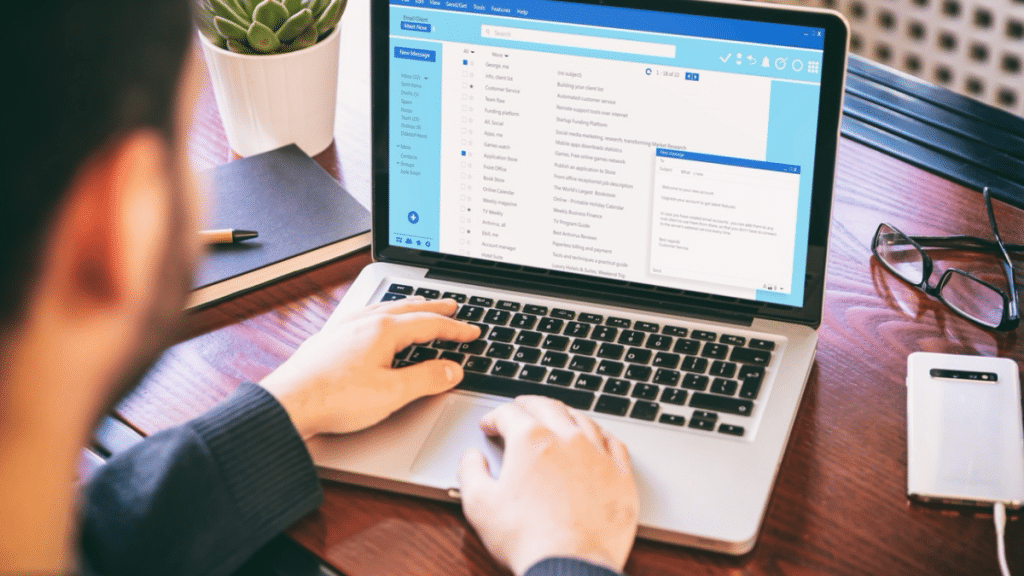Are you a local business owner overwhelmed by the daunting task of transferring your company’s email data?
Do you fear disrupting your business operations during the process?
Achieving a seamless transition may seem challenging, but with the right email migration service, it can be a stress-free experience.
Why Email Migration is Essential for Your Business
Email is the backbone of most business communications.
From client interactions to internal correspondences, businesses heavily rely on this tool.
However, as businesses grow, so does their need for a more robust email solution.
The common reasons for migrating email services include:
– Enhanced Features: Legacy systems may lack modern functionalities that enhance productivity.
– Cost Efficiency: Newer platforms often offer more flexible pricing structures.
– Scalability: An adaptable solution that grows with your business needs.
– Security Upgrades: Improved security measures are crucial for protecting sensitive information.
By opting for an appropriate email migration service, businesses can enjoy these benefits without enduring extensive downtime or data loss.
Understanding the Email Migration Process
The email migration process involves transferring data from one email system to another.
This requires careful planning and execution to ensure all data is preserved and business operations continue smoothly.
There are several steps in this process:
1. Assessing Your Current System
Before initiating the migration, it’s crucial to evaluate your current email system’s capabilities and limitations.
This assessment helps identify what data needs to be transferred and any compatibility issues that might arise during the process.
2. Choosing the Right Platform
Selecting a new platform is a significant decision that requires careful consideration.
Look for solutions that align with your business goals, offering the necessary features, scalability, and security.
Commonly chosen platforms include Microsoft 365, Google Workspace, and others tailored for business use.
3. Planning the Migration
A comprehensive plan is key to a successful migration.
Map out the entire process, set a timeline, and establish roles for everyone involved.
This reduces the risk of errors and ensures everyone is prepared for the transition.
4. Executing the Migration
Execution involves moving data from the old system to the new one.
This should be done in phases to minimize disruptions.
Having a rollback plan is essential in case any issues arise during this step.
5. Testing and Training
Once the migration is complete, it’s vital to test the new system thoroughly.
Ensure that all data is intact and functionality is as expected.
Training employees on the new platform helps them adapt quickly to any changes.
Challenges Businesses Face During Email Migration
Even with meticulous planning, challenges can arise during the email migration process.
Being aware of these can help avoid potential pitfalls:
Data Loss
One of the biggest fears during migration is data loss.
To combat this, ensure regular backups of crucial data before starting the process.
Downtime
Prolonged downtime affects business operations and productivity.
Proper scheduling and phased migration can help minimize this issue.
Compatibility Issues
Differences between the old and new systems can create compatibility issues.
Pre-migration system assessments can help identify and address these problems early.
Security Concerns
Data security should be a top priority.
Choosing encrypted migration paths and utilizing secure connections helps protect sensitive information.
The Importance of Choosing a Local IT Company
When it comes to email migration, local businesses have distinct advantages when working with a local IT company.
Here’s why:
Personalized Service
Local IT companies understand the specific needs and challenges of businesses in the area.
They can provide personalized service tailored to those requirements.
Rapid Response Times
Proximity ensures quicker response times, reducing downtime and potential disruptions to business operations.
Local Reputation
A local IT company has a vested interest in maintaining a positive reputation within the community, leading to higher quality service.
Face-to-Face Interactions
Face-to-face meetings enable better communication and a deeper understanding of the business’s needs.
Tips for a Successful Email Migration
To ensure a smooth email migration process, consider these tips:
Plan Ahead
Start planning the migration well in advance.
This allows time to address any unexpected issues that may arise.
Involve Key Personnel
Ensure that key personnel are involved in planning and execution.
Their input is invaluable in anticipating potential challenges.
Communicate Clearly
Communicate the migration plan clearly to all employees.
Set expectations and provide resources to assist them through the transition.
Test Everything
Once the migration is complete, thoroughly test the new system to ensure everything is functioning as expected.
Provide Training
Help employees adapt by offering training on the new platform’s features and tools.
Why Email Migration Services Are Worth the Investment
Implementing an email migration service ensures businesses avoid costly mistakes associated with doing it internally.
Such services offer:
– Expert Management: Professionals who handle the technical intricacies of migration.
– Reduced Risks: Minimized potential for data loss or security breaches.
– Time Efficiency: Faster process completion, allowing businesses to focus on core activities.
– Ongoing Support: Continued assistance with any post-migration issues that arise.
Investing in a service means businesses can transition smoothly and concentrate on growth rather than technical hurdles.
Conclusion
Migrating email systems is a complex task but with the right email migration service, local businesses can navigate this with ease.
Preparation, clear communication, and choosing a reliable local IT company are key components of a successful migration.
By following these guidelines, businesses can ensure their email systems are up-to-date, secure, and optimized for future endeavors.
The journey towards improved communication infrastructure begins with a well-executed email migration strategy.