Beat Saber is an electrifying rhythm game that combines the thrill of slashing beats with the excitement of virtual reality. While the game comes with a great selection of songs, many players want to expand their playlists with custom maps. This guide (How To Add Beatsaver Games To Beat Saber) will walk you through the process of downloading and installing custom songs and maps in Beat Saber.
Understanding Beat Saber Mods
Before diving into the installation process, it’s essential to understand what Beat Saber mods are. Mods are modifications that enhance or change the game, allowing players to add custom songs, improve graphics, or even alter gameplay mechanics. To add new maps, you’ll need to use specific mods designed for Beat Saber.
How To Add Beatsaver Games To Beat Saber: Preparing for Installation
First, ensure that your version of Beat Saber is compatible with the mods. It’s crucial to back up your Beat Saber game files to avoid losing any data during the modding process. Next, download a mod installer like Mod Assistant, which simplifies the installation of various Beat Saber mods.
Installing Mod Assistant
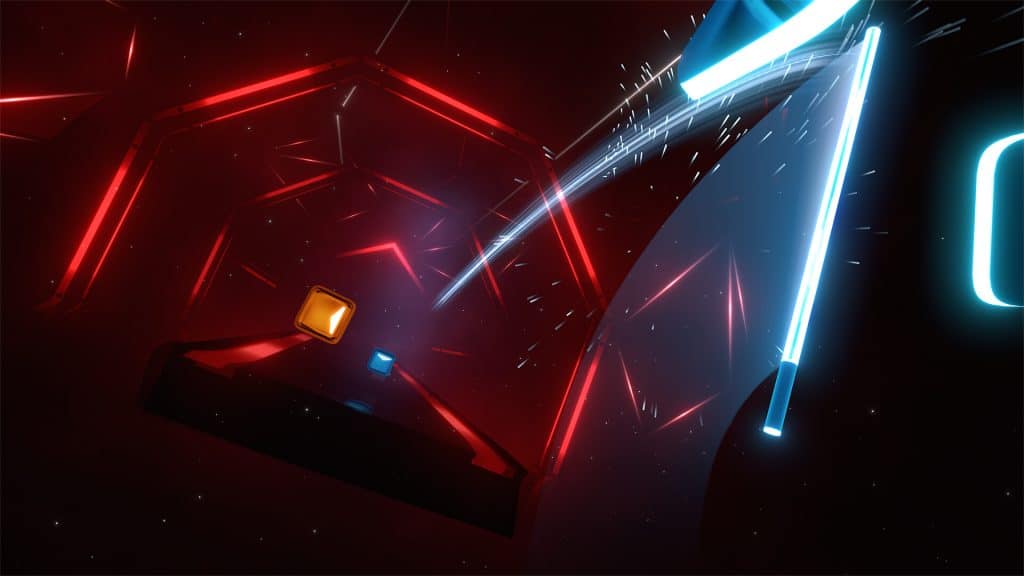
- Download Mod Assistant: Visit the official Mod Assistant website and download the installer.
- Run the Installer: Open the downloaded file and follow the instructions to install Mod Assistant on your system.
- Connect to Beat Saber: Launch Mod Assistant and navigate to the Beat Saber folder on your computer. This step ensures that the tool can manage mods for your game.
How To Add Beatsaver Games To Beat Saber: Adding Custom Maps
Now that you have Mod Assistant set up, you can start adding custom maps:
- Open Mod Assistant: Launch the application and go to the “Mods” tab.
- Select Mods: Check the box for “SongLoader” and any other mods you want. SongLoader is essential for adding custom maps.
- Install Mods: Click the “Install” or “Update” button to add the selected mods to Beat Saber.
Downloading Custom Songs
With the mods installed, you can now download custom songs:
- Visit a Song Database: Websites like BeastSaber and BeatSaver offer a vast library of custom maps created by the community.
- Search for Songs: Use the search bar to find songs you want to add. You can explore by genre, popularity, or new releases.
- Download Songs: Click the download button on your chosen song’s page. Save the file to the “CustomLevels” folder in your Beat Saber directory.
How To Add Beatsaver Games To Beat Saber: Enjoying Your New Maps
Once downloaded, launch Beat Saber and navigate to the “Custom Maps” section to find your new songs. Enjoy slashing through your favorite tracks with your personalized playlist!
By following these steps, you’ll enhance your Beat Saber experience with a diverse range of custom songs and maps. Remember to check regularly for updates and new mods to keep your game fresh and exciting. Happy slashing!
