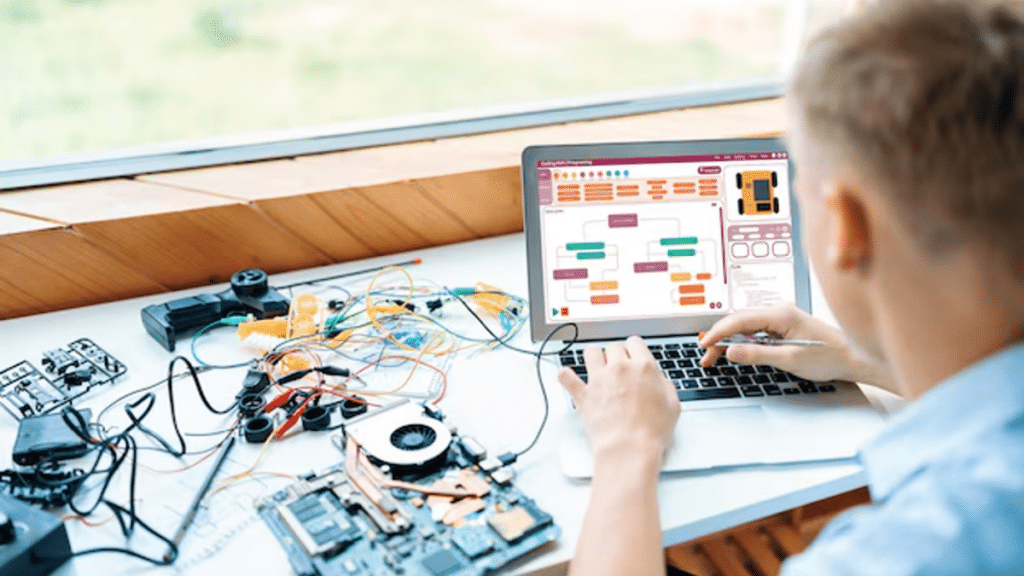Have you ever wondered how to build a gaming PC step by step that meets your exact needs?
Building your own PC can be incredibly rewarding whether you’re a gamer, content creator, or someone who loves tech challenges.
Not only do you save money by customizing components, but you also get the satisfaction of creating something tailor-made for your tasks.
In this guide, we’ll walk you through the process of building a gaming PC for beginners, simplifying the steps to make it easy and approachable.
Why Build Your PC?
Building a custom PC offers several advantages over buying a prebuilt one. You get to choose the parts needed to build a PC that specifically matches your needs and budget, ensuring you don’t pay for unnecessary features.
A custom-built PC also provides optimal performance since it is configured for the tasks you need, whether gaming, video editing, or software development.
Moreover, assembling a PC helps you learn the inner workings of computers, giving you confidence in troubleshooting or upgrading later.
Step 1: Planning Your Build
Before you buy any components, it’s important to plan thoroughly. Define the primary purpose of your PC.
If it’s for gaming, focus on a powerful graphics card and processor. If it’s for multitasking or content creation, prioritize a CPU with more cores and faster RAM.
Once your purpose is clear, set a budget to guide your purchasing decisions.
High-performance PCs can range widely in cost, so knowing your spending limits will help you allocate funds to the most critical components.
Step 2: Choosing Components
The most important step in how to build a gaming PC step by step is selecting the right components.
Start with the processor, as it’s the brain of your computer. For gaming, options like AMD Ryzen 5 or Intel Core i5 are excellent, while for editing or 3D modeling, AMD Ryzen 7 or Intel Core i7 work better.
Next is the graphics card, a crucial part of gaming. NVIDIA’s RTX series or AMD’s Radeon series offer good performance for various budgets.
Your motherboard needs to be compatible with the CPU and graphics card. Look for features like Wi-Fi support, multiple PCIe slots, and room for future upgrades.
When choosing RAM, aim for at least 16GB for gaming, while 32GB is ideal for heavy multitasking or professional tasks. Storage is another critical aspect.
A combination of a solid-state drive (SSD) for the operating system and games, along with a hard drive (HDD) for files, balances speed and capacity.
The power supply unit (PSU) should be reliable and provide enough wattage for all components. Modular PSUs are preferred for better cable management.
Select a case that accommodates your motherboard size and offers good airflow.
Lastly, consider cooling systems—air cooling is adequate for most builds, but liquid cooling is a better choice for high-performance setups or overclocking.
If you’re exploring other guides for more insights into tech, platforms like LBS Insight can provide valuable resources tailored for both beginners and experienced builders.
Step 3: Assembling Your PC
Now comes the exciting part of learning how to build a gaming PC for beginners.
Prepare a clean and static-free workspace with tools like a screwdriver and an anti-static wrist strap.
Start by installing the motherboard into the case, aligning it with the standoffs, and securing it with screws.
Next, insert the CPU into its socket and attach the cooler. Ensure proper application of thermal paste for efficient heat dissipation.
Install the RAM sticks by pressing them into their designated slots on the motherboard.
Secure your storage devices in the appropriate bays and connect them to the motherboard using SATA cables or M.2 slots.
Mount the graphics card into the PCIe slot and secure it with screws, then connect power cables from the PSU to the GPU and other components.
Attach the PSU cables to the motherboard, GPU, storage, and any additional components.
Focus on cable management by bundling wires neatly to improve airflow within the case.
Once all components are connected, double-check your connections to ensure everything is in place.
Step 4: Installing Software
After assembling all the parts needed to build a PC, it’s time to bring your custom machine to life.
Create a bootable USB drive to install your operating system, such as Windows 10 or Linux. Once the OS is installed, update drivers for all components. Most manufacturers provide driver downloads on their websites.
It’s also a good idea to test your PC using tools like Cinebench or 3DMark to verify that everything is working correctly.
Maintenance Tips for Longevity
To keep your PC running smoothly, clean it regularly to prevent dust buildup, especially in fans and vents.
Update software and drivers frequently for better performance and security.
Monitor temperatures using free tools to ensure your system doesn’t overheat, which can lead to hardware damage.
Conclusion
Learning how to build a gaming PC for beginners might seem intimidating at first, but with proper guidance, it becomes a straightforward and enjoyable experience.
By carefully choosing the parts needed to build a PC and following a step-by-step process, you gain control over every component, ensuring a machine that’s perfectly suited to your needs.
Whether you’re building your first gaming rig or upgrading an old setup, this process provides unmatched satisfaction.