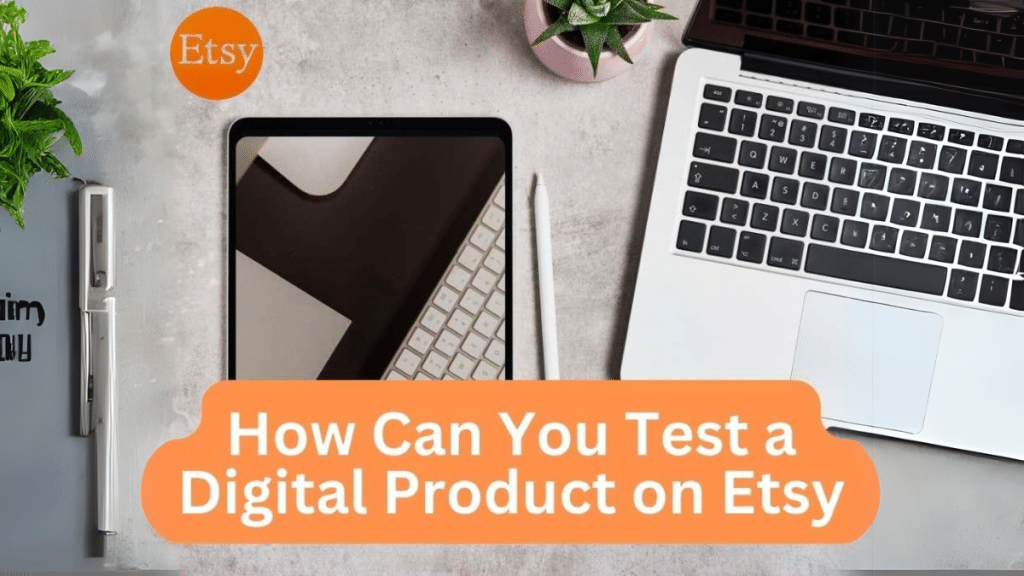When you create a digital product to sell online, one of the most crucial steps is testing its functionality before listing it for sale. Etsy, a popular platform for selling digital products, has a unique set of requirements and procedures that make product testing essential. Whether you’re selling printable planners, digital art, or eBooks, you want to ensure that everything works smoothly. In this blog post, we’ll walk you through how you can test your digital product on Etsy before launching it to maximize your success.
Why Is Testing Important?
Testing your digital product ensures that your customers receive a seamless experience. A poor user experience can lead to refunds, negative reviews, and damage to your brand’s reputation. If you skip the testing phase, you risk selling products that don’t work as expected, which could result in customer dissatisfaction and lost sales.
Step 1: Prepare Your Digital Product for Etsy
Before testing your digital product, make sure it is in the correct format. Etsy supports a variety of digital products such as PDFs, images (JPEG, PNG), audio files (MP3), and eBooks. Ensure that your product is in one of these supported file types and is ready for upload.
For example, if you’re selling a printable planner, save the file in a high-quality PDF format. If you’re selling an eBook, make sure the file is in a widely accepted format like EPUB or PDF.
Step 2: Upload the Digital Product to Etsy
To begin testing, upload your digital product to Etsy as you would when listing it for sale:
- Go to your Etsy shop and click on “Add a Listing.”
- Choose “Digital Product” from the available listing options.
- Upload the digital file (e.g., PDF, image, MP3) that you plan to sell.
- Add product details such as the title, description, price, and tags to optimize your listing.
Once you’ve uploaded your digital product, it’s time to conduct the test.
Step 3: Test Your Digital Product as a Customer
The best way to test your digital product is by going through the purchase process yourself. Here’s how:
- Create a Separate Etsy Account: To ensure you’re viewing the process from a customer’s perspective, create a separate account if you don’t already have one.
- Make a Test Purchase: Buy your own digital product as a customer would. Don’t worry about paying for it, as Etsy allows you to cancel the order after you test it. This will give you a first-hand look at the entire buying experience.
- Download the File: After completing the test purchase, check if the digital file is immediately available for download. Etsy provides instant download access for digital products, so verify that the download link works and the product opens as intended.
- Check the File Quality: After downloading, make sure the file opens correctly on different devices. Test it on both desktop and mobile platforms to ensure that your customers will have no issues. Verify that images display correctly, PDFs are legible, and audio or video files play without glitches.
- Verify Customer Experience: Look at the entire purchase process, from the moment a customer views your listing to the download of your product. Is the user interface clear and intuitive? Is the file easy to open and use? These are critical elements for customer satisfaction.
Step 4: Adjust Based on Feedback
If you encounter any issues during your test, such as broken download links, poor file quality, or slow loading times, make the necessary adjustments. Etsy’s platform allows you to upload multiple versions of your product. You can replace your files or tweak your listing to fix issues you identified during testing.
Additionally, consider asking for feedback from friends or colleagues. They can provide an outside perspective on whether the product meets the expectations of your target audience.
Step 5: Finalize Your Listing and Go Live
Once you’ve tested your product thoroughly and made the necessary changes, you can finalize your Etsy listing. Ensure all the information is accurate, including:
- A clear product title
- An informative and compelling description
- Relevant tags to optimize search visibility
- A professional product image that accurately represents your product
After these steps, your digital product is ready to be sold on Etsy!
Bonus: How FlipBundle Can Help Digital Product Creators
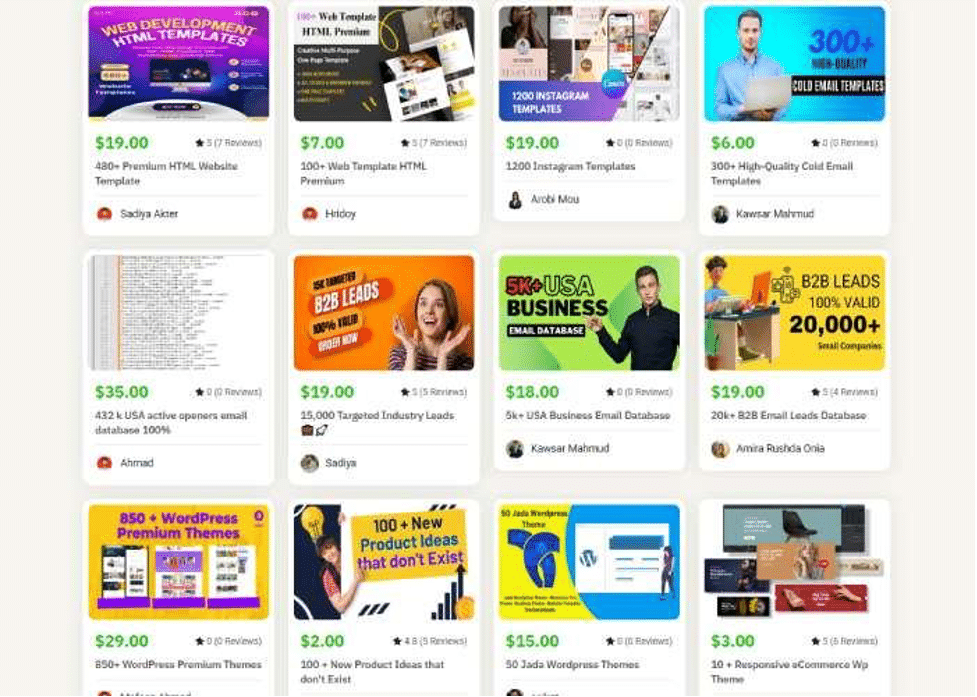
As you test and refine your digital products for Etsy, it’s important to continually expand your product offerings. FlipBundle is a marketplace that offers a variety of digital products, including Canva templates, WordPress themes, and email databases, that can enhance your Etsy shop’s offerings. Whether you’re looking for additional resources or inspiration, FlipBundle can help you grow your digital product business.
Conclusion
Testing your digital product on Etsy is an essential step to ensure that your customers have a smooth buying experience. By thoroughly testing the download process, file quality, and customer experience, you can avoid common mistakes and ensure your products are ready for market. Follow the steps outlined in this guide, and you’ll be well on your way to creating a successful digital product business on Etsy!
For more digital product ideas and resources to help you succeed, visit FlipBundle marketplace today!