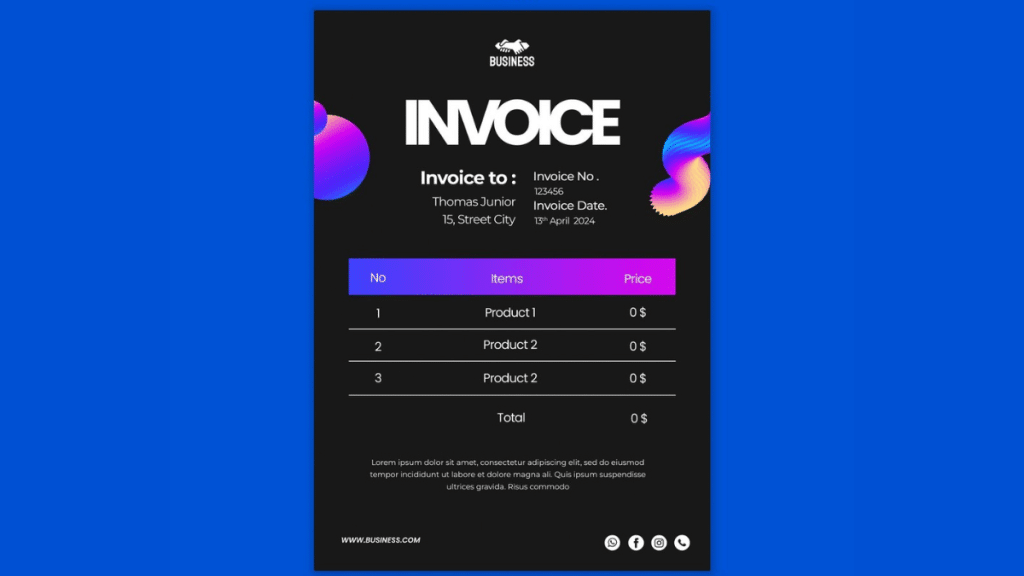In the world of freelancing and small businesses, one of the most crucial aspects of getting paid for your work is ensuring that the payment process is clear, professional, and documented. For web designers, this is especially important, as clients often require a comprehensive breakdown of the services provided and the costs associated with them. A Web Design Invoice Receipt Template is a powerful tool that helps streamline this process, ensuring that both the designer and the client have a record of the transaction.
Whether you’re a freelance web designer, working for a design agency, or offering web design services as part of a larger business, providing a clear, accurate, and professional invoice is vital for maintaining positive client relationships and ensuring you receive timely payments. In this article, we will explore the importance of a web design invoice receipt template, its key components, how to use it, and the benefits of incorporating it into your business operations.
What is a Web Design Invoice Receipt Template?
A web design invoice receipt template is a standardized document that a web designer uses to provide clients with a detailed account of the services rendered, the cost of those services, payment terms, and proof of payment once the payment has been made. This template serves two purposes:
- Invoice: It is a request for payment, outlining the specifics of the design work provided, the amount due, and payment instructions.
- Receipt: Once payment is made, it acts as a proof of the financial transaction, acknowledging that the client has settled their debt.
For a web designer, having a well-structured invoice receipt template is essential for maintaining professionalism and keeping track of finances. It helps avoid confusion regarding payment, provides a legal record of the transaction, and simplifies the tax filing process.
Why Do Web Designers Need an Invoice Receipt Template?
Web design involves various stages of work, from planning and designing to development and testing. Each phase can be billed differently, depending on the structure of your contract and the agreement you have with your client. Having an invoice receipt template can streamline this process in the following ways:
1. Professionalism and Clarity
A well-designed invoice shows that you are professional and organized. Clients are more likely to pay on time if they receive clear, itemized invoices with transparent terms. Using a consistent template not only enhances your reputation but also makes your business appear more credible and trustworthy.
2. Accurate Record-Keeping
Whether you’re a freelancer or a business owner, maintaining accurate financial records is essential for tax purposes. An invoice receipt template allows you to easily track the services you’ve provided, the amounts charged, and the payments received. This can save you significant time when preparing financial reports or filing your taxes.
3. Legal Documentation
An invoice receipt serves as legal proof that you’ve provided services and that a financial transaction has taken place. In case of disputes, having a well-documented invoice can protect you by providing evidence of the agreement between you and the client. It can also be used as a reference in case of delayed payments or non-payment.
4. Facilitates Payment Reminders
If a client misses a payment deadline, you can refer to the invoice receipt template for clear payment terms. This makes it easier to follow up on outstanding payments and reminds the client of their obligations. Clear payment due dates, late fees, and payment methods help set expectations for when the payment is due and what happens if it is not received on time.
Key Components of a Web Design Invoice Receipt Template
A good invoice receipt template is both comprehensive and easy to understand. Here are the critical components that should be included in every web design invoice receipt:
1. Your Business Information
The invoice should include your business name (or your name if you’re a freelancer), address, phone number, email, and website (if applicable). This ensures that your client knows how to contact you if they need clarification.
2. Client Information
Include the client’s name, business name (if applicable), and their contact information. This helps identify which client the invoice is for and makes it easier for both parties to resolve any issues.
3. Invoice Number
Every invoice should have a unique number for reference. This can be a simple sequential number or a more complex alphanumeric code. Having an invoice number helps with organizing and tracking invoices in your accounting system.
4. Invoice Date
The date the invoice is created is critical for defining the payment terms, such as payment due dates. It also helps establish the timeline of services rendered.
5. Description of Services
This is a detailed breakdown of the services provided. For web designers, this could include services such as:
- Website design (e.g., layout, color scheme, typography)
- Front-end development (HTML, CSS, JavaScript)
- Back-end development (database setup, server configuration)
- E-commerce setup and integration
- Responsive design
- Testing and debugging
- SEO optimization
- Ongoing support and maintenance
Each service should be described in detail so the client knows exactly what they are being charged for.
6. Cost of Services
List the cost for each service provided, as well as the total cost. You can choose to charge an hourly rate, a flat rate, or a project-based price. If you’re charging hourly, make sure to list the number of hours worked and the rate per hour.
7. Taxes and Discounts
If applicable, include any taxes (such as sales tax or VAT) that need to be added to the invoice. Similarly, if you’ve provided any discounts or promotional offers, make sure to include them in this section.
8. Total Amount Due
The total amount due is the final sum of all charges, taxes, and discounts. This should be clearly visible and easy to find on the invoice. It’s essential to avoid any confusion regarding the final payment amount.
9. Payment Terms
This section outlines the payment terms, including:
- Due Date: The deadline for the payment to be made.
- Payment Methods: The methods of payment you accept, such as bank transfers, PayPal, or credit card payments.
- Late Fees: If applicable, include a late fee clause that charges interest or penalties for overdue payments. This helps encourage clients to pay on time.
10. Notes or Terms & Conditions
This section is optional, but it’s a good idea to include any additional notes or terms, such as:
- A thank you note for the client’s business.
- Clarification of any special conditions regarding the services provided.
- Refund and cancellation policies.
- Details on ongoing support or maintenance agreements.
11. Receipt of Payment
Once the payment is made, the invoice becomes a receipt. Include a note that confirms the payment has been received. For example, “Payment of [amount] received on [date] via [payment method].”
How to Use a Web Design Invoice Receipt Template
Using a web design invoice receipt template is simple and can be done in just a few steps:
1. Choose a Template
You can find free and paid templates for web design invoices online, or you can create your own using software like Microsoft Word, Excel, or Google Docs. Alternatively, you can use invoicing platforms such as FreshBooks, QuickBooks, or Zoho Invoice to generate invoices.
2. Fill Out Client and Service Information
Enter your business details, client information, and a breakdown of services provided. Be sure to include a clear description of each service to avoid any confusion or disputes later.
3. Include Payment Terms
Clearly state the payment amount, due date, accepted payment methods, and any late fees or other terms.
4. Send to Client
Once the invoice is complete, send it to your client via email or another agreed-upon method. If you’re using an invoicing platform, you can typically send the invoice directly through the software.
5. Track Payments
As clients pay, be sure to mark the invoice as paid. If the invoice is not paid by the due date, follow up with a polite reminder to ensure timely payment.
Benefits of Using a Web Design Invoice Receipt Template
1. Professionalism
A consistent, well-organized invoice receipt template helps maintain a professional appearance, which is essential in attracting and retaining clients.
2. Time-Saving
Using a template streamlines the invoicing process, allowing you to quickly fill in the necessary information without needing to create a new invoice from scratch each time.
3. Improved Cash Flow
Clear payment terms and professional invoicing help ensure that you get paid on time, which improves your cash flow and reduces delays in receiving payments.
4. Legal Protection
An invoice receipt acts as legal documentation of the services provided and payment made, which can protect you in case of any disputes.
5. Tax Compliance
A well-organized invoicing system helps keep track of income and taxes, making tax filing much easier when the time comes.
Conclusion
A web design invoice receipt template is an essential tool for any web designer, freelancer, or agency. It ensures that both you and your clients have clear records of services provided and payments made, fostering professionalism and improving cash flow. By using a standardized template, you can save time, reduce the risk of payment delays, and ensure legal and tax compliance. Whether you’re just starting out in web design or are already an established professional, having a well-designed invoice receipt template is crucial for your business’s success.