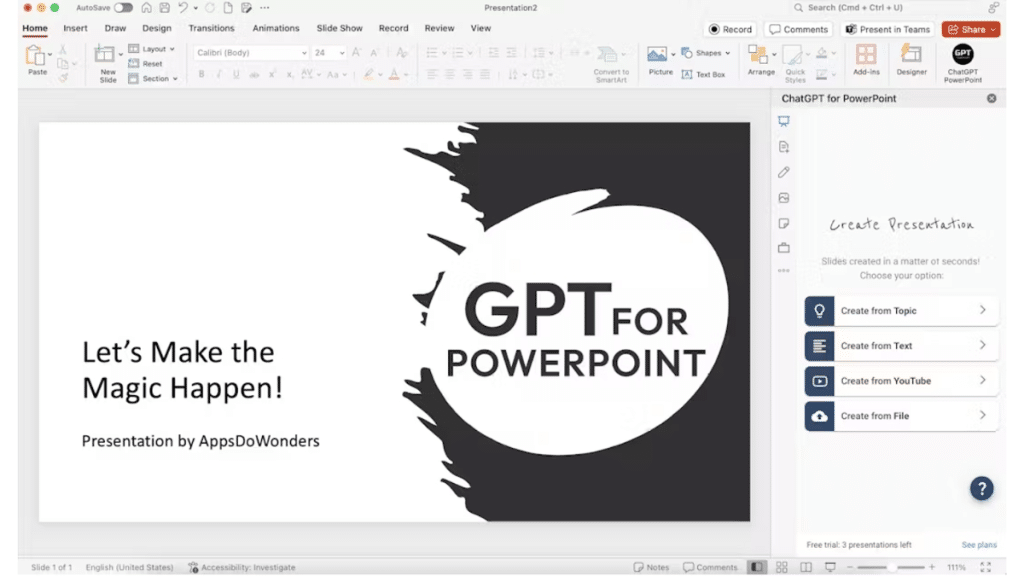Are you struggling to craft highly readable and informative slides for your presentation? Or are you confused about the presentation ideas for a business proposal? Try out this ChatGPT for PowerPoint plugin to tailor all these needs. This plugin covers every single step, from content creation and the addition of supportive visuals to summarizing and finalizing design aspects.
How to get it? Just scroll through the Apps Do Wonders and navigate to the ChatGPT PowerPoint extension. We assist in making an impression on your target audience with suitable text, key points, and relevant images.
Perks of Using Chat GPT Powerpoint Extension
Here are the following benefits that you can avail yourself with this ChatGPT PowerPoint plugin:
1. Personalized Solutions
With artificial intelligence, this extension tailors individual needs effectively. You can provide detailed input in text, files, or any reference link. This way, you get AI-powered slides that clearly showcase your data within seconds.
2. Better Grades
How do I craft slides for college or university assignments? When are the necessary informational points? We cover all these aspects in helping students to get remarkable grades.
3. Successful Business Operations
In day-to-day business meetings, you need slide presentations to make employees understand the work thoroughly. With just a few clicks, this tool lets you communicate explicitly about the work, its division, and requirements. Moreover, it assists in gaining new customers by making a professional image for your company with minimalistic design, transitions, relevant graphs, etc.
4. Simple Steps
Anybody can craft slides by following simple and easy steps within a few minutes. You don’t need any technical expertise or a computer-based degree to use this plugin.
5. Multi-functional
Whether you are preparing slides for educational projects or making presentations for business proposals, it accommodates different audiences and their specific requirements.
6. Collection of Templates
Whatever your presentation topic, you get plenty of templates for attractive designs. You don’t have to build every design feature from scratch. Check out ChatGPT for PowerPoint’s built-in collection, where you can get minimalistic to bold design concepts.
7. Free Trial
Those who don’t want to spend money on PowerPoint for ChatGPT can also avail of this plugin, as it has a free trial option. Before buying any paid plan, you can check its features, templates, and working mechanisms. After surety about its effectiveness, move towards a paid version to get access to unlimited perks and advanced features.
Frequently Asked Questions
Can ChatGPT create PowerPoint slides?
Yes, ChatGPT creates relevant and informative PowerPoint slides when you install an extension from AppsDoWonders into your MS PowerPoint.
How to use Chatgpt for PowerPoint?
Navigate to AppsDoWonders, and download the extension into your Microsoft PowerPoint. You get your slides within seconds after inputting your prompt in text, videos, or files.
Bottom Line
ChatGPT for PowerPoint is the ultimate extension for efficiently rendering commercials and educational projects. It utilizes AI for PowerPoint presentations and makes your task hassle-free.With simple steps, it presents any data clearly and with high engagement. Now, improve your efficiency with this ChatGPT PowerPoint presentation generator and save time.