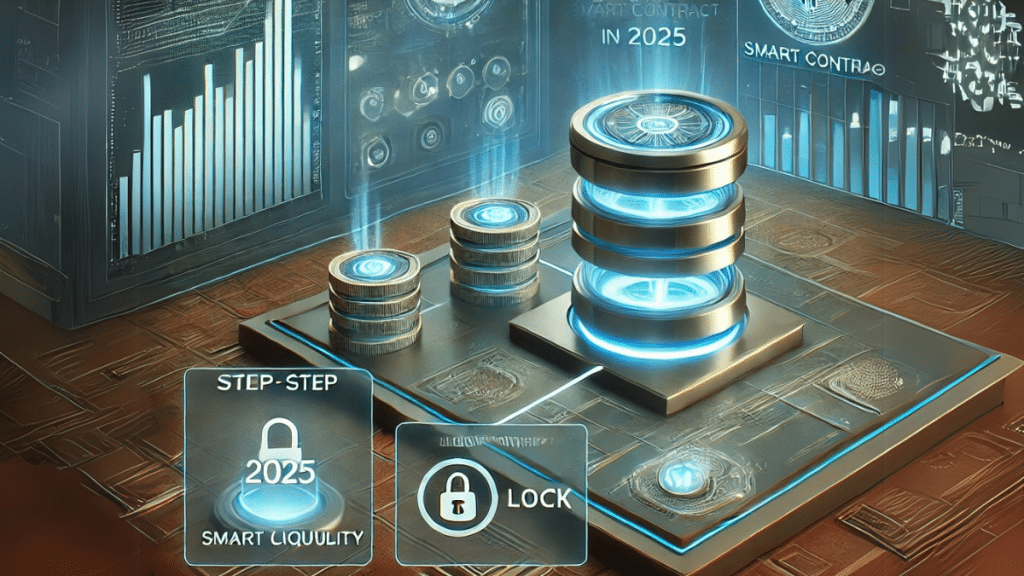Entering the world of crypto token development in 2025 can be exciting and overwhelming, especially when it comes to security best practices. One crucial step after launching a new token is locking your liquidity. If you’ve created a token and added liquidity to a decentralized exchange (like Uniswap or PancakeSwap), you’ll receive LP (liquidity provider) tokens. These LP tokens control your liquidity pool. To build trust with your community and protect investors, you should lock those LP tokens using a secure liquidity locker. This step-by-step guide will show you how to lock your liquidity using an example with Mudra Manager, so you can secure your project’s funds with confidence.
Why Lock Liquidity? (Quick Recap)
Before diving into the how-to, let’s quickly recap why locking liquidity matters:
- Prevents Rugpulls: Locking liquidity means you (the developer) can’t suddenly withdraw the pool, which prevents scams and reassures investors.
- Builds Credibility: New projects with locked liquidity are taken more seriously. It signals you are in it for the long run, not a quick cash grab.
- Meets Investor Expectations: By 2025, most crypto investors expect projects to lock liquidity. It’s often a prerequisite to get people to invest or even to list your token on certain platforms.
If these reasons resonate (and they should!), let’s get started with the step-by-step process.
Step 1: Provide Liquidity to a DEX
Before you can lock liquidity, you need to create a liquidity pool for your token on a DEX and receive LP tokens. For example, on Uniswap (Ethereum) or PancakeSwap (BSC), create a pair with your token and a base token (like ETH or BNB) and add liquidity to it. Once done, you will receive LP tokens in your wallet, representing your share of the pool. Double-check that these LP tokens are in your wallet, as you will be locking them in the next steps.
Tip: Only proceed to locking if you intend to keep that liquidity in the pool for a significant time (often months or years).
Step 2: Choose a Liquidity Locker Platform
With LP tokens in hand, it’s time to select a liquidity locker service. There are several platforms available in 2025. Some popular options include:
- Mudra Manager: Ideal for Binance Smart Chain projects. It’s user-friendly and known as one of the most secure liquidity locker platforms with low fees.
- Team.Finance: A well-known multi-chain locker (supports Ethereum, BSC, etc.) with a solid reputation.
- Unilocker: A long-standing platform that pioneered liquidity locking, available on multiple chains.
- PinkLock: A locker integrated with PinkSale for BSC projects, commonly used if you did a presale on PinkSale.
- DxLock: A decentralized locker service from DxSale, used across different networks.
For this guide, we’ll use Mudra Manager as an example of how to lock liquidity, given its ease of use on Binance Smart Chain. If your project is on Ethereum or another chain, the steps are similar; you would just use an appropriate platform (like Unilocker).
Step 3: Connect Your Wallet to the Locker
Now that you’ve chosen a platform (e.g., Mudra Manager), navigate to its website (for Mudra, go to mudra.website and find the Liquidity Locker section). Then:
- Connect Wallet: Click the “Connect Wallet” button. Use the wallet that holds your LP tokens (e.g., MetaMask). Ensure you’re on the correct network – for instance, switch to BSC network in MetaMask if using Mudra for a PancakeSwap LP.
- Select Liquidity Locker Tool: On Mudra’s dashboard, select the option to lock liquidity. (On other platforms, look for terms like “Lock Liquidity” or “Liquidity Locker.”)
- Authorize LP Token (If Prompted): The first time you use a specific LP token, you may need to approve the locker contract to access your tokens. This is a standard blockchain step – simply confirm the approval transaction in your wallet.
Step 4: Configure Your Liquidity Lock
Once your wallet is connected and the platform is ready, you’ll need to input details for the lock:
- Select LP Token and Amount: In the locker interface, choose the LP token you want to lock from a dropdown or paste the LP token contract address. Enter the amount of LP tokens to lock (often you’ll lock 100% of what you have to maximize trust).
- Set Lock Duration: Choose how long to lock the liquidity. You might select a duration like 6 months, 1 year, or even longer. Many projects in 2025 opt for at least a 1-year lock to show long-term commitment. Use the calendar or timestamp picker to set the release date/time.
- Double-Check Details: The platform will usually show a summary – e.g., “Locking X LP tokens until [date].” Ensure everything looks correct (correct token, amount, and date).
- Lock the Tokens: Click the “Lock” button and confirm the transaction in your wallet (you’ll pay a small gas fee, e.g., in BNB for BSC). Once the transaction is confirmed on-chain, your liquidity is officially locked!
Step 5: Verify and Share Your Lock
After locking, it’s important to get proof and let your community know:
- Verify Lock: Once locked, you can view the details on the locker’s website (amount locked and unlock date). Many platforms like Mudra also provide a shareable lock certificate or link as proof.
- Share Proof: Post the lock proof on your project’s website and social channels (Twitter, Telegram, etc.). This way, investors can verify the liquidity lock themselves. Also include the proof when submitting to listing sites like CoinMarketCap or CoinGecko, which often ask for a liquidity lock link.
Investors will often check these details themselves. Seeing a reliable locker’s name (like Mudra, Unicrypt, etc.) next to a valid date in the future immediately boosts confidence.
Step 6: Plan for the Unlock
Locking liquidity isn’t permanent. Mark down when your lock will expire. As that date approaches, decide whether to extend the lock or unlock the liquidity. In most cases, extending the lock (relocking for another period) reassures your community and shows ongoing commitment. If you must unlock liquidity for a good reason (for example, migrating to a new exchange or liquidity pool), be transparent with your community about why and how you’ll continue protecting their interests.
Conclusion
Locking your liquidity is one of the smartest moves you can make as a new crypto project founder in 2025. It might seem technical at first, but as this guide shows, it’s quite straightforward with the right platform. Whether you choose Mudra Manager’s liquidity locker or another reputable service, the process is similar and the outcome is the same: your investors gain confidence and you gain credibility. By following this step-by-step guide, you’ve taken a major step toward securing your project’s future. Now, go forth and innovate – with your liquidity safely locked away, your project can grow with one less worry on the horizon.