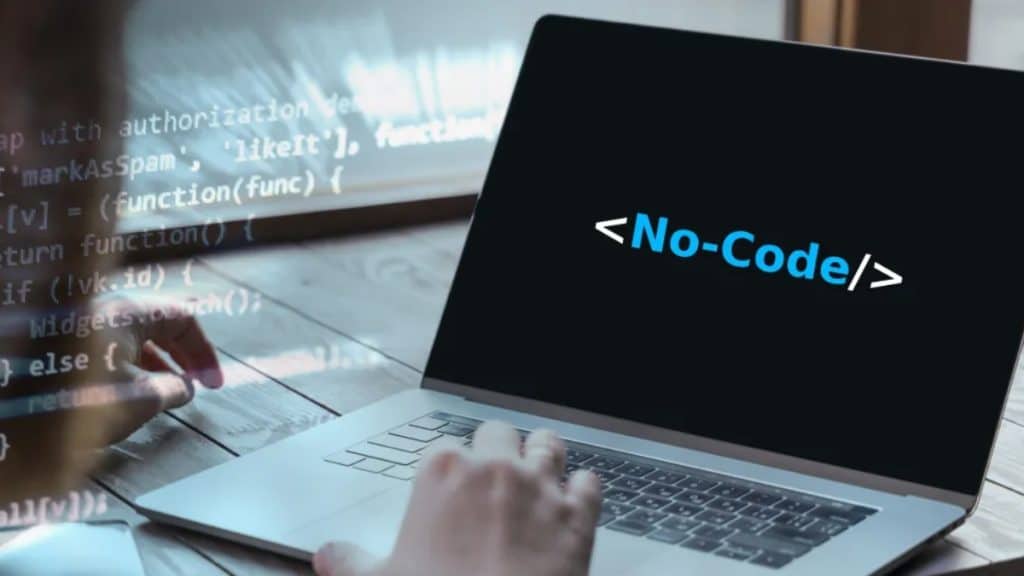You have a brilliant idea. Maybe it’s an app that will change the way people shop, a platform to connect freelancers, or a solution for managing projects effortlessly. The problem? You don’t know how to code.
In the past, this meant hiring expensive developers, waiting months for a prototype, and hoping your budget didn’t run dry before your vision became reality. But today, you can access no-code and low-code platforms that allow you to build and launch without needing a computer science degree.
This shift has leveled the playing field, allowing you to go from idea to product in record time.
## Low-Code vs. No-Code: What’s the Difference?
Before diving into how you can use these tools for making an app, you should understand the difference between low-code vs. no-code. While the terms are often used interchangeably, they serve different purposes.
- No-Code: Designed for those with zero coding knowledge, no-code platforms let you build apps, websites, and workflows using drag-and-drop interfaces. They rely on visual elements and pre-built integrations, making development feel more like assembling a puzzle than writing complex code.
- Low-Code: These platforms require some coding knowledge but drastically reduce the amount of manual coding needed. They are best for users who want more customization but don’t want to build everything from scratch.
If you have no coding experience, no-code is your best bet. Low-code might be the better option if you’re comfortable with a bit of scripting or want greater control over your app.
How No-Code Platforms Help You Launch Faster
Imagine taking your app idea and turning it into something tangible within weeks instead of months. No-code platforms make this possible in several ways:
1. No Need for Developers – You don’t have to rely on hiring expensive engineers. With a no-code tool, you can build an app yourself without worrying about writing code.
2. Pre-Built Integrations—Do you Need a payment gateway, user authentication, or analytics tracking? Many no-code platforms already include these features, letting you focus on making your app work for your business.
3. Rapid Prototyping – Instead of spending months writing detailed development plans, you can create a working prototype in days. This means you can quickly test your idea, gather feedback, and refine your product.
4. Cost-Effective Development – Hiring developers is expensive, and coding from scratch can take a long time. With no-code, you cut both time and costs significantly, allowing you to allocate resources elsewhere.
5. Scalability Options—Some founders worry that no-code solutions won’t scale. While this may have been true in the past, many modern no-code platforms now offer backend customization, integrations, and even the ability to export code when scaling further.
Common Pitfalls to Avoid When Using No-Code Tools
While no-code platforms are powerful, they are not without their challenges. If you don’t approach development carefully, you might run into issues. Here are some common mistakes to avoid:
1. Ignoring the User Experience (UX – Just because you can build an app quickly doesn’t mean it will be intuitive. Focus on user experience and test your app before launching.
2. Choosing the Wrong Tool – Not all no-code platforms are created equal. Some are better suited for web apps, while others work best for mobile applications. Pick one that aligns with your project’s needs.
3. Lack of Scalability Planning – While no-code tools can handle small and medium-scale projects, some have limitations when it comes to high user volumes. If you plan for rapid growth, check if the platform allows backend customization or export to traditional code.
4. Underestimating Time Investment– No-code eliminates coding, but you’ll still need to design, configure, and test your app. Treat it like any other product development process.
Conclusion: No-Code Is Here to Stay
Launching a business was a long, expensive process, especially if you needed an app to support your idea. But with no-code and low-code platforms, you can bring your vision to life faster than ever.
Whether you’re making an app for a startup, automating workflows, or building an internal tool for your business, these platforms give you the power to create without technical barriers.
You can turn your ideas into reality by understanding the difference between low-code vs. no-code, selecting the right platform, and avoiding common pitfalls. The best part? You control the process — you bring life to your app idea.