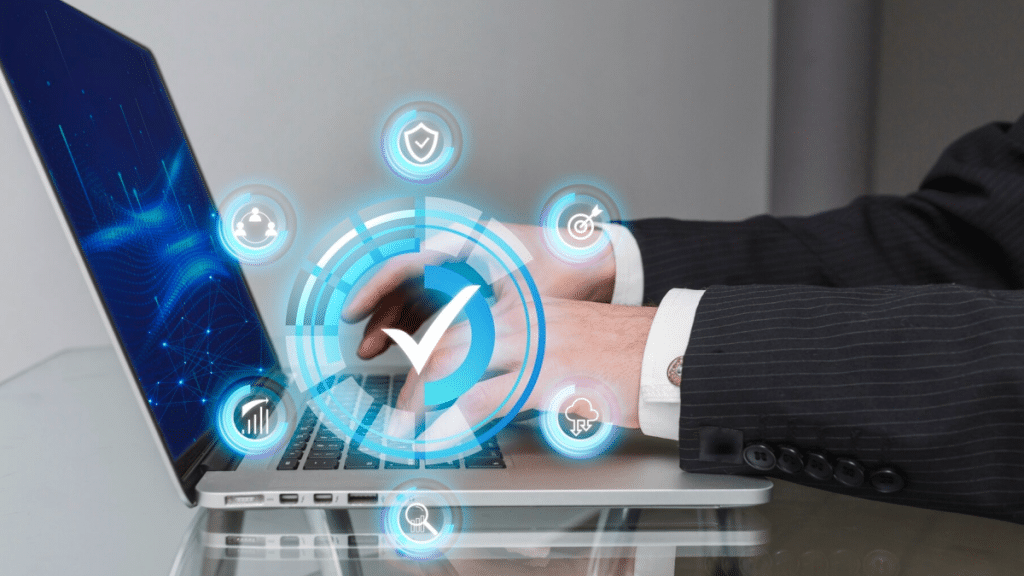Setting up an online shop is easier nowadays due to tech improvements. You can create one on a Virtual Private Server (VPS). This gives more control, flexibility, and growth room. We will guide you on making your store on a VPS. We’ll talk about including payment options, keeping it secure, and planning for expansion as your business grows. Everything from picking the perfect payment gateway to keeping your shop safe and sound and sharing strategies to help your business blossom will be covered.
Setting Up Your Online Store on a VPS
Choose a Suitable VPS Provider
First things first, choose a reliable VPS provider like Digital Ocean, Linode, AWS, or Oxtrys. Think about things like your server location, how much it costs, and how good their customer support is.
Install a Web Server and Configure Your Domain
After obtaining your VPS, install a web server like Apache or Nginx. Build your domain name to point to the VPS IP address. This step assures that visitors can access your online store using your chosen domain.
Select an E-commerce Platform
Select a platform for e-commerce that fits your business needs. Preferred options are WooCommerce for WordPress, Magento, and Shopify. Install the chosen platform on your VPS and customize it with your products and style.
Set Up SSL Encryption
Keep your customers’ information safe with SSL encryption. This raises your search engine ranking and safeguards consumer data. One popular tool for acquiring and renewing SSL certificates is Certbot.
Payment Gateway Integration
Research and Choose a Payment Gateway
Having a right payment gateway is vital to your online store’s success. Few well liked options include PayPal, Stripe, and Square. Consider transaction fees, supported countries, and ease of integration when making your decision.
Integrate the Payment Gateway with Your E-commerce Platform
Integrating the chosen payment gateway with your e-commerce platform is typically straightforward. Most platforms provide plugins or extensions for popular payment gateways. Follow the provided instructions to seamlessly incorporate the payment gateway into your online store.
Test Transactions
Before launching your online store, conduct thorough testing of the payment gateway integration. Process test transactions to ensure that the payment process is smooth and all relevant data are accurately recorded.
Security Measures
Regularly Update Software and Plugins
Outdated software is often the reason for security flaws. Make sure to keep your online store, any plugins, and the operating system running your VPS up to date. This helps fix any weak spots and makes everything more secure.
Put Web Application Firewall (WAF) into action.
Web Application Firewall (WAF) setup is a must to protect your online store. This serves as a barrier, guarding against different kinds of internet nasties like SQL injection and cross-site scripting attacks. You can use tools like ModSecurity with your web server for that extra layer of security. You can configure your remote access (RDP) too.
Use Strong Authentication Methods
Implement strong authentication methods for accessing your VPS and e-commerce platform. Use strong, tricky passwords and think of adding two-factor authentication (2FA) for additional security.
Scaling Your E-commerce Store
Optimize Your Website Performance
As more people visit your online store, optimize it’s performance to accommodate growing traffic. Use tricks like caching mechanism, making pictures smaller, and using Content Delivery Networks (CDNs) to help your pages load faster.
Upgrade Your VPS Resources
Scale your VPS resources as required to meet growing demand. This may involve upgrading to a higher-tier plan with increased CPU, RAM, and storage capacity.
Monitor Website Analytics
Analyse your website’s statistics to spot trends and figure out where you can perform better. With the help of this data make judgements about marketing tactics, products offering, and customer service.
Explore Multichannel Selling
Increase your online store’s reach by investigating multichannel selling. Consider selling on platforms like Amazon, eBay, and social media to reach larger audience.
Conclusion
A strong foundation for e-commerce success can be established by setting up an online business on a VPS. You can build an agile and successful e-commerce firm by strategically scaling your online store, incorporating a trusted payment gateway, and putting strong security measures in place. Stay updated on industry trends, adapt your customers’ changing demands, and keep improving your store to stay ahead of the game!