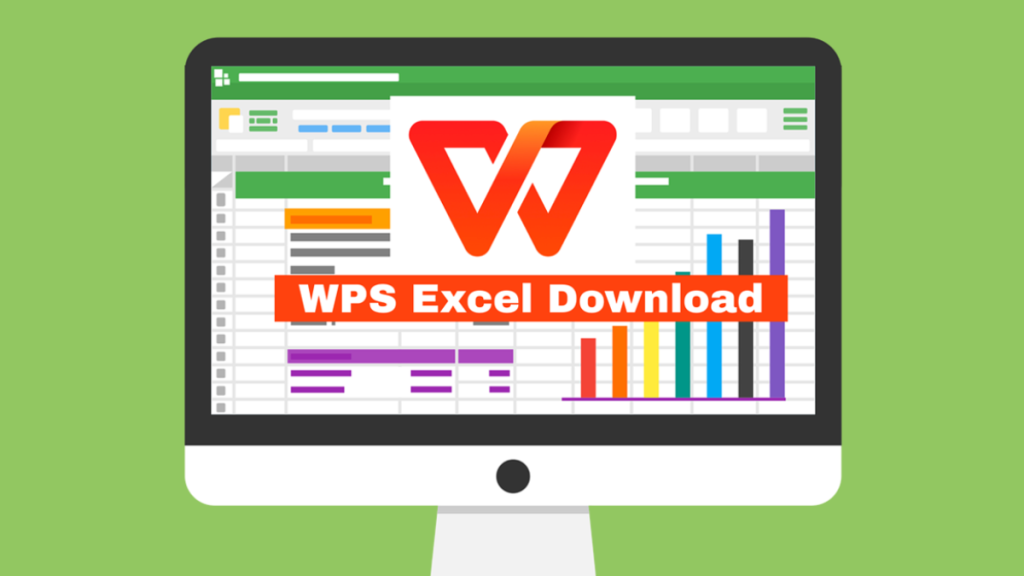In this world where everything is digitized, everyone has to use spreadsheets, whether it is a student, a teacher, own a small business, or want to have control over their budget. Not everyone can afford access to costly packages like Microsoft Excel. That is where WPS Office comes in. It provides a fast and cost-free tool that allows you to Excel download, open, edit, and save Excel files without difficulty.
Whether it is creating a monthly budget, a report, or a record of expenses, WPS Office is willing to assist. What is great is that it is quick and easy to use. It is free to do it all. Whether you are a beginner or experienced, this guide will help you learn everything you need to know about Excel downloading and editing Excel files using WPS Office.
What Is WPS Office?
WPS Office is a free program that operates on the same level as Microsoft Office. It incorporates tools, such as Writer (for documents), Spreadsheets (for Excel files), and Presentation (for slides), among others. It is compatible with all major operating systems, including Windows, macOS, Android, iOS, and Linux. You can apply it to your tablet, cellphone, or laptop.
Using it, you will have no trouble editing and creating a spreadsheet. It also helps in saving files of other extensions such as .xls, .xlsx, and .csv. You can even open files created by other spreadsheet programs without losing their formatting.
Why Choose WPS Office for Excel?
These are some of the reasons why it is ideal for Excel users:
· 100% Free Excel Download
There is no need to pay to access all the major features of Excel.
· Supports All Excel Formats
Open and edit .xls, .xlsx, .csv, and more without errors or broken formats.
· Looks Like Microsoft Excel
The interface is easy to recognize and relatively simple, so you don’t have to learn anything new.
· Works on All Devices
Use it on a computer, phone, or tablet. It syncs with your WPS account.
Features That Make WPS Excel Great
Let’s examine some of the key features that make WPS Excel a simple and convenient tool for all users.
· Support All Excel Formats
The WPS Excel can open files with various extensions, including .xls, .xlsx, and .csv, among others. There is no loss of formatting, formulas, and charts when navigating between programs. This is the case with Excel files that we can easily manage even without having Microsoft Office.
· Simple yet Powerful Editing Tools
Data management can be facilitated using simple and advanced functions, such as formulas, tables, and charts. Its structure is uncluttered; locating anything is not a problem. Even if you’re a beginner, you can format and calculate with no confusion.
· Secure Your Spreadsheets
You can secure your files with a password to protect them from unauthorized access. WPS also allows you to protect specific cells, ensuring that no one can alter them. It is useful when it is the work files or any other object with valuable information.
· Save and Share with One Click
It enables you to save your sheets in formats such as .xlsx, .csv, or PDF. You may also share them via the cloud or share by link. This is an effortless way to send and store your files.
· Work with Your Team in Real Time
Several individuals can access the same file simultaneously. You will see who changed something and may add comments right in the sheet. It keeps everyone on the same page without the need to send files back and forth.
· Get a Head Start with Templates
You can access more than 100,000 free Excel templates from WPS. These include ready-to-use files for items, like budgets, timetables, and reports. Here, you choose one, insert your data, and that is all.
How to Download Excel in WPS Office?
Excel download is very easy with WPS Office. Just follow these simple steps:
1. Open your browser.
2. Go to the official WPS Office website.
3. Click the “Free Download” button.
4. Wait for the download to finish.
5. Open the downloaded file and install WPS Office on your computer.
How to Open and Edit Excel Sheets?
After downloading and installing WPS Office, you can start editing your Excel sheets in the following steps:
1. Open WPS Office.
2. Click on “Spreadsheets.”
3. Open a new sheet by clicking on a + blank or select one of the free templates that are in the library.
4. To open an existing file, click “File” in the top bar and then select “Open” from the menu.
5. Find the Excel file on your device and click “Open.”
6. Start editing using the tools in the toolbar.
7. Once you have completed this, press the ‘Save’ button and select the desired format, such as .xls, .xlsx, .csv, or PDF.
Learn Excel with Easy Video Tutorials
It also offers video tutorials to help you learn Excel at no cost. These videos explain things clearly. You can watch and follow on your own. They exhibit all levels of tools, from basic to advanced. It is ideal for those new to Excel and need to learn the program quickly and efficiently.
What Else Can You Do?
In addition to working on spreadsheets, it also helps in document creation. For example, if you ever need to convert a document from Word to PDF, WPS Writer can help you do it in seconds. Open the file, go to ‘Export to PDF,’ and it will be done. WPS simplifies office tasks in all aspects, not only Excel but also documents, slides, and file conversions.
Conclusion
WPS Office is quick and efficient, allowing you to complete all your Excel tasks efficiently. It has everything you need, whether you are creating something new or editing an existing file, and it is all free to use. You can create, share, and edit your files anywhere and at any time.
You can begin your adventure with the Excel download and test how convenient it can be to work with WPS Spreadsheets. It is a free, comprehensive, and user-friendly tool to meet all your Excel needs.