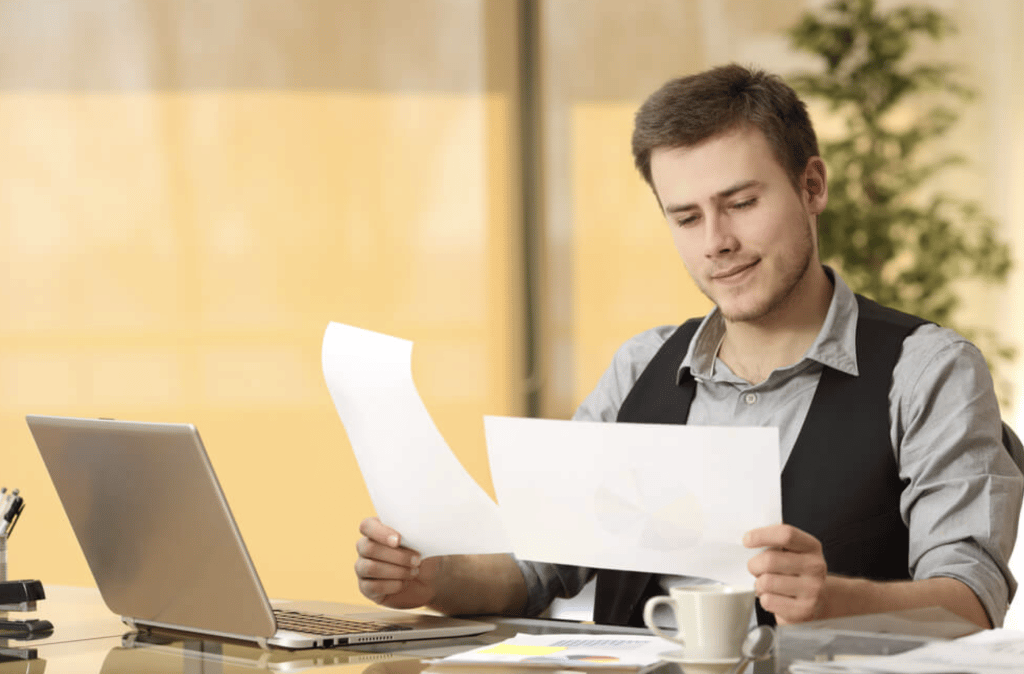Having a separate business banking account is a crucial step in establishing a successful business. It helps to keep personal and business finances separate, improves financial management, and makes it easier to track business expenses. In this article, we will define what a business banking account is, explain why businesses should open one, and guide you on how to open a business account online.
What Is A Business Banking Account?
A business banking account is a type of bank account that is specifically designed for businesses. It allows businesses to deposit, withdraw, and manage their money in a way that is separate from their personal finances. Having a separate business banking account makes it easier for businesses to track their expenses, manage their finances, and prepare for tax season.
Why Open a Business Banking Account?
There are several reasons why businesses should open an online business account, including:
- Separation Of Personal and Business Finances – Having a separate business banking account makes it easier to keep personal and business finances separate. This can help to improve financial management and make it easier to track business expenses.
- Protection Of Personal Assets – Having a separate business banking account can provide a level of protection for personal assets. If a business is sued or incurs debt, personal assets such as a personal bank account or home may be protected if they are kept separate from business assets.
- Improved Financial Management – A separate business banking account allows businesses to manage their finances in a way that is separate from their personal finances. This can help to improve financial management and make it easier to track expenses.
- Ease Of Bookkeeping – Having a separate business banking account makes it easier to keep track of business expenses and prepare for tax season. It also provides businesses with the necessary documentation to prove their expenses if they are audited.
Step-By-Step Guide To Opening A Business Banking Account Online
The process of opening a business banking account online can vary slightly depending on the bank, but the following steps are typically involved:
Research Banks and Compare Accounts
The first step in opening a business banking account online is to research banks and compare accounts. Look for banks that offer business banking accounts, compare the features and fees of each account, and choose the best option for your business.
Gather Required Documentation
Before opening a business banking account online, you will need to gather the required documentation. This typically includes a copy of your business license, articles of incorporation, and your Employer Identification Number (EIN). You may also need to provide proof of your business address, such as a utility bill or lease agreement.
Complete The Online Application
Once you have gathered the required documentation, you can complete the online application. This typically involves providing information about your business, including your business name, address, and contact information. You may also need to provide information about the authorized signers on the account and your tax identification number.
Upload Documentation
Once you have completed the online application, you will need to upload the required documentation. This typically involves uploading a copy of your business license, articles of incorporation, and your EIN. You may also need to upload proof of your business address, such as a utility bill or lease agreement.
Wait for Approval
Once you have submitted your online application and uploaded the required documentation, you will need to wait for approval. This process can take several days, and you will be notified by the bank once your account has been approved.
Fund Your Account
Once your account has been approved, you can fund your account. This typically involves transferring funds from another account or depositing a check.
Begin Using Your Account
Once you have funded your account, you can begin using your business banking account. This typically involves making deposits, writing checks, and managing your money in a way that is separate from your personal finances