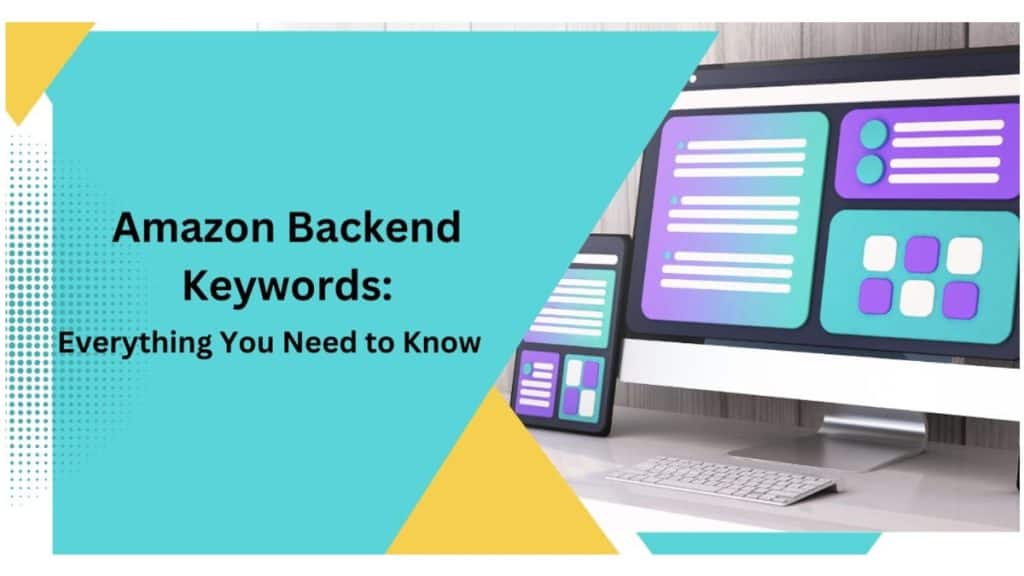In the Amazon marketplace, reaching out to your ideal customers is a constant challenge. Amazon backend keywords give sellers the advantage of standing out by plugging in keywords that cannot be directly used in product listings. Although not visible to buyers, these are crawlable keywords.
While using the appropriate keywords in the title, descriptions, and bullet points is the easiest and most effective way to rank on Amazon, keyword stuffing can adversely affect visibility. This is where adding backend keywords to Amazon listings comes into play.
A strategy with a well-balanced keyword placement in the front end and back ensures a dual-sided effort to make the product visible. So without unnecessary keyword cluttering and leveraging Amazon backend keywords you can optimize your products to perform better in search visibility.
In this article, we will deep dive into why Amazon backend keywords is the key to reaching your target audience, how to optimize it the right way, best practices to find them, Amazon backend keyword tips, and how to check if Amazon’s algorithm in fact indexes these backend keywords.
What are Amazon backend keywords?
Amazon backend keywords, like its name suggests is a backend visibility boosting strategy to spare your Amazon listings from unnecessary keyword stuffing. Amazon backend keywords are only meant to send a signal to Amazon’s A10 algorithm to stay relevant to the search intent and thus get a higher rank among the search results.
The backend keywords or Amazon backend search terms are the secondary keywords relevant to your products. The Amazon backend keywords limit was raised from 250 bytes to 500 characters from 2024 onwards.
Why are Amazon backend keywords important?
The relevance of Amazon backend keywords is rooted in the boost of impressions it gives to a product.
There might be situations where your product is visible to only a specific segment of your audience, but making the listing universally appealing and marketable may require avoiding certain phrases in the content.
For example, you may not use sentences such as “socks for big feet” for the sake of the presentation; rather you may want to include it in the back-end keywords to still show up for these day-to-day conversational terms that customers often search with.
Another instance when Amazon backend keywords, can be of massive benefit is when a misspelled word has a high search volume. Let us explain with an example. The keyword ‘hazelnut coffee’ can have related high-volume search terms such as ‘hazzlenut coffee’ or ‘hazelnut coffee’. While using ‘hazzlenut coffee’ can be a big no-no and can impact the brand image, you simply can’t miss out on including this high-volume keyword and miss out on potential buyers.
Similarly, you can add synonyms of the same words to rank for those keywords without displaying redundancy. However, all of this is included as part of a comprehensive Amazon SEO strategy.
Simply incorporate closely related keywords to make your product listings appear for closely associated searches. Say you’re selling scrunchies and you add ‘rubber bands’ as part of your Amazon hidden keywords or backend keywords. In this case, you’ll be able to make your product visible to buyers with similar intent. This strategy carves out a path to lead customers straight to your products.
Amazon backend keywords can also be used to hide keyword strategies from competitor products. Thus, a balance of primary keywords in the front end and a set of secondary backend keywords (within 500 Amazon backend keyword limits) can keep your products high-performing keeping the strategy completely confidential. This is an alternative method if you’re wondering how to use Amazon backend keywords in different ways.
How to know if an Amazon backend keyword is indexed?
There are two easy ways to find if your products are indexed.
Method 1: Directly from Amazon
Go to your Amazon product page to locate the ASIN. Find it under product information.
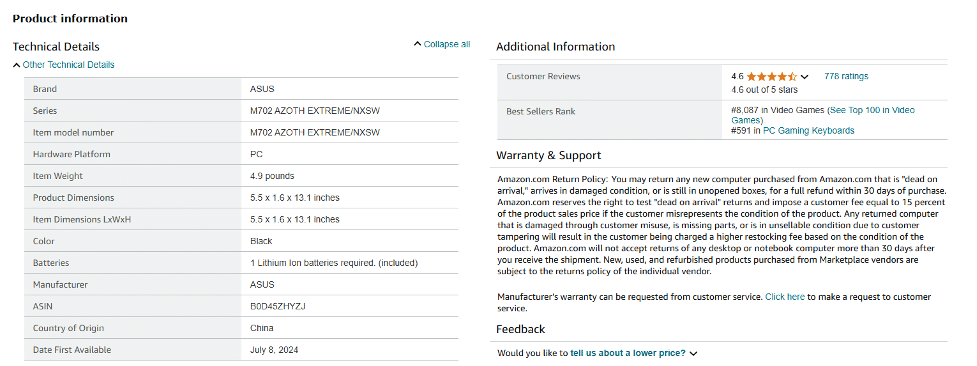
Type in the ‘(10 digit ASIN) +(keyword for which you want to check the indexing)’ in the Amazon search bar. If it appears as a result of the search, it is indexed for that particular keyword. If not, it will not appear as a search result. This is a simple test to cross-check indexing information.
However, the limitation of this method is that you need to individually check for each of the keywords where the process can be tedious as a result, outdated.
In this case, we have an alternative suggestion.
Method 2: SellerApp keyword ranking and index checker tool
SellerApp keyword ranking and index checker Chrome extension tool is an easy and streamlined solution to check if the Amazon backend keywords are all indexed.
- Download and install the SellerApp keyword ranking and index checker Chrome extension tool.
- Go to your Amazon Seller Central dashboard,
- Find the product, and copy all the Amazon backend search terms used.
- Now paste it into the index checker tool
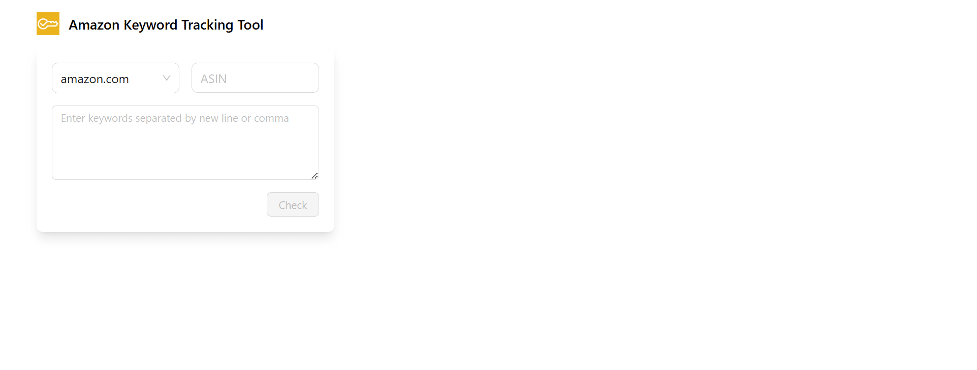
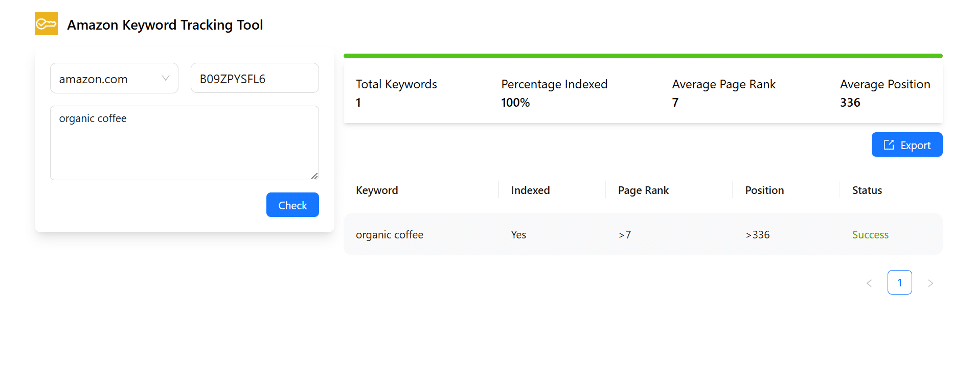
and it will tell you which of the keywords are indexed for the product.
As effortless as it sounds! 3 quick steps to ensure proper indexing of keywords at one go.
How to optimize Amazon backend keywords?
Get started with adding Amazon backend keywords to your listings in 5 easy steps.
1. Go to your Amazon Seller Central homepage.
2. Tap on Inventory drop-down and select Manage Inventory
3. Choose the product where you’ll include Amazon backend keywords. Tap the Edit option.
4. Tap Keywords
5. Under the Search Terms option enter the Amazon backend keywords that you want to include and end the process by clicking on Save and finish.
How to find the right Amazon backend keywords for your listing
Keyword tools are highly beneficial to finding appropriate Amazon backend keywords.
1. Search Term Report by Amazon
Search Term Report by Amazon gives direct insights into improving keyword strategy. You can easily download it from Amazon Seller Central. Sellers can find high-volume keywords that speak the language of the customer and resonate with their intent broadening the scope of search queries.
Most importantly, you can also find the search terms that are attributed to your ASIN and make contextual decisions. A certain percentage of your backend keywords can be dedicated to experimentation such as adding seasonal keywords or keywords related to trending Instagram favourites.
2. The Amazon website itself
The auto-complete feature of Amazon.com gives you a basic idea of what the most popular searches in your category are. It will give you a list of longtail keywords. According to its relevance to your product, you can select Amazon backend keywords from the list.
But we don’t suggest going to individual listings and hunting for keywords in reviews or descriptions.
It can be a tedious process; so why not use certain valuable tools from a leading PPC agency, and make your keyword research easier?
3. Keyword research tools
Keyword research tools are the easiest way to find relevant keywords— both primary and secondary keywords to target a broader section of the audience. You simply need to find a reputed source, such as the Amazon keyword research tool from SellerApp PPC agency that focuses specifically on delivering hundreds of keywords to choose from. So you get to pick and choose according to relevance, search volume, and CPC.
If you are willing to get keyword ideas from your competitor’s product listings, you can check out SellerApp’s reverse ASIN tool.
Optimizing Amazon backend keywords: The do-s and don’t-s
Use these tips as an Amazon backend keyword guide to maximize your backend keyword optimization.
| Do-s | Don’t-s |
| Include abbreviations (like USB instead of Universal Serial Bus cable), local terms, and alternate terms along with synonyms and spelling variations. Use single space. Maintain perfect order of search terms. If it is a ‘salt shaker’ make sure to not enter ‘shaker salt’. Use lowercase all across to avoid case sensitivity. Use up all 500 characters allotted by Amazon to maximize the scope of visibility. | Don’t repeat keywords once they are already used in product listings. Don’t include competitor names, ASINS, or even your brand name under Amazon backend keywords. Don’t use articles and prepositions like “a”, “the”, “an”, “of”, “with” etc. It will be seen as a waste of valuable space. Don’t use singular and plural of the same keywords. Don’t use qualifier words or misleading statements without proper backup proof, like “number 1”, “best”, “most useful” etc.Don’t use punctuation. Don’t use keywords highlighting urgency, timeframe, temporary sounding keywords such as “now”, “latest”, etc. |
Final words
We have presented a wealth of information regarding Amazon backend keywords, its optimization, Amazon backend search terms guidelines, and sophisticated tools to check indexing and find these secondary keywords.
But, remember, staying relevant and high-performing in Amazon searches requires an ongoing process of adding or replacing non-performing keywords for your backend search terms. That’s where A/B testing comes in to make sure your product listings are on point. Product listings and Amazon backend keyword optimization go hand in hand to ensure your product stays high on the scale of visibility.