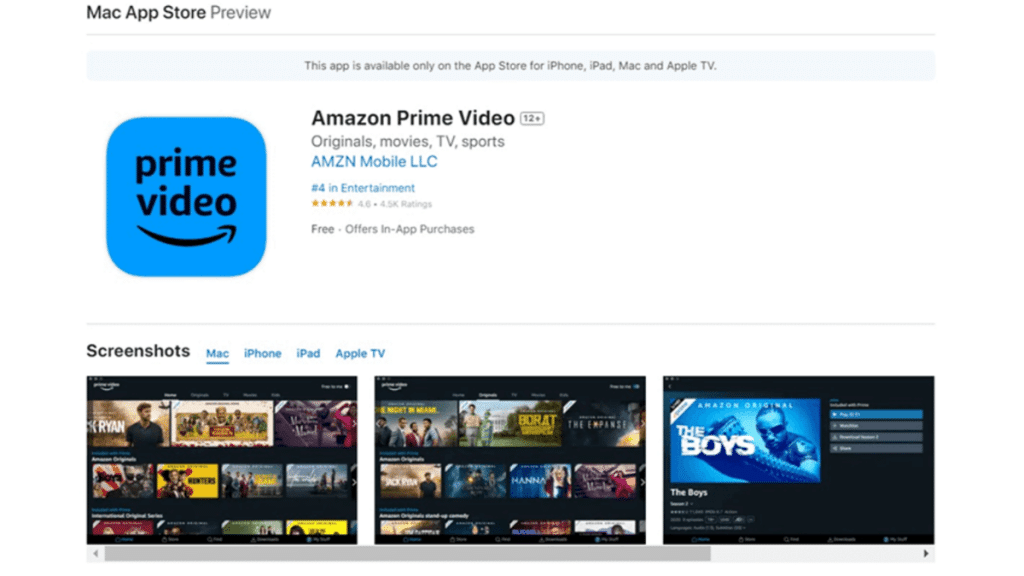Amazon has released the official Amazon Prime Video App for Mac, enabling you to enjoy a variety of movies, TV shows, and sports programs right on your Mac. Today, we’d like to teach you how to install and use this Amazon Prime app for MacOS for online and offline viewing at any time. Additionally, we’ll recommend to you the MovPilot Amazon Prime Video Downloader, the best alternative to the Amazon Prime Video App for Mac, which empowers you to bypass the Amazon download restrictions to download unlimited Amazon Prime movies to Mac.
How to Install Amazon Prime Video App on Mac
Amazon Prime Video App is brimming with tens of thousands of TV shows, movies, and Sports programs. Its personalized recommendation helps you easily discover new film and television works based on your interests.
In the part below, we’ll show you how to download and install Amazon Prime Video App on Mac. Let’s get started!
Note: Amazon Prime Video App for Mac is only available on MacOS Big Sur 11.4 or Higher. Be sure your version of MacOS is compatible with this app.
Step 1: On your Mac, open the “App Store”. Enter “Amazon Prime Video” to search for it.
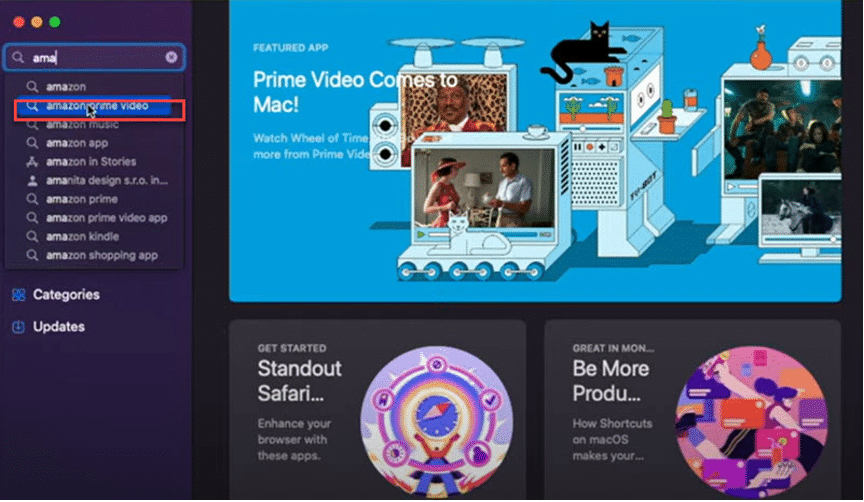
Step 2: Click the “GET” button to download and install this Amazon Prime video App for MacOS.
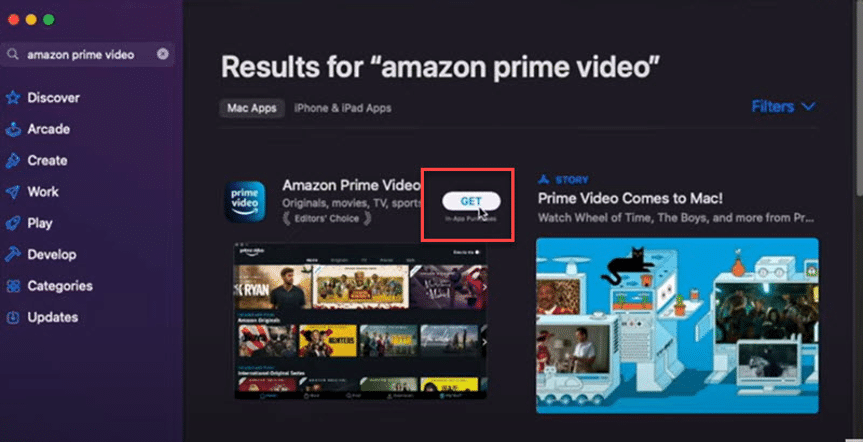
Step 3: Click the “OPEN” button to launch Amazon Prime Video App on your Mac.
How to Download Movies on Mac via Prime Video App
With Amazon Prime Video App, you can enjoy a high-quality video streaming experience on Mac. Sometimes, you want to download your favorite movies from the app, so you can watch them without an Internet connection. Now, let’s teach you how to download movies on Mac via the Amazon Prime Video app.
Step 1: Launch the Amazon Prime Video app on Mac. Log in with your Amazon Prime account. If not, create an Amazon account.
Step 2: Search, browse categories, or view personalized recommendations to find the movies and TV shows that interest you. Then, click the “Download” button under the movie info to download the movies.
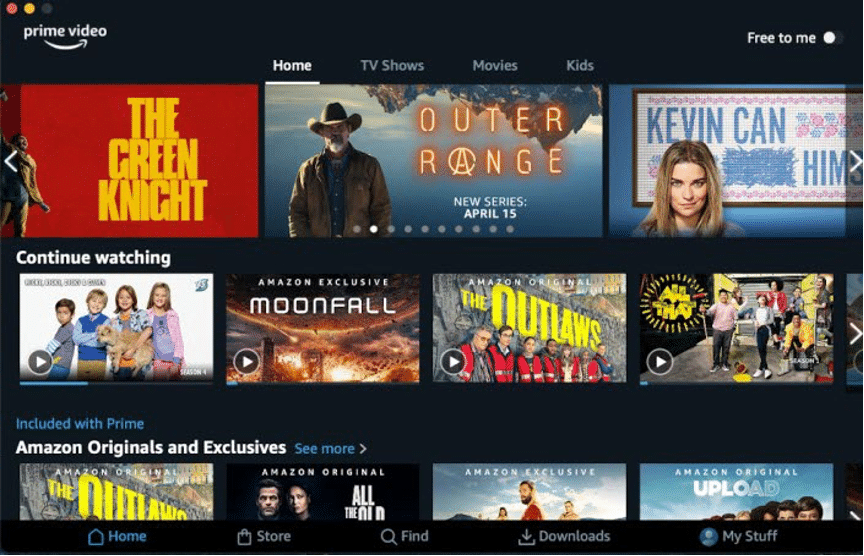
After downloading videos, you can watch them at any time. This is especially useful when you’re on the go, and have no network coverage. However, you only have 30 days to watch the downloads. Once you start to watch one video, you have to finish it within 48 hours before it expires.
Best Amazon Prime Video Mac App Alternative – MovPilot
Amazon Prime Video app for Mac provides you with an easy way to download movies, sports programs, and TV shows. However, the app sets a lot of restrictions for downloadable content, maximum download quantity, expiration date of viewing, and playback method, which may bring you a bad viewing experience. On this occasion, we have the pleasure of recommending to you the MovPilot Amazon Prime Video Downloader, the best alternative for the Amazon Prime app for MacOS. It bypasses the restrictions to download Amazon Prime videos seamlessly.
Specifically speaking, MovPilot Amazon Prime Video Downloader enables you to download unlimited movies, Sports, and TV Shows from Amazon Prime Video regardless of your Prime subscription plan, and preserve them on your computer forever. The downloaded videos can be saved in MP4 and MKV formats with HD 1080P quality. In addition, it retains Dolby Atmos 5.1 surround sound so that you can enjoy the high sound quality up to 640kbps. Its Breakpoint Resume feature allows you to download your favorite videos whenever the downloading is interrupted. After downloading, you can watch the downloads whenever you want without worrying about the expiration.
In the following part, we’ll walk through the simple tutorial on how to use MovPilot Amazon Prime Video Downloader to download Amazon Prime videos on Mac.
Step 1: To begin with, download and install MovPilot Amazon Prime Video Downloader on your Mac. Then, launch it and sign in with your Amazon account.
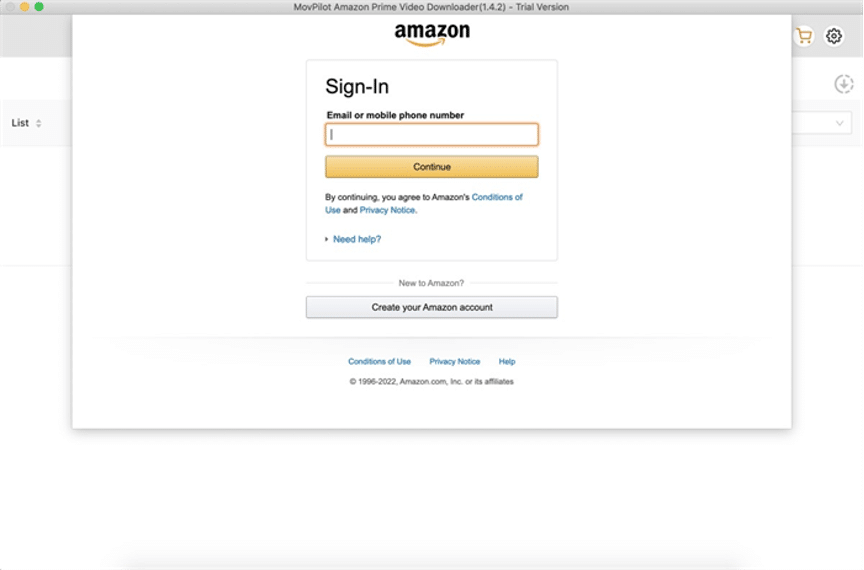
Step 2: In the search box, enter a video name or video URL to search. Then, click the download button to download a single video.
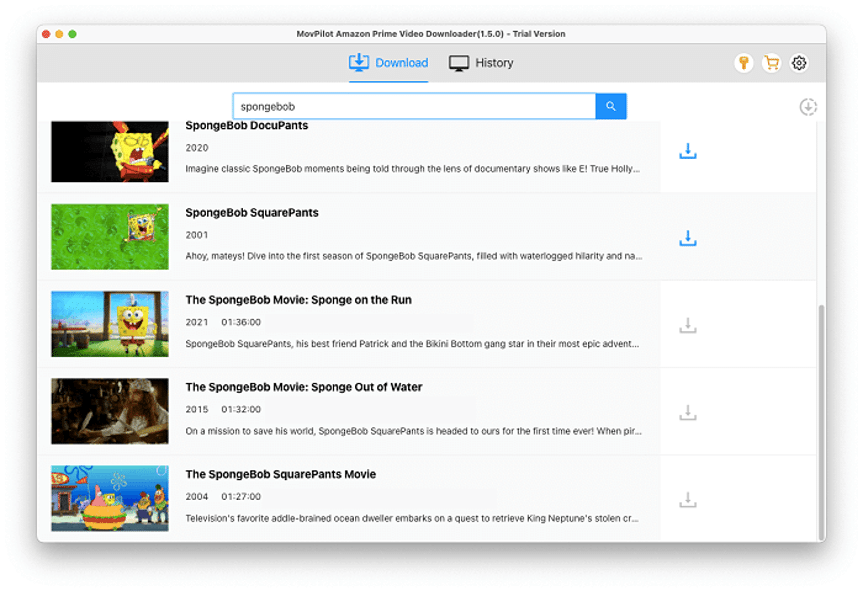
For a video series with more than one episode, check your wanted episodes, and click the “Download” button at the lower right corner to download them on your Mac.
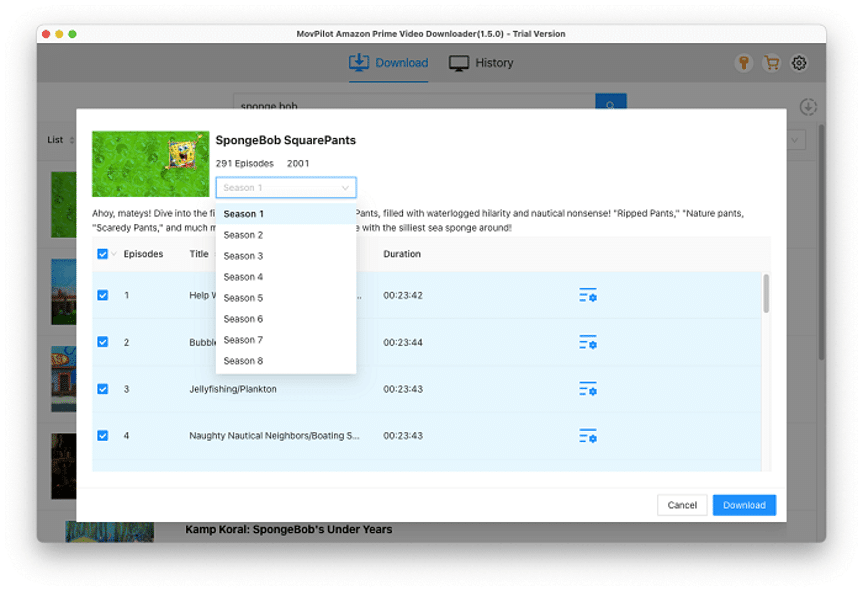
Step 3: When the download is completed, you can view the downloads in the “History” tab. Additionally, you can watch them on your Mac.
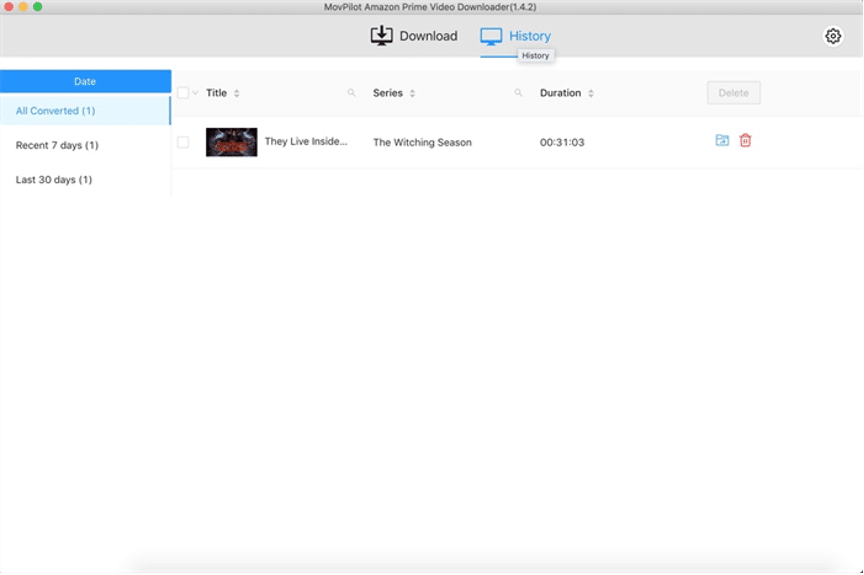
Final Words
In general, the Amazon Prime Video App for Mac provides a convenient, diverse, and high-quality viewing experience that allows you to enjoy Amazon’s fantastic video content on Mac anytime, anywhere. However, it doesn’t work on Mac running on MacOS below Big Sur 11.4. Its limitations might drive you crazy regarding limited download resources, download quantity restriction, device restrictions, expiration dates of viewing, and playback methods.
If you pursue a better watching experience, you can count on the MovPilot Amazon Prime Video Downloader. It’s compatible with Mac OS X 10.11 and above. With it, you can download your favorite Amazon Prime movies, sports programs, and TV shows without limitations, and keep them on your Mac forever. So why not give it a try?