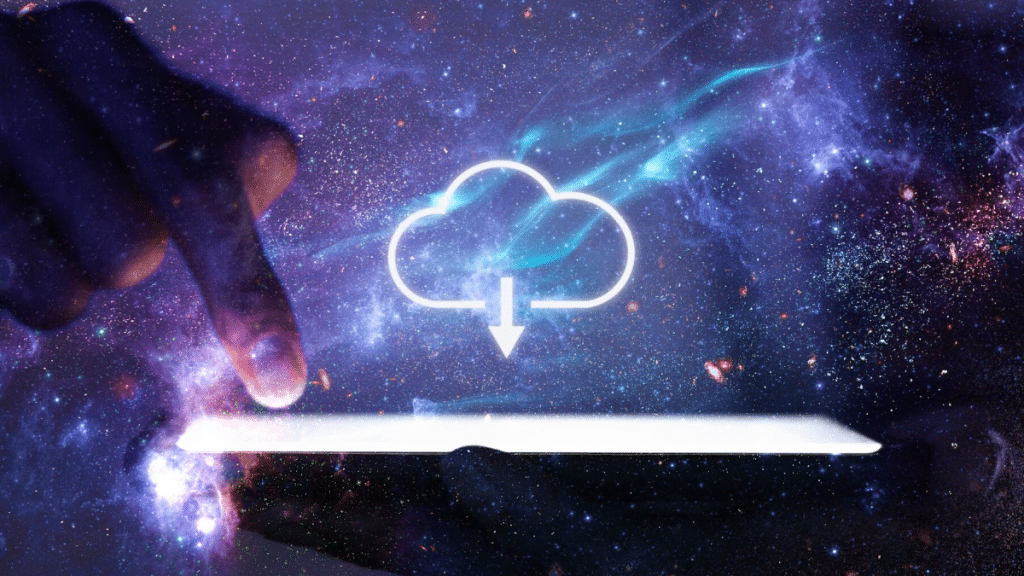Intro
When it comes to data backup, there is no “one-size-fits-all” approach. Your company’s unique requirements as well as the nature of your data will determine how frequently you back up its data. You can make an informed choice about the backup schedule for your data with professional guidance, ensuring that your important data is secure and accessible. You’ll find information in this blog post on what you need to consider when choosing your data backup frequency, as well as professional advice.
Recognizing the Value of Consistent Data Backup
To prevent data loss, companies must develop a data backup strategy. Companies operating in established industries may find that meeting regulatory obligations requires contingency planning. Data loss can also result from a lack of equipment in addition to human error and blunders. Regular data backups help safeguard your business by enabling you to promptly restore important data in an emergency. In essence, regular data backups are a two-pronged strategy to protect and maintain business operations.
Assessing Your Needs for Data Protection
Finding the ideal backup solution for virtual machine requires first analyzing your data protection requirements. Take into account the kind of data, its significance, and its frequency of change utilised in your business operations. For instance, organizations managing considerable amounts of crucial data might need to perform backups daily or even hourly. Conversely, if you’re a smaller enterprise or your data isn’t as critical, weekly backups may suffice. The aim here is to grasp the nuances of your data usage and tailor your backup schedule to fit like a glove.
Recognizing Various Data Backup Types
There isn’t a single data backup strategy that works for everyone. Instead, there are several strategies, each with unique benefits. Full backups are the most thorough, capturing all data but also demanding substantial time and storage space. Differential backups, meanwhile, only back up the changes since the last full backup, providing a balance between storage usage and protection. The third variant, incremental backups, take the least storage space and time, as they only store alterations since the most recent backup, be it full or differential. Understanding these differing types of data backup is essential to mix and match in a way that best accommodates your specific requirements.
Pros and Cons of Different Backup Frequencies
Deciphering the advantages and disadvantages of varied backup frequencies is pivotal. Opting for frequent backups comes with the advantage of heightened protection, giving you multiple recovery checkpoints and thus minimizing the potential for data loss. Nevertheless, these demand substantial system resources, possibly impeding your system’s performance. Conversely, less frequent backups are less demanding on your resources, yet the risk of losing substantial data during a mishap is higher. Ultimately, striking the perfect balance between data protection and resource management requires a good deal of thought.
Leveraging Automated Backup Solutions
Streamlining your backup process has never been easier thanks to automated backup solutions. These sophisticated tools can be scheduled to carry out backups at predetermined intervals, drastically reducing manual effort and minimizing the risk of human error. Depending on your business needs, these tools offer options for full, differential, or incremental backups, giving you the freedom to customise the best solution for your unique requirements. But that’s not all – they often come with cloud-based storage features, presenting an additional layer of data protection and ensuring your data is readily accessible when needed. All in all, utilising automated backup solutions is a savvy move towards a more efficient and effective data protection strategy.
Regularly Reviewing and Adjusting Your Backup Schedule
Keeping up a regular and comprehensive data backup schedule requires ongoing effort. It’s critical to regularly review and adjust your backup plan in response to changes in your company’s operations, data kinds, and volumes. Growth in a business frequently indicates increased demand for data protection. Inspections on a regular basis assure that your backup plan is relevant and successful by keeping up with these evolving needs. To keep your backup schedule from getting antiquated, keep it flexible and responsive to your business’s needs. Recall that your backup plan should be as flexible and robust as your company. It shouldn’t be rigid.