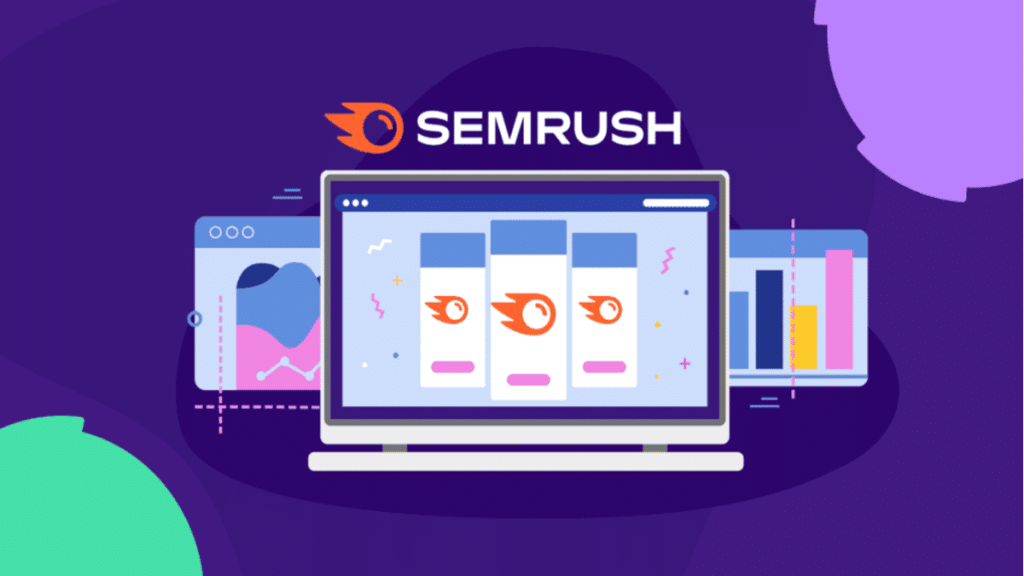**This content is brought to you in partnership with Semrush. If you buy something through the links in this post, we may earn a commission from Semrush at no extra cost to you.**
Managing multiple social media channels can be overwhelming—especially for small teams or solo entrepreneurs juggling everything from content creation to analytics. That’s where the Semrush Social Media Toolkit comes in. Designed for both beginners and experienced marketers, this all-in-one toolkit simplifies your workflow by combining scheduling, analytics, and competitive tracking into one seamless platform.
If you’re looking for the best social media tool to save time, stay consistent, and track performance all in one place, here’s why Semrush should be your go-to solution.
Post Scheduler: Streamline Your Weekly Content in Minutes
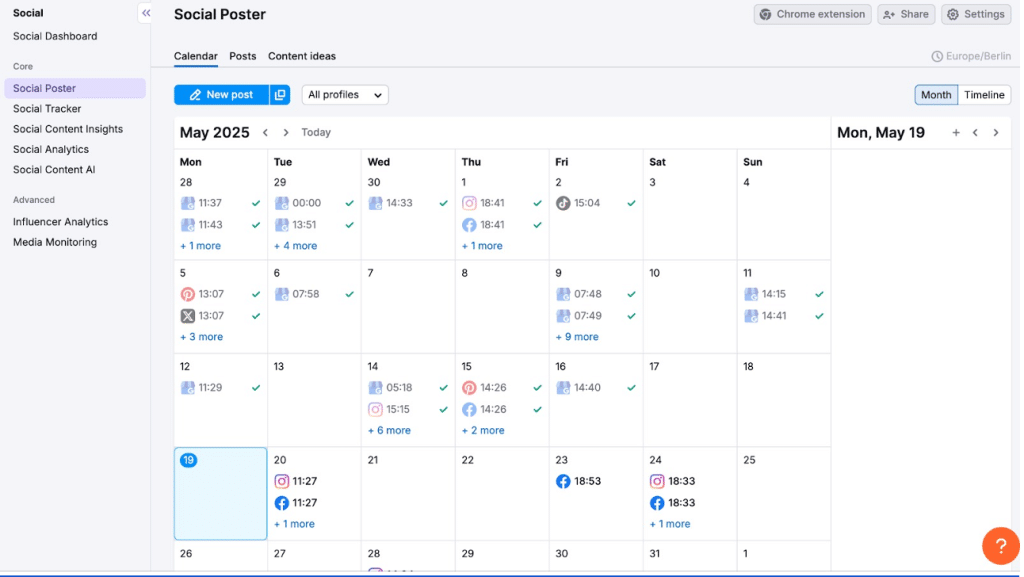
The Post Scheduler allows you to create, queue, and publish content across major platforms like Facebook, Instagram, LinkedIn, Twitter (X), Pinterest, and Google Business Profile—all from one central dashboard.
Why it’s a game changer:
- Batching content becomes quick and easy. Dedicate just one day a week to create and schedule your posts. This ensures you’re consistently active online without having to log in every day.
- Visual calendar view gives a clear snapshot of what’s scheduled, what’s live, and what needs attention.
- Built-in image editor and UTM tagging help streamline your campaign efforts without switching tools.
Tip: Batch your posts every Monday morning. Create 5–7 posts at once and let Semrush do the publishing while you focus on engagement and other tasks.
Analytics Dashboard: Know What’s Working and What Isn’t
Posting is only half the battle. Understanding which content performs best is where real growth happens.
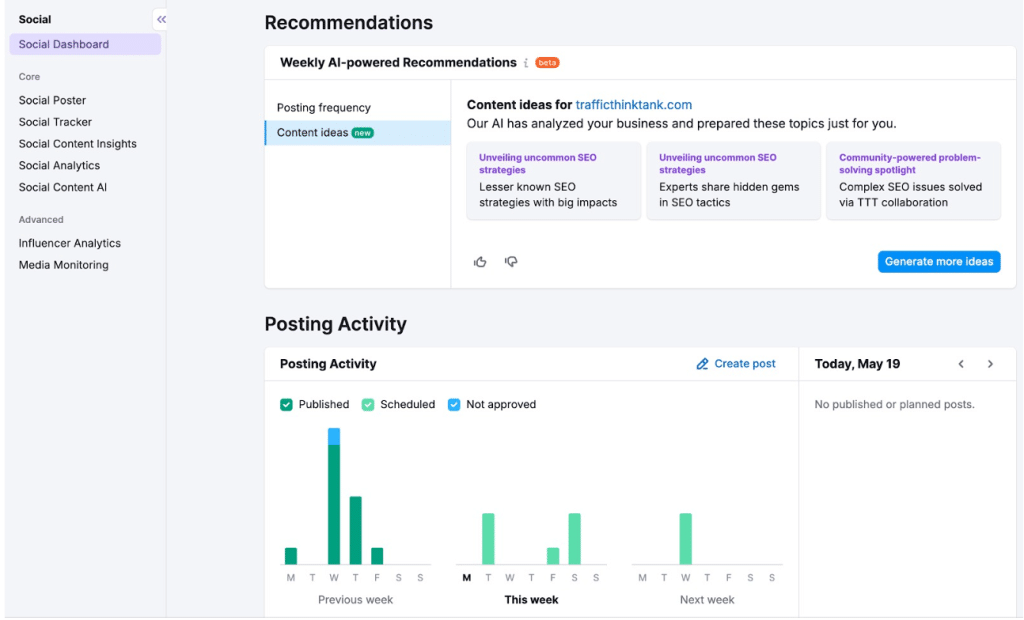
The Semrush Analytics Dashboard delivers platform-specific insights such as:
- Engagement rates
- Follower growth trends
- Best-performing posts
- Publishing frequency and timing performance
These insights make it easy to double down on what works and pivot quickly when something doesn’t. You’ll no longer have to guess which post resonated most—Semrush shows you with real data.
Bonus for agencies: Export reports to PDF and impress clients with visual, data-rich summaries of performance.
Tip: Use this data to run a quick monthly audit. Keep the top 3 performers, scrap what underperformed, and test 1–2 new content types.
Competitor Tracker: Spy Smarter, Not Harder
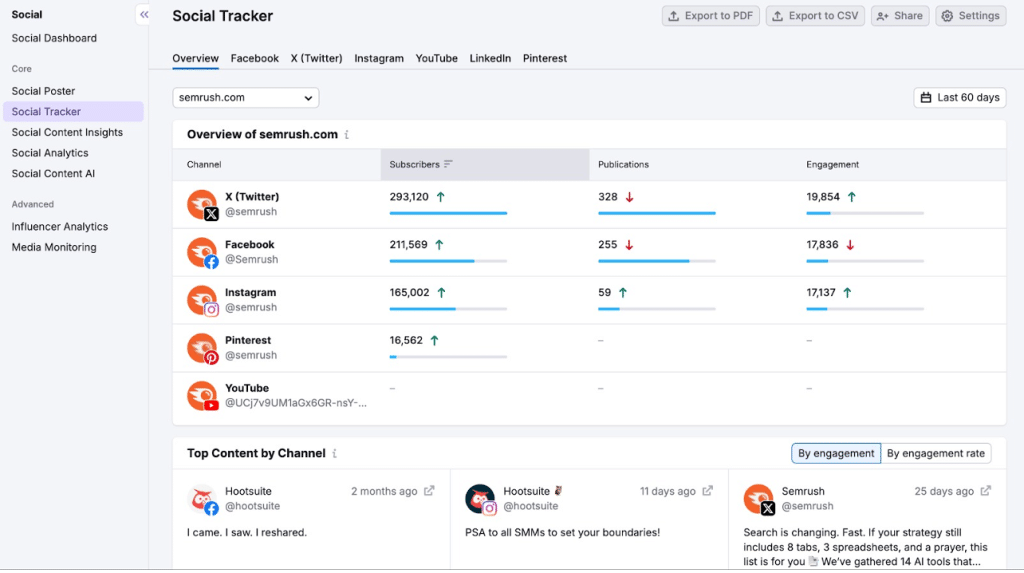
Want to know what your competitors are posting, how often, and how well it’s working for them? The Social Media Competitor Tracker tool makes it easy.
Add your competitors and instantly gain insights into their:
- Posting volume and frequency
- Engagement metrics
- Post types and themes
- Follower growth
This helps you identify content gaps, new angles, and trends you can adapt for your own strategy. It’s like having a cheat sheet for smarter social marketing.
Tip: Every Friday, spend 15 minutes reviewing your competitors. Take notes on content themes, hashtags, or engagement spikes to inspire your own content.
Sample Weekly Content Calendar
| Day | Platform | Content Type | Notes |
| Monday | Blog link + tip | Schedule via Post Scheduler | |
| Tuesday | Behind-the-scenes photo | Use built-in image editor | |
| Wednesday | Industry news repost | Add UTM for tracking | |
| Thursday | Twitter (X) | Quote + poll | Schedule for morning peak |
| Friday | All | Weekly roundup | Use template & batch ahead |
This type of structured approach keeps your feed active and strategic all week without scrambling for last-minute ideas.
Final Thoughts
The Semrush Social Media Toolkit is more than a social scheduling tool, it’s your command center for creating, publishing, monitoring, and refining your social media strategy. Whether you’re a solo content creator or a growing small business team, these tools help you save time, stay organized, and grow your brand across platforms. Start your social media transformation today with Semrush.