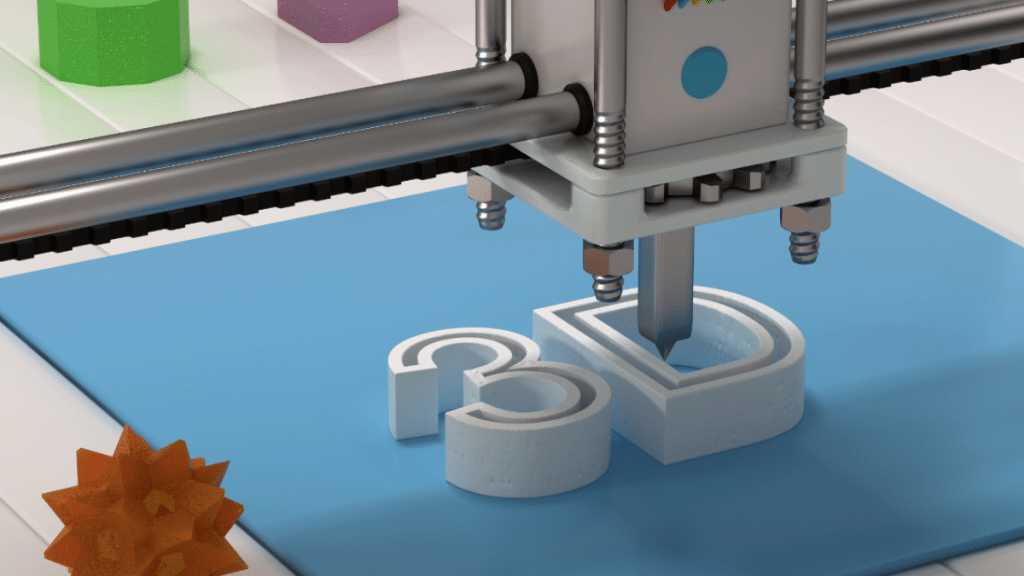3D printing has become a game-changer in the world of tabletop gaming. For hobbyists and gamers alike, being able to print your own figures brings new levels of customization and creativity. Whether you’re interested in Dungeons & Dragons, Warhammer, or other fantasy and sci-fi tabletop games, 3D printing opens the door to creating unique characters, monsters, and terrain. If you’re just getting started, this guide will walk you through everything you need to know about 3D printer miniatures—from choosing the right printer to getting started with painting.
Why 3D Printing for Miniatures?
Traditional miniatures can be expensive, especially when building large armies or collections. 3D printing offers a more affordable and flexible option. Once you have a printer and materials, the cost per miniature drops dramatically. Plus, with access to online repositories and design tools, you can create figures that don’t exist in any commercial set.
Another big advantage is customization. You can scale figures, swap weapons, adjust poses, or even create entirely new characters. This level of control is ideal for tabletop gamers who want their pieces to reflect specific campaigns or stories.
Choosing the Right 3D Printer
Not all 3D printers are ideal for miniatures. For best results, go with a resin printer (also called SLA or MSLA printers). Unlike FDM printers, which melt plastic filament, resin printers use liquid resin and UV light to produce much higher detail, something that’s essential for small-scale figures.
Some popular beginner-friendly resin printers include the Elegoo Mars series, Anycubic Photon, and Creality Halot One. These printers balance quality, affordability, and ease of use, making them perfect for those new to the hobby.
Finding or Creating Models
Once you have your printer, you’ll need digital files to print. These are usually in STL format. You can find thousands of free and paid models online from sites like Thingiverse, MyMiniFactory, and Cults3D. Some creators offer subscription-based libraries through platforms like Patreon, giving you regular access to new designs.
If you want to design your own miniatures, software like Blender, ZBrush, or TinkerCAD lets you create or customize models. There’s a learning curve, but many tutorials online can guide you. Another approach is using model kitbashers like Hero Forge, which let you build and export characters visually with minimal design experience.
Preparing Your Print
Before printing, you’ll need to slice your model using slicing software such as Chitubox or Lychee. These programs prepare the file for your specific printer and allow you to add supports—small structures that help keep delicate parts from failing during the print.
Be sure to check scale before printing. Most tabletop miniatures are between 28mm and 32mm in height for standard human-sized characters. Scale affects detail and usability, so adjust accordingly if you’re printing monsters or vehicles.
Post-Processing and Cleaning
After the print is complete, there’s some work to do before painting. First, rinse the model in isopropyl alcohol to remove uncured resin. Then, cure the model using a UV lamp or sunlight to harden the surface completely.
Next, carefully remove any support structures. Take your time to avoid snapping fragile parts. Use a hobby knife or fine sandpaper to smooth out any remaining marks or imperfections.
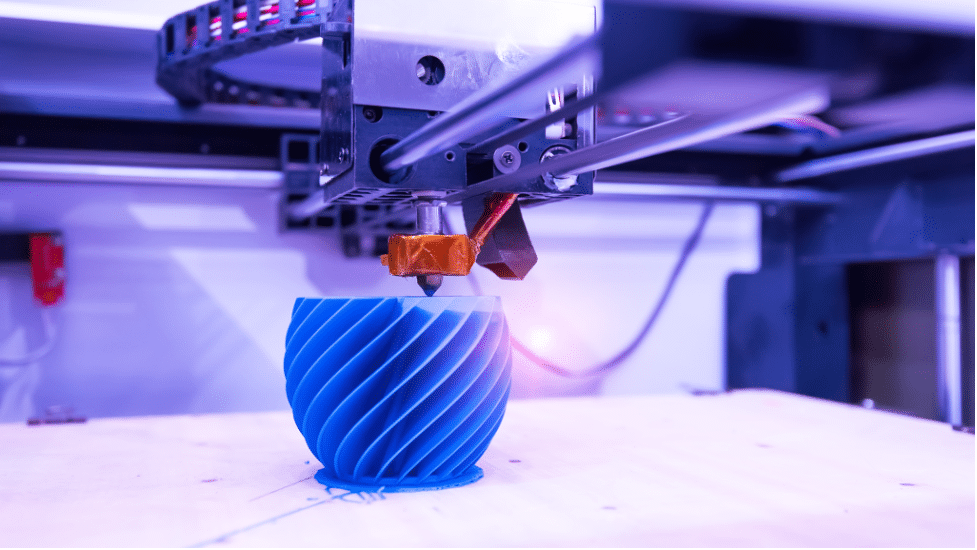
Miniature Painting Basics
Painting is where 3D printer miniatures really come to life. Before applying any paint, start with a primer—this helps paint stick better and makes the surface easier to work with. You can use a spray primer or airbrush, but make sure it’s designed for miniatures.
Acrylic paints are the go-to for most hobbyists. Start with base colors, then add shading and highlights for depth. Washes, dry brushing, and layering are common techniques to learn. There are plenty of miniature painting guides and video tutorials available to help you improve your skills.
Invest in a set of fine brushes and take your time. Don’t worry about perfection—miniature painting is a skill that gets better with practice. And since you can always reprint a figure, there’s no pressure.
Tips for Better Results
Start simple. Print and paint a few basic figures to get used to the process. Avoid overly detailed or complex models at first. As your confidence grows, you can tackle more advanced designs.
Keep your workspace organized and clean, especially when working with resin. Wear gloves and a mask when handling resin, and make sure your space is well-ventilated.
Stay patient. Failed prints are part of the learning curve. Troubleshoot problems slowly—adjust printer settings, check model orientation, or refine your supports. You’ll discover what suits your setup the best over time.
Expanding Your Hobby
As you become more comfortable, you can branch out into printing terrain, scenery, vehicles, or large monsters. This expands your tabletop game world and saves you money compared to buying sets.
You might also consider joining online communities where people share tips, showcase their work, and offer free or discounted models. Places like Reddit’s r/PrintedMinis or Facebook hobby groups are full of advice and inspiration.
Over time, you’ll build up a personal collection of 3D printer miniatures tailored exactly to your gaming needs. And with every print and paint job, your skills and creativity will grow.
Conclusion
3D printing tabletop miniatures is a rewarding and creative hobby. With the right tools and a bit of patience, beginners can produce stunning figures that rival store-bought models. From building characters to mastering miniature painting, the journey is both fun and affordable. Whether you’re a gamer, artist, or just enjoy crafting, 3D printer miniatures offer a world of possibilities limited only by your imagination.