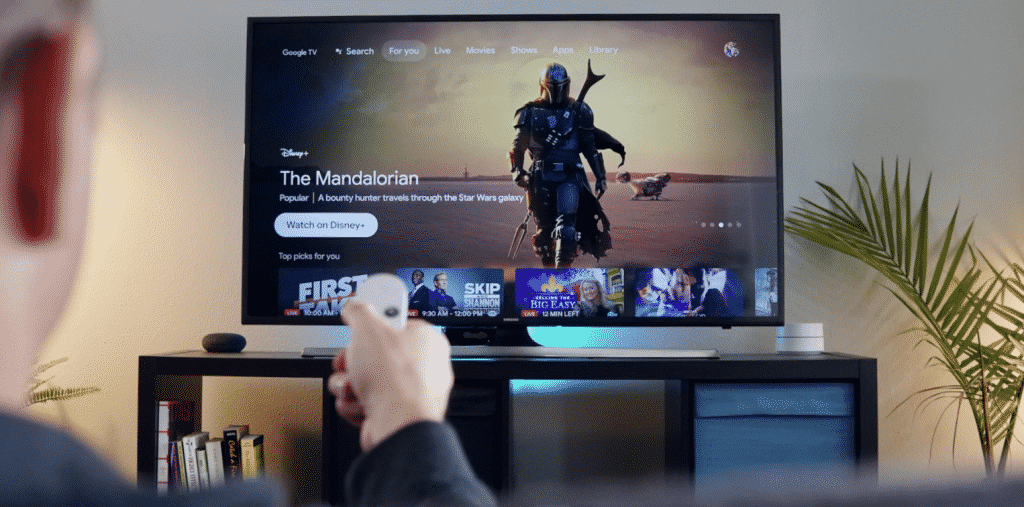Consider the following scenario: Every day in your house; there are various disagreements over what to watch and what not to watch. Everyone, at some time, would like to see something different from what the other person is watching. You’d want to see some Steve Harvey motivational lectures, your brother will be willing to watch wrestle, and your sister will watch a Bollywood movie, to name a few things. Here it is a lack of common ground on which to build. In order to resolve such family disputes, Google TV has included new capabilities that are sure to put a smile on the face of anyone who happens to be staring at the screen.
Creating a Profile of Yourself
With your Google account, Google TV allows you to create your unique profile and receive suggestions based on your preferences for music videos, movies, TV series, podcasts, and other content that is intended for no one else other than you. For example, if you enjoy listening to lifestyle podcasts after you have seen the first one or two episodes, Google TV would suggest the following videos that you might enjoy viewing as well.
Second, with the assistance of Google Assistant, you may quickly access your watch list. Parents with children may also create personal profiles for their children, which can be monitored while they are watching television. This prevents people from feeling left out because Google TV doesn’t discriminate when it comes to providing entertainment options.
Keep an eye on your Watch list.
Every Google account has its watchlist, which means that you will only be in a position to see what is on your list and not what other users have on theirs when you log in. You would never find stuff on your friends’ or any other person’s watch list that is comparable to yours unless you have the same content interests as they do. Another fascinating aspect of this is that, in the event that a friend or colleague suggests any information for you, you may search for the content and add it to your watchlist without breaking a sweat without having to do anything more. Additionally, you may store any content of your choosing and view it later that is more convenient for you.
Make Google Assistant Your Assistant
Suppose you want to watch anything but aren’t sure what to watch. You can have Google Assistant do a fantastic job for you by supporting you by just asking, “what should I watch?” or you can have it simplify your day by simply saying, “show me my day.” Because of the connection between your profile and the brilliant Google Assistant, using it is a headache-free experience because it delivers you exactly what you want when you want it.
Google TV also confirms that it is simple to set up a new profile since the downloaded applications and their login data will be shared between profiles. It would be of great importance if you did not get yourself worried about starting from scratch every time you create a new profile on Google TV. Google assistant has also come in handy to assist online businesses, just like online slots in specific bet UK.
The Ambient Mode Experience
Based on the information in your profile, Google TV is now bringing you the ambient mode experience, where you’ll be able to get updates on the weather, news from around the world, sports, and many more topics on your television displays and other devices. Surprisingly, you will be able to move via shortcuts on the screen and perform quick and fluid operations. Such as choosing to listen to some Ariana Grande-produced music or even seeing images of yourself or your loved ones, all by simply clicking on them.
The screen will fully transition to the curated artwork or the Ambient Mode’s photographs after a brief period of time when your screen is inactive, such as when you recall you have a business meeting or a date that requires your presence. This is to add some sauce to the Google TV stew. When you return, you may pick it up from the location where you left it before.
The Choice Is Definitely Yours
If you enjoy viewing live stream videos on Google TV and the for your tabs, things have just gotten a lot more enjoyable for you! Philo is a new live TV service provider that will enhance your enjoyment, in addition to YouTube TV and SLING TV, which have just been brought to your notice by Google TV. Your journey will be filled with excitement and will undoubtedly warm your hearts. All you have to do is add Philo as your live TV provider, and your shows will appear on the live TV menu, along with their suggestions. It’s as simple as that. To make your live stream experience a little more interesting, embrace Philo and challenge yourself to outdo yourself with what it has in store for you.
Support Systems
On Chromecast with Google TV and other Google TVs from TCL and Sony, support for profiles and cards in ambient mode will be made available in the near future. Ambient mode cards will be used for the first time in the United States, but profiles will be available to all users across the world. The corporation thinks that you would have a more enjoyable experience with their television services by making themselves known.
Conclusion
Google TV, as a corporation, is constantly innovating and adding new concepts into the consumer market. This is mainly done on purpose because they want their consumers, who are the ones who will be getting their services, to receive the most satisfactory possible experience from them and nothing less.
As you are aware, technological innovation has proven to be highly beneficial in the face of massive changes worldwide, and Google TV is delighted to be a part of the positive revolution that is transforming entertainment in your homes into something exceptional, delightful, and environmentally friendly.