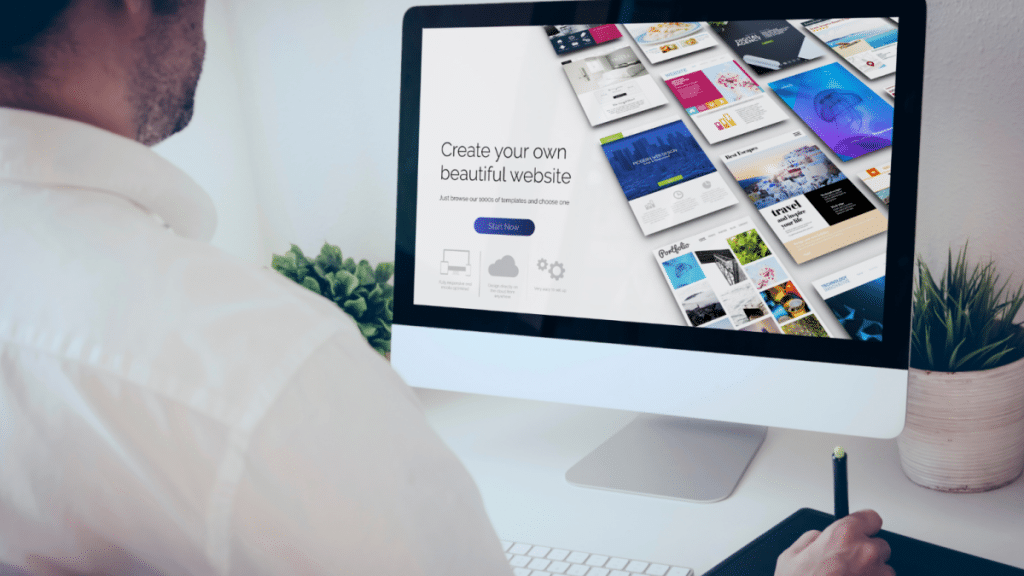Did you know that 75% of people judge a business’s credibility by its website design? Your small business website is your digital shop front, so you want to make a good first impression.
If you’re ready to upgrade your website, but don’t have the budget for a developer, then I have a cost-effective solution for you. Why not try a drag and drop website builder like Elementor?
Whether you’re a small business owner or freelancer, you can create incredible websites without touching any code. Using a drag-and-drop builder simplifies the web design process, whilst maintaining flexibility and creativity, within a busy schedule of business demands.
Lets explore how you can save time and money by using a drag and drag website builder
What is a drag and drop website builder?
A drag-and-drop composer is a web design tool that lets users build websites visually. Instead of writing code, a drag-and-drop composer allows you to simply drag elements onto a page as required. You can design as creatively as you like, with text boxes, images, buttons and more.
One of the most popular drag-and-drop builders is Elementor, a powerful WordPress plugin used by millions worldwide. With its intuitive interface and advanced features, Elementor makes website creation quick, easy, and professional.
1) Create without code
If the words ‘HTML’, ‘CSS’, and ‘JavaScript’ scare you a little, don’t worry. With a drag-and-drop builder like Elementor, you can simply put elements where you want, without using any code.
Do you want an image? Simply drag the image element onto the page. Want a heading? Drag and drop the heading element.
You can customise everything, from fonts and colours to spacing and backgrounds, without any technical skills.
You can change the layout of a page by using containers and adjust the dimensions to suit your vision.
It’s a perfect solution for a low cost website with a faster turnaround time!
2) Speed up your site build
Turn weeks or months into hours or days. Whilst traditional web-design requires extended time to complete, drag-and-drop composers speed up the process.
With a drag-and-drop builder like Elementor, you can drastically cut down that timeline by using pre-designed templates and blocks that are fully customisable.
Instead of building a page from scratch, you can choose a professionally designed template, adjust the colours and fonts to match your brand, swap out images and text, and launch your website in a fraction of the time.
A website designed in Elementor should score pretty well in a speed and performance test, meaning that it should load quickly, making for a positive customer experience.
3) Freedom of design
Reflect your brand personality with complete creative freedom. Unlike pre-built website templates with limited customisation options, drag-and-drop composers allow you to design your site in your way.
- Play around with fonts, colours, and layouts
- Use animations and add interactive elements
- Adjust spacing and margins exactly how you want
Having this level of control means that you can design authentically for your audience and stand out from competitors.

4) Mobile-friendly and hassle-free
Did you know that over 62% of global web traffic comes from mobile devices? If your website is not mobile friendly, your customers may not come back. That means your website should be well designed and mobile friendly.
Elementor and other drag-and-drop builders make mobile optimisation easy. To ensure you don’t lose customers as a result of poor design, you can preview your website on mobiles, laptops and tablets.
The good news is that straight out the box, a site designed in Elementor is mobile friendly by default.
Catering for all customers, drag-and-drop builders ensure a smooth user journey to improve both SEO rankings and overall user experience.
5) Built-in SEO features
Every small business should aim for high website traffic. Driving organic traffic to your website creates brand awareness, and a higher chance of sales. For this, SEO is essential.
If you have little knowledge on SEO, don’t worry! Many drag-and-drop composers, including Elementor, come with SEO-friendly features. These include:
- Optimised code and lightweight design which help improve site speed. Case studies show Elementor can reduce page load times by as much as 50%.
- Easily editable titles, meta descriptions, and alt text for images, make on-page optimisations simple
- AI prompts to help you create engaging copy that is optimised for search.
No matter if you’re technically minded or not, drag-and-drop composers mean that you can still rank higher on Google.
6) Delegate web design tasks to your team
If you don’t have the time to design your website yourself, you can delegate this task to a team member who can create it in Elementor with ease.
Thanks to its user-friendly interface and intuitive features, a digitally savvy team member should be able to design your site without needing advanced technical skills, saving you both time and money.
This allows you to keep web design costs down by managing it in-house, avoiding expensive agency and development fees.
A well-designed website is essential for business credibility, but hiring a developer can be costly. Drag-and-drop website builders like Elementor provide an affordable, user-friendly solution that allows anyone to create a professional website without coding knowledge.
Drag and drop website builder key takeaways
Your small business can easily design a website with drag-and-drop tools like Elementor, creating a website quickly and affordably.
Elementor’s built-in SEO features, like fast-loading pages and custom metadata, help drive more traffic to your website.
Drag-and-drop tools ensure websites work smoothly on all screens, improving accessibility and user experience.
Author: Marshall Thurlow is founder of Adjust Web Design, specialising in affordable, high-quality chiropractic websites tailored to the unique needs of healthcare practices. With over a decade of experience and a background as a chiropractic assistant turned marketing expert, Marshall combines industry knowledge with creative web design to help practitioners grow their online presence.