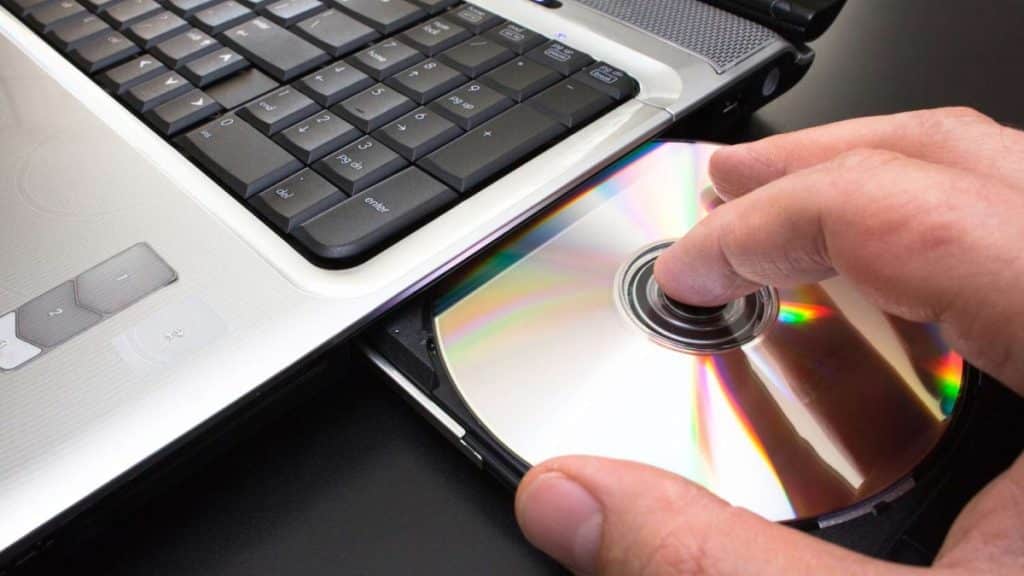Blu-ray technology brings binge-watchers an out-of-this-world visual and audio experience, but you will have to stay in front of a disc player and juggle discs every time you enjoy a TV series, not to mention discs may wear away as time goes by. Well, you’re not alone, because we all have been in your situation a couple of times. Whether you aim for flexible Blu-ray playback or just looking to clear your space, the need to rip Blu-ray discs to digital formats in a bid to store them on your PC is real.
Enter the quest for the best Blu-ray ripper. We’ve all been there: wanting the perfect solution to convert your beloved Blu-ray videos on discs to digital formats. Read on as we delve into Blu-ray rippers with various features on Windows/Mac, making your Blu-ray experience smoother than ever.
VideoByte BD-DVD Ripper (Best for Any Blu-Ray Discs)
VideoByte BD-DVD Ripper is definitely the best ripper I’ve encountered for both Windows and Mac, offering users 6x lightning-fast speed and top-notch performance. With its ability to swiftly remove pesky copy protection, even for commercial Blu-ray discs, this software allows people to say goodbye to over 300 types of Blu-ray encryption headaches, such as APS, CSS, ARccOS, AACS, BD+ and Cinavia.
In addition, not just a run-of-the-mill ripper, it is your ticket to home cinema with a 1:1 ratio and original audio effects without any quality loss. Also, the built-in editor makes it easier for users to rip homemade Blu-rays. If your Blu-ray discs have chapter info, subtitles, and audio tracks, the Blu-ray ripper will have these default info preserved to ensure convenient playback, without being limited by Blu-ray encryptions anymore.
VideoByte BD-DVD Ripper: Ideal for Rip Commercial and Homemade Blu-rays
- Serve as an advanced Blu-ray encryption remover, capable of ripping all types of protections such as APS, CSS, ARccOS, CPRM, AACS, BD+, and Cinavia
- Maintain up to 4K resolution, ensuring the highest quality playback experience
- Accelerate batch ripping processes by up to 6X, speeding up the Blu-ray conversion workflow.
- Features a handy built-in editor for cutting, cropping, rotating, merging, adjusting effects, applying filters, and adding watermarks
- Support the ripping of both homemade and commercial DVDs/Blu-rays, ISO images, and folders, providing users with comprehensive versatility
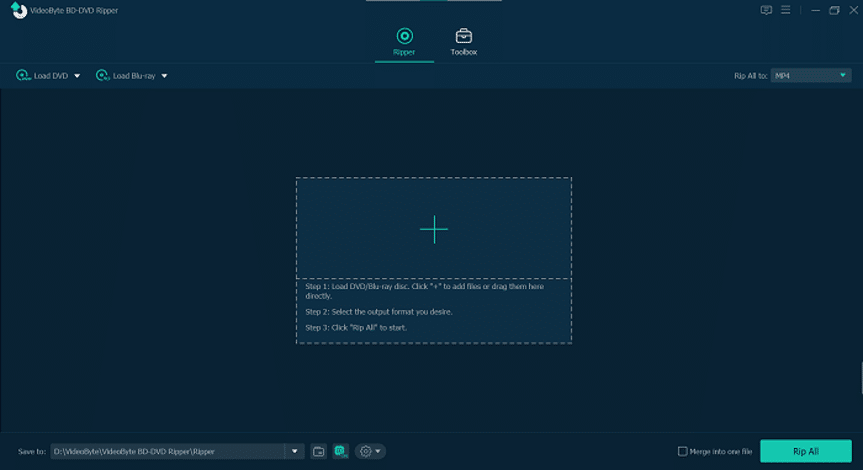
| Pros: | Cons: |
| Capable of ripping all types of protections. | Only support content under 5-minutes in the free trial version |
| Up to 4K resolution | |
| 6X faster ripping speed | |
| Work for DVDs and Blu-rays |
HandBrake (Best for Homemade Blu-rays)
HandBrake emerges as a nifty software, tailor-made for those DIY movie makers who want to turn their homemade Blu-rays into digital formats.
It’s like your Blu-ray helping hand, always ready to convert your homemade Blu-rays into high-definition digital videos. And guess what? The best part of this tool is that it is totally free. Moreover, it supports output in various formats like MP4, MKV, and WebM, giving you a wide range of options to choose from.
But wait, that is not all there is to it: it runs at 2x speed and outputs HD 720p videos in common video file types like MP4 or M4V, MKV, MOV, MPG or MPEG, AVI, and WMV. Additionally, you can edit your Blu-rays before ripping them in HandBrake. And, if you find your videos too large, it can also help compress file sizes, saving you some computer space.
However, there’s a catch: Handbrake falls short of handling encrypted Blu-rays, so you may need to turn to Blu-ray decrypters if you want to rip commercial movie discs.
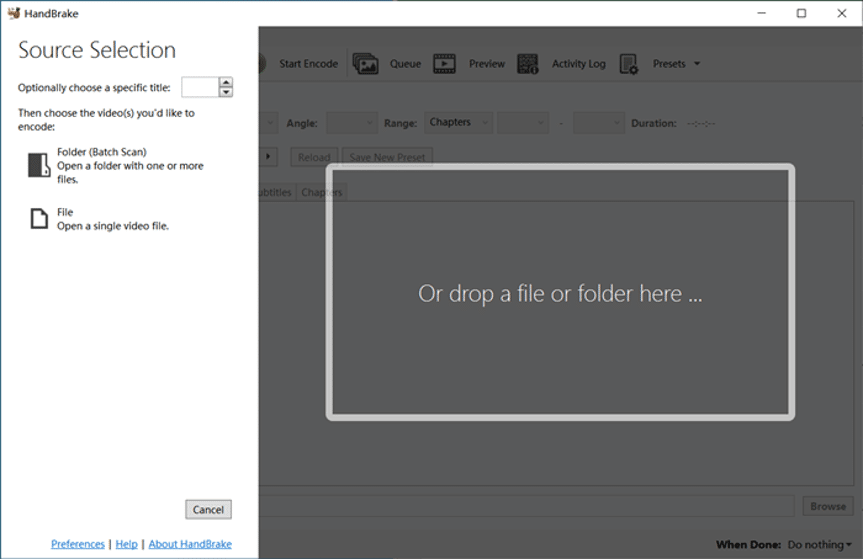
| Pros: | Cons: |
| Free to use. | Can’t rip encrypted videos. |
| Capable of editing and compressing videos. | Not user-friendly. |
| Open-source for Windows/Mac/Linux |
MakeMKV (Best for Some Blu-rays)
Operating as an efficient 30-day freeware solution, MakeMKV offers users the ability to rip discs to MKV videos with virtually uncompressed video and audio at the highest of HD 1080p with optional chapters, audio tracks and subtitles preserved, allowing a 100% authentic experience in Blu-ray playback. Much like a cross-platform Swiss Army Knife, MakeMKV is versatile and available for Windows, Mac OS, and Linux systems.
Nevertheless, MakeMKV is not able to conquer all Blu-ray protections. It only works when you use it to decrypt AACS and BD+ protections. If your Blu-rays are guarded by other encryption methods, MakeMKV may not be your hero to save the day. And sadly, without extra hardware acceleration technologies, its ripping speed can be pretty slow and drawn-out, usually taking hours long to complete the whole ripping process.
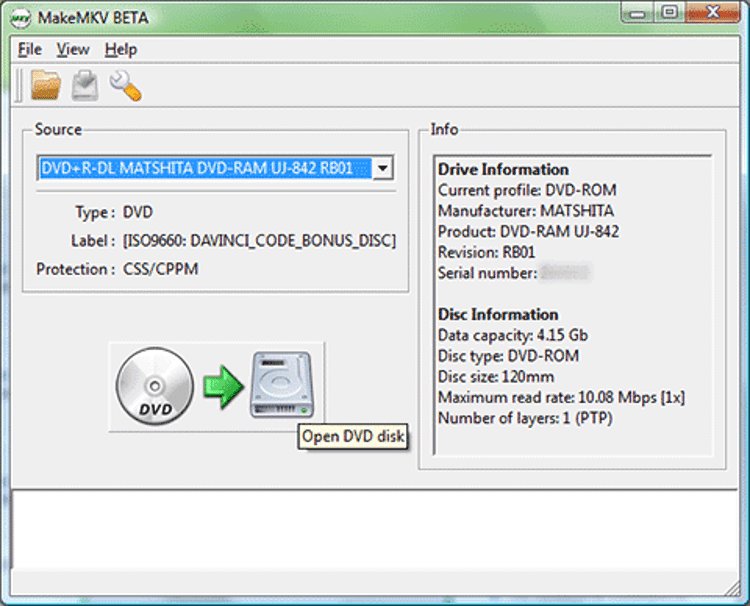
| Pros: | Cons: |
| Free to use for 30 days. | Only output MKV formats |
| Can handle two types of copy protection. | Low Speed |
| Preserve audio tracks and chapters | Cannot decrypt region-protected discs |
| Does not keep subtitles |
Conclusion
In conclusion, when it comes to Blu-ray ripping, the right tool makes all the difference. For those with a treasure trove of 4K commercial Blu-rays or a vast Blu-ray collection, look no further than VideoByte BD-DVD Ripper. Its professional-grade features and lightning-fast speed will help you rip your discs in no time.
However, if you only want to deal with homemade Blu-rays. HandBrake is the way to go. With its free-of-charge status, it’s the perfect match for your DIY movie projects.
So, whether you are diving into the world of commercial classics or just going to craft your own cinematic masterpiece, there’s always a suitable Blu-ray ripper out there helping to make your movie dream come to pass.