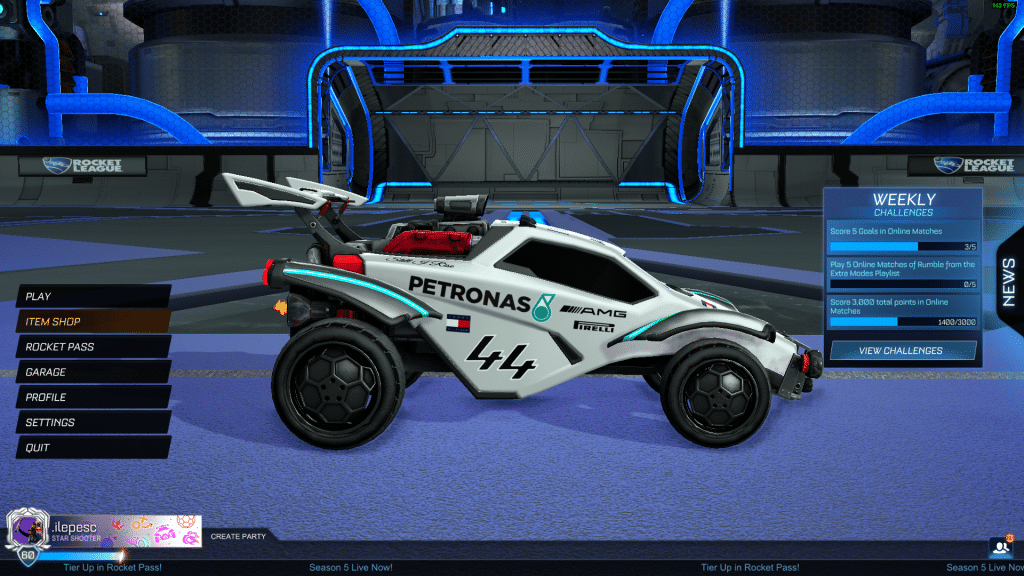Rocket League is a fast-paced game that requires precision, skill, and the right settings to truly excel. If you’re looking to improve your gameplay, optimizing your camera, controller, and graphics settings is a great place to start. This guide (Best Camera Settings For Console Rocket League) will walk you through the best Rocket League settings to enhance your performance on the field.
Camera Settings
Camera settings are crucial in Rocket League because they dictate your field of view and how you perceive the game environment. Here’s what you need to know about the best Rocket League camera settings:
- Field of View (FOV): Set this to 110. This wide view allows you to see more of the field and anticipate your opponents’ moves.
- Distance: A setting of 270 is ideal. It strikes a balance between being too close and too far from your car.
- Height: Set this to 110. This provides a clear view of the field without making your car too small.
- Angle: An angle of -3.0 is recommended. It offers a good perspective without making aerials difficult.
- Stiffness: A setting of 0.5 is generally preferred. This ensures your camera follows your car smoothly.
- Swivel Speed: Keep this at 5.0 for responsive camera movement.
- Transition Speed: Set this to 1.0 for a balanced switch between ball cam and car cam.
Fine-tuning these settings can significantly impact your gameplay, giving you a strategic edge.
Best Camera Settings For Console Rocket League: Controller Settings
When it comes to controller settings, comfort and responsiveness are key. Here are some suggestions for optimal performance:
- Sensitivity: Increase your aerial and steering sensitivity slightly above default for quicker response times.
- Deadzone: Adjust your controller deadzone to about 0.05 for precise control.
- Bindings: Customize your button bindings to fit your playstyle. Many players prefer to bind ‘Air Roll’ and ‘Boost’ to bumpers for easier access during fast maneuvers.
Experiment with these settings to find what feels most natural and responsive to you.
Graphics Settings
While high-quality graphics can enhance the visual experience, they can also affect performance. Prioritize performance with these graphics settings:
- Texture Detail: Set to ‘High Performance’ for smoother gameplay.
- World Detail: Also set to ‘Performance’. This reduces unnecessary visual clutter.
- Weather Effects: Disable these to prevent distractions.
- Anti-Aliasing: Use FXAA for a balance between performance and visual quality.
- Vertical Sync: Disable this to reduce input lag and improve responsiveness.
By optimizing your graphics settings, you ensure a smoother and more responsive gaming experience, which is crucial in a fast-paced game like Rocket League.
In conclusion, the best Rocket League settings involve a balance between visibility, control, and performance. Adjust these camera, controller, and graphics settings to enhance your gameplay and gain a competitive edge on the field. Remember, personal preference plays a huge role, so feel free to tweak these suggestions to match your playstyle. Happy gaming!