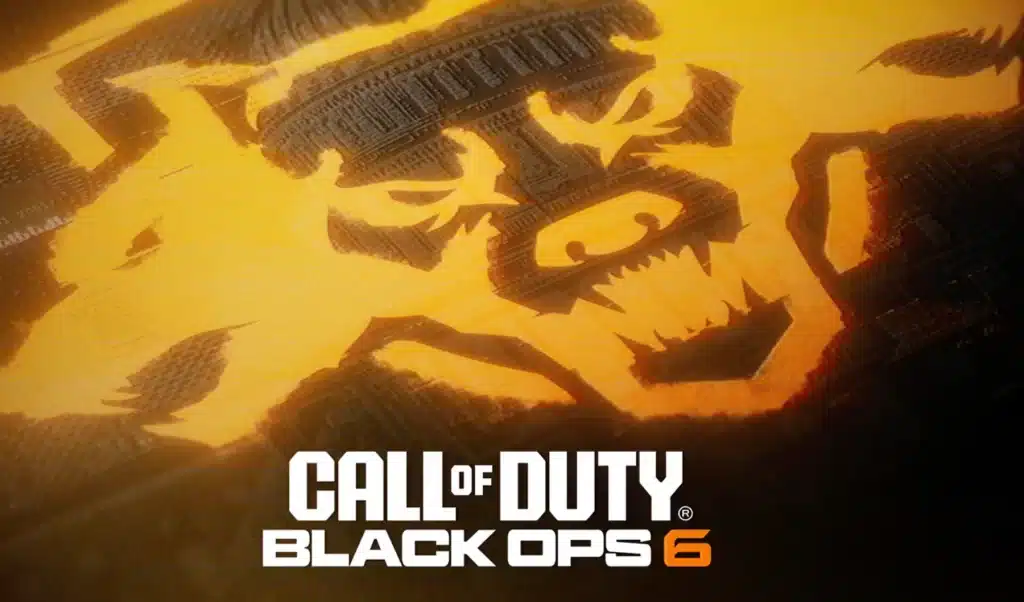The thrill of gaming in Black Ops 6 is unmatched, but to truly excel, optimizing your controller settings can make a significant difference. Whether you’re a seasoned player or just starting, finding the best controller settings can enhance your gameplay experience. Let’s delve into the key settings, including sensitivity, deadzones, and aim assist, to give you the edge you need on the battlefield (Best Deadzone For BO6).
Sensitivity Settings
One of the most crucial aspects of your controller setup is sensitivity. It determines how quickly your character responds to your inputs. Many players find that a sensitivity setting between 4 to 6 is optimal for maintaining accuracy while still allowing for swift movements. However, personal preference plays a big role here, so consider starting with these values and adjusting as needed based on your comfort and play style.
Best Deadzone For BO6: Deadzones
Deadzones refer to the area in which the analog stick does not respond to movement. Setting the deadzones appropriately can prevent drift, where your character might move without input, giving you more control. A lower deadzone setting can provide more responsiveness, but if you experience drift, slightly increase the setting until it stops. Many players find a setting between 5% to 10% works well.
Aim Assist
Aim assist is a helpful feature that can make targeting opponents smoother, especially in fast-paced environments. In Black Ops 6, aim assist can be customized to suit your play style. Standard aim assist provides a balanced level of assistance, while focusing aim assist offers more help by slowing down the crosshair near targets. For those who prefer a more manual approach, precision aim assist offers minimal assistance. Experiment with these settings to find what aligns best with your skills.
Best Deadzone For BO6: Button Layout
The button layout can significantly impact your gameplay efficiency. Black Ops 6 offers various preset layouts like Tactical, which swaps the melee and crouch buttons, or Bumper Jumper, which allows you to jump using the bumper button, helping you keep your thumbs on the sticks. Choose a layout that feels natural and allows you to perform actions seamlessly during intense matches.
Advanced Settings
For those looking to further refine their gameplay, Black Ops 6 provides advanced settings such as ADS (Aim Down Sights) sensitivity and stick layout. Adjusting ADS sensitivity can help you aim more precisely while scoped in, typically recommended to be slightly lower than your general sensitivity. The stick layout can be customized for players who prefer non-standard configurations.
Best Deadzone For BO6: Audio Settings
While not a controller setting, optimizing your audio can enhance your awareness. Ensure your game audio is set to prioritize footsteps and gunfire, which can provide critical cues about enemy positions. Headphones can offer a more immersive experience, allowing you to react swiftly to auditory signals.
In conclusion, the best Black Ops 6 controller settings come down to personal preference and experimentation. Use these guidelines as a starting point and adjust them to suit your play style. With the right setup, you’ll be better equipped to dominate the competition and enjoy the game to its fullest potential. Happy gaming!