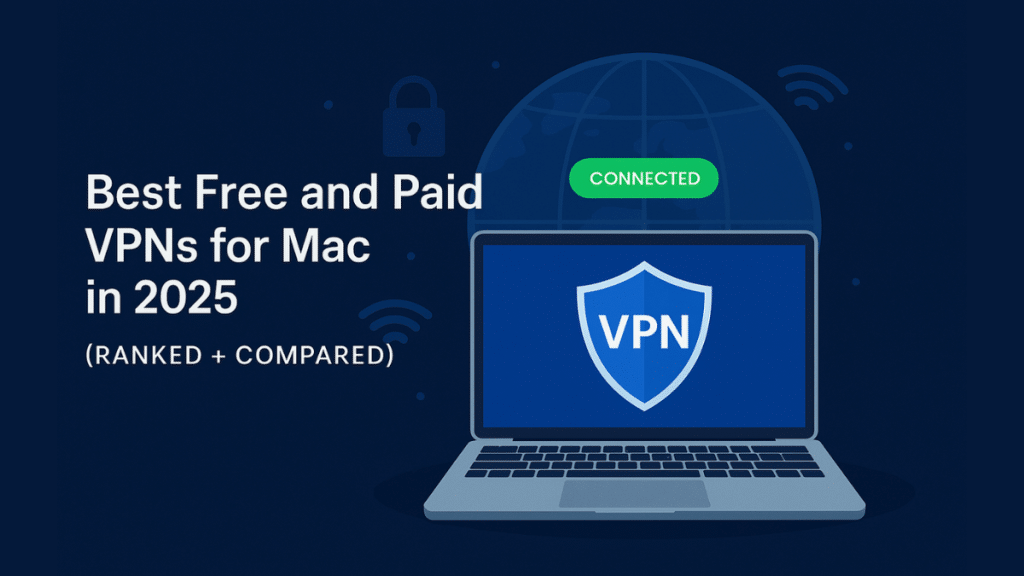In 2025, using a VPN on your Mac is no longer just a privacy measure — it’s a vital tool for secure and seamless internet access.
As macOS Sonoma continues to gain popularity and cyber threats become more complex, even Apple’s secure environment benefits from an added layer of protection. Whether you’re browsing on public Wi-Fi, unlocking content abroad, or working remotely, having a VPN tailored for Mac ensures a safer and smoother experience.
This guide highlights five top-performing VPN services for Mac in 2025, selected for their impressive speed, reliability, privacy features, and user-friendly design.
Quick Summary
Our top pick for Mac users this year is X-VPN. It offers an ultra-responsive interface, instant server switching, and broad compatibility with Apple Silicon and macOS Sonoma — making it the easiest and most effective choice. For high-performance alternatives, NordVPN and ExpressVPN also deliver great results. If you prefer a free solution, Proton VPN provides unlimited access without ads, while Windscribe stands out for streaming geo-restricted content.
Why Mac Users Still Need a VPN in 2025
Despite Apple’s reputation for security, macOS isn’t immune to risks once data leaves your device. That’s why Mac users still benefit from a reliable VPN. Here’s why:
- Encrypt your connection to prevent tracking by ISPs, advertisers, or hackers.
- Access restricted content, including U.S. Netflix, BBC iPlayer, and YouTube.
- Maintain privacy online, especially when traveling or in regions with heavy surveillance.
- Stay protected on public Wi-Fi, such as airports, hotels, and cafés.
How We Chose the Best Mac VPNs
We tested 52 VPNs using devices like iMac M3, MacBook Air M2, and Intel-based MacBook Pros. All were evaluated on both macOS Sonoma and the upcoming Sequoia beta.
Our evaluation criteria:
- Speed & performance during streaming and browsing
- App usability on macOS
- Privacy features & no-log policies
- Real-world use on Wi-Fi and Ethernet
- App Store availability and compatibility
We accept no sponsorships — rankings are based solely on testing and independent audits.
Top VPNs for Mac in 2025: Full Breakdown
| VPN | Ideal For | Overall Rating |
|---|---|---|
| X-VPN | Ease of use & streaming | ⭐ 9.5/10 |
| ExpressVPN | Best app interface | ⭐ 9.4/10 |
| NordVPN | Speed & advanced features | ⭐ 9.3/10 |
| Proton VPN | Free unlimited privacy | ⭐ 7.8/10 |
| Windscribe | Free streaming access | ⭐ 6.9/10 |
1. X-VPN – Best All-Around VPN for Mac
Rating: 9.5/10
X-VPN leads the pack with a beautifully designed app tailored for macOS. It delivers high speeds, robust security, and easy server switching — all without requiring technical know-how.
What makes it stand out:
- Unlimited bandwidth on the free version
- No ads or accounts needed — just install and connect
- Optimized for Apple Silicon chips (M1, M2, M3)
- Built-in kill switch and AES-256 encryption
Downsides:
- Lacks a Safari extension
- No split tunneling for macOS
Pricing:
- Free forever with no data restrictions
- Premium plans from $2.99/month
2. ExpressVPN – Best for Clean Design & Global Reach
Rating: 9.4/10
ExpressVPN combines a sleek, simple app with powerful global access. Ideal for streamers and travelers, it supports 3,000+ servers in over 100 countries.
Highlights:
- Excellent streaming support
- Easy-to-use interface
- High-level encryption with diskless servers
Limitations:
- Pricier than others
- Fewer advanced settings
Pricing:
Starts at $6.67/month (annual plan)
3. NordVPN – Best for Speed & Security
Rating: 9.3/10
NordVPN appeals to users who want strong security tools and fast performance. Features like Double VPN, Threat Protection, and Meshnet add real value.
Key features:
- Uses NordLynx protocol for optimal speed
- Available via the Mac App Store
- Auto-connect option on Mac boot-up
Trade-offs:
- Can feel overwhelming to new users
- Renewal rates are steep
Pricing:
From $3.49/month on a 27-month plan
4. Proton VPN – Best Free VPN with No Data Caps
Rating: 7.8/10
Proton VPN offers unlimited free data, strong privacy laws, and no ads — though streaming and torrenting aren’t supported on the free plan.
Strengths:
- Unlimited usage with zero cost
- Transparent, open-source platform
- Based in privacy-conscious Switzerland
Weaknesses:
- Limited server access on free plan
- No streaming support unless upgraded
Pricing:
Free (premium from $4.99/month)
5. Windscribe – Good Free Option for Streaming
Rating: 6.9/10
Windscribe stands out as a free VPN that unblocks services like BBC iPlayer and Netflix Japan — but it caps data at 10GB/month.
Benefits:
- Supports peer-to-peer traffic
- Works in censored regions
- Decent speed for a free plan
Cons:
- Not available on the Mac App Store
- Support can be slow
- Slower speeds vs paid services
Pricing:
Free plan (premium from $1.99/month)
How to Set Up a VPN on Mac
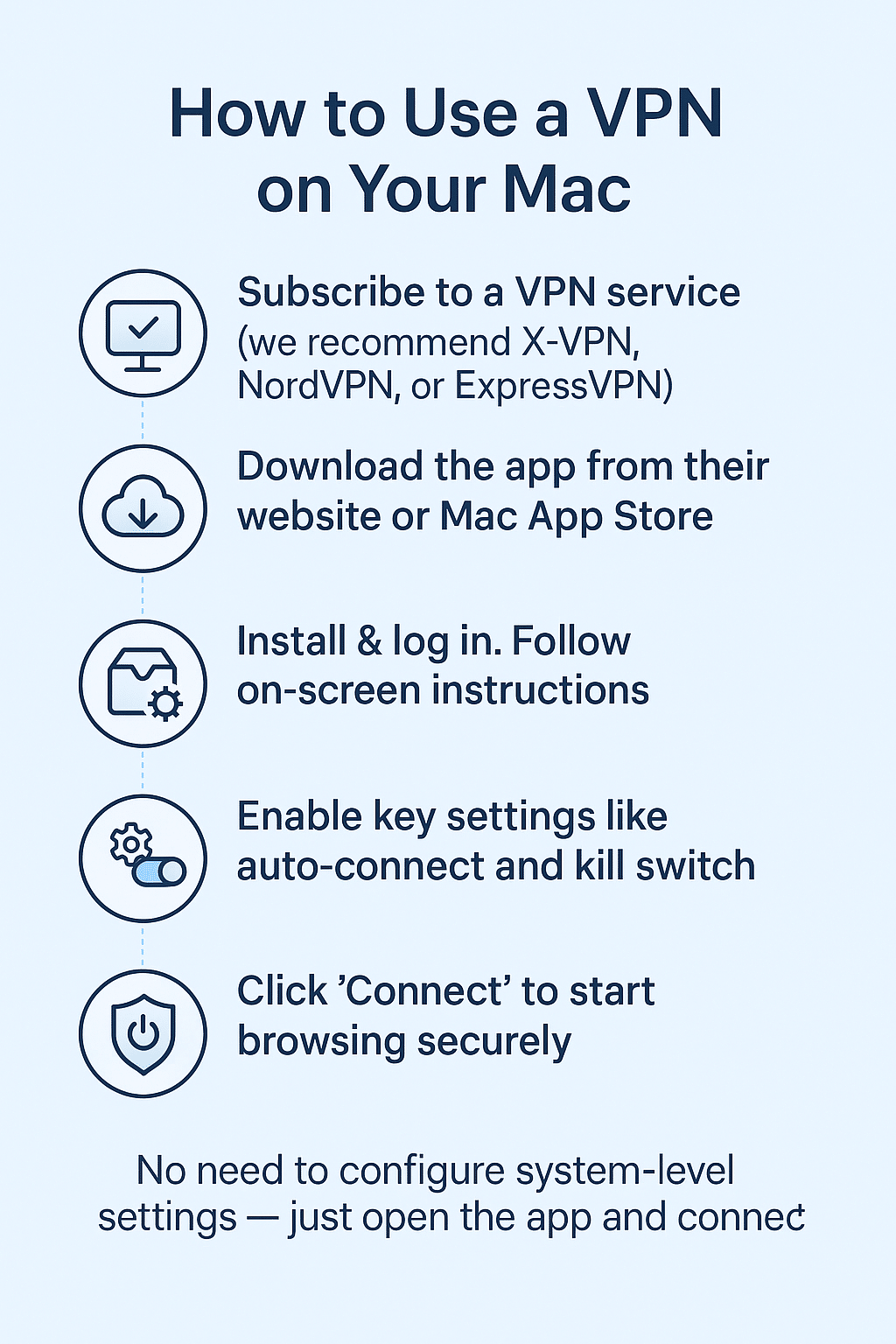
Getting started is simple:
- Choose and subscribe to a VPN (X-VPN, NordVPN, or ExpressVPN are great).
- Download the macOS app from the provider’s site or the App Store.
- Install, log in, and enable features like the kill switch and auto-connect.
- Click “Connect” and start browsing securely.
Free VPNs to Avoid on macOS
Some VPNs present security and privacy concerns. We recommend steering clear of:
- Hola VPN
- Turbo VPN
- Betternet
- VPN Proxy Master
- Touch VPN
FAQs About Using VPNs on macOS in 2025
Q: Does macOS have a built-in VPN?
A: While macOS can connect to VPNs using standard protocols, it doesn’t include a full-featured VPN service out of the box. You’ll need to install a separate VPN app to get complete protection.
Q: Will using a VPN affect my Mac’s performance?
A: Slightly — but top-tier VPNs like X-VPN and NordVPN use highly optimized protocols to keep speed loss minimal and performance smooth.
Q: Can I add a VPN directly to Safari?
A: VPNs are designed to secure your entire internet connection, not just individual browsers. Safari-specific VPN extensions are uncommon and usually less secure than full VPN apps.
Conclusion: Which VPN Should You Choose for Mac in 2025?
In today’s online environment, having a VPN is a smart move for every Mac user. After hands-on testing of over 50 services, we strongly recommend X-VPN for its unbeatable mix of ease-of-use, speed, and privacy.
If you’re looking for premium alternatives, both ExpressVPN and NordVPN deliver excellent value. On the free side, Proton VPN and Windscribe provide respectable performance with a few limitations.