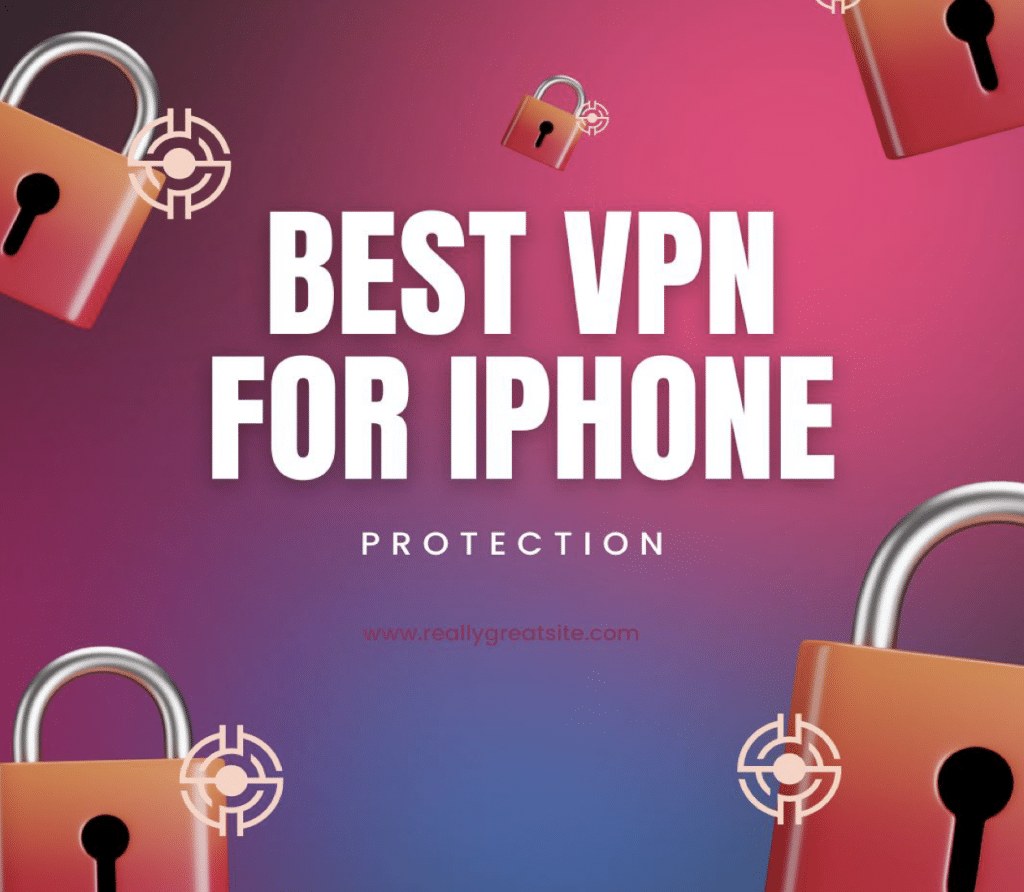As privacy concerns increase and internet censorship grows, using a VPN on your iPhone is more crucial than ever. This guide highlights the best free VPNs available for iPhone, providing insights into their features, performance, and limitations, helping you make an informed choice without spending a dime.
Importance of VPNs for iPhone Users
1. Enhanced Security and Encryption
- Secure Data Transmission: VPNs encrypt the data sent from your iPhone, making it unreadable to anyone who might intercept it. This encryption is crucial when using public Wi-Fi networks, where data breaches and eavesdropping are common threats.
- Protection from Hackers: With cyber threats on the rise, a VPN acts as a shield, protecting your personal information like passwords, banking details, and personal emails from potential cyberattacks.
2. Privacy and Anonymity
- Concealing IP Address: VPNs mask your actual IP address, making your online actions virtually untraceable. This is especially important in today’s environment where advertisers, websites, and even governments track user behavior.
- No-logs Policy: Reputable VPNs adhere to a strict no-logs policy, meaning they do not store records of your online activities. This is crucial for maintaining your privacy and avoiding surveillance.
3. Bypassing Geo-Restrictions and Censorship
- Access Global Content: VPNs allow you to access content that may be restricted in your geographic location by connecting to servers in other countries. This is particularly valuable for streaming services like Netflix, YouTube, or Hulu, which often have country-specific content.
- Overcoming Censorship: In countries where internet access is heavily censored, VPNs provide a lifeline by allowing unrestricted access to the internet, helping users bypass government restrictions on websites and social media platforms.
4. Safe Use of Public Wi-Fi
- Public Wi-Fi Security: Public Wi-Fi is convenient but notoriously insecure. Using a VPN on your iPhone encrypts your internet connection, safeguarding your data from other users on the same network who may be using tools to capture data transmitted over the network.
- Mitigating Man-in-the-Middle Attacks: VPNs help prevent man-in-the-middle attacks, where attackers intercept data being transferred between two parties. Encryption means that even intercepted data remains protected.
5. Improved Online Experience
- Reduced Bandwidth Throttling: Internet service providers (ISPs) sometimes throttle bandwidth based on your activity, particularly during high-data activities like streaming or gaming. A VPN hides your internet traffic from your ISP, potentially improving speeds and preventing service slowdowns.
- Lower Latency: By choosing a server that is closer to the service you’re accessing, a VPN can reduce latency, which is particularly important for online gaming and real-time communications.
6. Enhancing E-commerce Security
- Secure Transactions: When shopping online or banking, a VPN adds an extra layer of security, ensuring that your financial transactions are protected from potential intercepts.
- Avoiding Price Discrimination: Some websites display different prices based on geographic location. A VPN can help you avoid this type of price discrimination by allowing you to appear as if you are browsing from a different location.
Using a VPN on your iPhone is not just about protecting your data; it’s about ensuring a freer, safer, and more open internet experience. Whether you’re concerned about security, privacy, or simply want to enjoy a wider range of content, a VPN is an essential tool for any iPhone user.
Top Free VPNs for iPhone Reviewed
DomVPN:
- Pros: Unlimited data usage, no ads, strong focus on privacy.
- Cons: Few server locations, slower speeds due to high demand on free servers.
Windscribe:
- Pros: Generous 10GB data allowance per month, robust security settings.
- Cons: Limited servers for free users, which can affect speeds.
Hotspot Shield:
- Pros: User-friendly interface, 500 MB daily data allowance, relatively fast.
- Cons: Contains ads, limited streaming capabilities.
TunnelBear:
- Pros: Attractive, easy-to-use app, servers in 22 countries.
- Cons: Monthly data cap of 500MB, which is quickly consumed with moderate use.
Hide.me:
- Pros: 2GB data per month, strong privacy policy, no ads.
- Cons: Limited servers and features in the free version.
What to Look for in a Free VPN for iPhone
When considering a free VPN for your iPhone, it’s important to evaluate several key factors to ensure you’re choosing a service that offers both security and usability without costing you anything. Here’s a detailed look at what to consider:
1. Privacy and Logging Policies
- No-Logs Policy: Ensure the VPN has a strict no-logs policy, which means it doesn’t keep records of your browsing history, IP addresses, or data usage.
- Jurisdiction: Consider where the VPN service is based, as this affects how it handles your data due to local laws and surveillance agreements like the Five Eyes alliance.
2. Security Features
- Strong Encryption: Look for VPNs that use AES-256 bit encryption, which is the industry standard for securing your data.
- Secure Protocols: Check that the VPN offers secure tunneling protocols such as OpenVPN, IKEv2, or WireGuard, which provide a good balance between speed and security.
- Kill Switch: A kill switch is essential as it disconnects your device from the internet if the VPN connection drops, preventing data leakage.
3. Data Allowance
- Data Caps: Free VPNs often have data limitations. Depending on your internet usage, you may need a VPN with a higher data allowance to cover activities like streaming or downloading.
- Bandwidth Limitations: Some VPNs might restrict bandwidth, impacting the speed of your connection. Knowing the bandwidth limit can help you manage your expectations and usage.
4. Server Availability and Locations
- Number of Servers: More servers generally mean less congestion and better speeds. Check how many servers are available and in which locations, especially if you need to access content from specific countries.
- Server Performance: Free servers often have more users and less capacity, which can lead to slower speeds. Look for feedback on server performance and reliability.
5. Ease of Use
- User Interface: The VPN app should be user-friendly and easy to navigate on your iPhone, allowing you to connect to servers and adjust settings without hassle.
- Quick Connect Features: Some VPNs offer a quick connect feature that automatically selects the fastest available server based on your location.
6. Compatibility
- iOS Integration: Ensure the VPN app is compatible with the latest iOS version and integrates well with your iPhone’s system configurations.
- Multiple Devices: If you use more than one device, check whether the VPN allows for multiple simultaneous connections.
7. Customer Support
- Support Channels: Good customer support is crucial, especially with free services. Look for VPNs that provide robust support through FAQs, live chat, or email.
8. Performance Impact
- Battery Usage: VPNs can drain battery life more quickly; consider how the app impacts your iPhone’s battery duration.
- Internet Speed: Assess how much the VPN slows down your internet connection, as some encryption and routing processes can cause significant delays.
9. Additional Features
- Ad Blocking: Some VPNs offer built-in ad blockers that can enhance your browsing experience by removing intrusive ads and reducing data consumption.
- Malware Protection: Additional security features like malware protection are a plus, providing an extra layer of security against malicious software.
Limitations of Free VPNs
- Speed and Server Access: Challenges with server availability and slower speeds.
- Privacy Concerns: Potential risks with free VPNs that may log user data.
- Data Caps: How data limitations can restrict the usability of free VPNs for streaming and downloading.
Tips for Optimizing VPN Use on iPhone
- Best Practices for Speed: Strategies to enhance VPN performance.
- Securing Online Activities: How to ensure maximum privacy and security while using a VPN.
FAQs About Free VPNs on iPhone
- Address common concerns and questions about using free VPNs on iOS, such as the risks involved and how to avoid potential pitfalls.
Conclusion
Free VPNs can offer significant benefits for iPhone users looking to enhance privacy and access global content, but they come with limitations. By understanding these and choosing wisely, you can improve your online experience while keeping costs down.