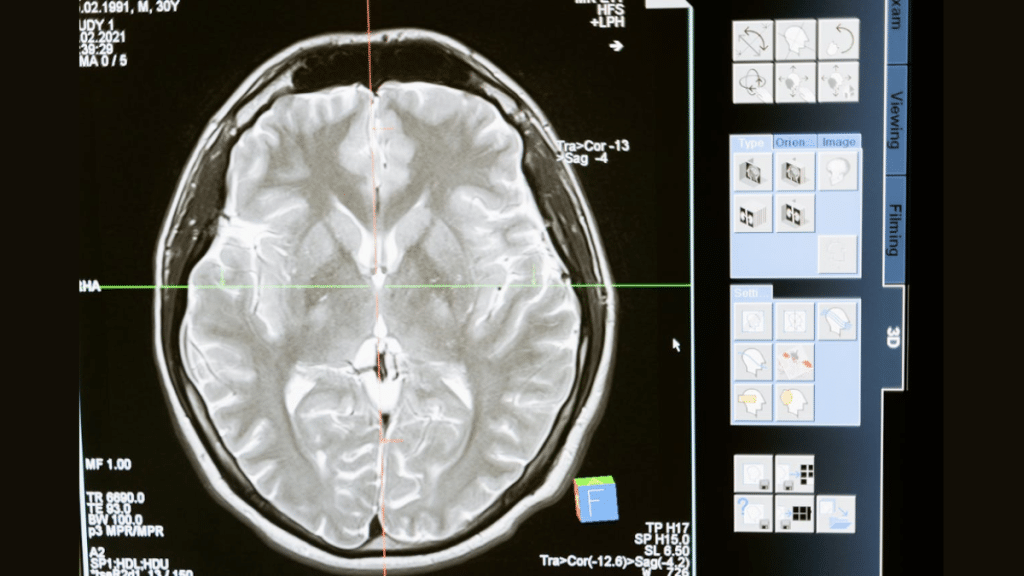Modern medical devices, such as advanced imaging systems, rely on intuitive graphical user interfaces (GUIs) to help clinicians interpret data quickly and accurately. Intuitive GUIs in medical devices aren’t just about aesthetics—they can literally save lives. In a coffee shop app, a wrong button press might just mean no whipped cream on your latte. But on a medical device, a wrong press can have serious consequences.
Regulatory bodies recognize this reality: they now insist that medical devices undergo rigorous human-factor engineering and usability testing to ensure interfaces are intuitive and safe. In short, as medical technology becomes more embedded in healthcare, reliable and user-friendly interfaces are no longer a luxury; they’re a necessity for patient safety and effective care.
How Qt Powers Modern Medical Device Interfaces
You might be wondering, what is Qt? Qt (pronounced “cute”) is a software framework that developers use to create rich, interactive graphical applications. In simpler terms, Qt is a toolkit of pre-built software components and tools that help engineers design the look-and-feel and behavior of a device’s screen. Crucially for medical devices software development, Qt allows one codebase to work across different operating systems and hardware. This means a GUI can be develoGUI for a medical device
ped once and then deployed on a hospital workstation, a touchscreen bedside monitor, or even a handheld tablet – and it will look and function the same. Qt is known for its powerful cross-platform capabilities, making it ideal for the diverse environments in healthcare, from compact battery-powered gadgets to high-performance imaging systems.
Qt brings several advantages that align perfectly with the needs of medical device GUI development. First, it comes with a large library of ready-made UI elements and functions – buttons, menus, graphics displays, and more – that have already been tested in many industries. Developers don’t have to start from scratch; they can use these building blocks (including specialized ones like charts or even support for medical image formats) to assemble an interface more quickly and reliably. Qt even offers support for important features like secure data storage and networking out-of-the-box, which is valuable as devices become more connected (think of patient monitors sending data to central systems). This shortens development time and time-to-market for new devices, without sacrificing quality.
Perhaps most impressively, Qt has a strong track record in the medical field. It’s not an experimental new tool – it’s a mature framework trusted by the majority of MedTech companies. In fact, millions of medical devices on the market today are built with Qt and have passed stringent regulatory certifications (FDA Class I, II, III and EU equivalents). By some estimates, over 90% of the top 10 global medical device makers use Qt in their products. This widespread adoption gives stakeholders peace of mind: if so many life-critical devices (infusion pumps, ventilators, imaging systems, etc.) successfully use Qt, new projects can confidently build on that foundation. Qt itself follows high quality standards – The Qt Company is ISO 9001:2015 certified, indicating a robust quality management system. Moreover, Qt offers components like the Qt Safe Renderer that are independently certified for use in safety-critical software (meeting standards such as IEC 62304 for medical software lifecycle and IEC 61508 for functional safety). Using a framework that is already compliant with these standards can greatly streamline the process of clearing regulatory hurdles. In essence, Qt provides a proven, safe, and efficient platform for building medical GUIs, allowing developers to focus on creating an excellent user experience rather than reinventing low-level software wheels.
Lastly, Qt is accompanied by an ecosystem of tools that further benefit medical projects. For example, designers can use Qt’s visual design tools to create realistic prototypes of the GUI and even share them for feedback early on. And when it comes to testing, Qt supports automated GUI testing and other quality assurance measures (through tools like Squish and others) to catch issues early. The framework’s long-term support and regular security updates mean devices built on Qt can be kept secure and up-to-date for years. All these factors make Qt an excellent choice for meeting the safety, usability, and reliability demands of medical device interfaces.
Best Practices for Designing Medical Device GUIs (and How Qt Helps)
Designing a great medical device GUI requires a blend of user-centered thinking, engineering discipline, and compliance awareness. Below, we outline key best practices that guide designers and developers, and we’ll see how Qt assists in achieving each one.
1. Put the User at the Center (Understand Needs and Context)
At the core of any successful medical GUI is a deep understanding of the end-user. Designers should begin by asking: Who will use this device? Is it a highly trained surgeon in an operating room, a nurse in a busy ICU, or perhaps a patient or caregiver at home with minimal training? The answers to these questions shape the interface enormously.
Qt facilitates user-centered design by enabling rapid prototyping of interfaces. With Qt’s tools, designers can quickly turn concepts into interactive mock-ups that look and behave like the real thing, without writing a full application from scratch.
2. Keep It Simple: Clarity, Consistency, and Minimalism
Medical devices often handle complex data, but the interface should strive for simplicity and clarity. A common pitfall is trying to display “everything at once,” resulting in cluttered screens that overwhelm or confuse users. Best practices call for a clean, uncluttered UI that highlights the most important information and controls for the task at hand. Use a clear visual hierarchy: large, easy-to-read text for critical values (like a patient’s heart rate or a medication dose), and smaller or secondary placement for less urgent data.
Consistency is another critical aspect. A medical device may have multiple screens or modes, and perhaps a companion app or central station interface – all these should share a familiar look and behavior. Consistent layouts, icons, and terminology across the device prevent user confusion.
Qt makes it easier to achieve a consistent and visually clear design through its style and layout frameworks. Designers can define a unified style (colors, fonts, widget themes) and Qt will apply it across all UI elements, ensuring consistency without extra effort. Qt’s rich set of widgets and its QML language allow for flexible layouts that can adjust to different screen sizes, which is helpful if your device has variants or multiple displays.
3. Design for Safety and Error Prevention
In medical environments, safety is paramount. A well-designed GUI can act as a safeguard against user errors and even system faults. One best practice is to build in redundancies and confirmations for critical actions.
Another safety aspect is how the GUI handles alarms and warnings. Medical devices typically emit alarms for various conditions, but alarm fatigue is a real problem – too many beeps and pop-ups can lead users to tune them out.
Qt is built with safety in mind. Not only does it provide UI components, but it also has specialized solutions for safety-critical interfaces. A great example is Qt Safe Renderer, a module designed for devices that have to meet strict safety certifications. Qt Safe Renderer can ensure that critical information (like an alarm message or a patient vital sign) is drawn on screen reliably, even if the main application is experiencing problems.
Qt’s testing and quality tools also support safety by ensuring that the GUI behaves correctly under all conditions.
4. Optimize for Performance and Efficiency (in Use and Development)
Medical GUI design must balance rich functionality with the realities of hardware and workflow efficiency. On one hand, devices should respond quickly and reliably to user inputs – there’s no room for lag or crashes when a patient’s health is on the line.
Qt excels at performance optimizations and enabling efficient development. Because Qt is a compiled, C++ based framework under the hood, applications built with Qt tend to run very fast, even on modest hardware. There are numerous examples of medical companies leveraging Qt to achieve smooth performance on low-power devices.
5. Collaborate and Iterate (Cross-Functional Teamwork and Testing)
Building a medical device GUI is a multidisciplinary effort by nature. It’s not just the UI designers in a silo – engineers, software developers, clinical experts, product managers, and regulatory specialists all need to collaborate from early stages. A best practice is to keep open communication across disciplines.
Qt is practically built for iteration and collaboration. Thanks to its rapid UI prototyping capabilities, designers and engineers can work together to try out ideas quickly.
When it comes to testing, Qt really shines by enabling both human-factor testing and automated testing.
Conclusion: Marrying Innovation with Safety and Usability
Developing the GUI for a medical device is a delicate balancing act. Designers and developers must juggle the needs of the user (for clarity, simplicity, and speed) with the demands of safety and regulation – all while harnessing technology to deliver innovative features. The best practices we’ve discussed – user-centered design, simplicity and consistency, safety-focused features, performance optimization, and iterative development – provide a roadmap to achieving that balance. Following these principles helps ensure that a device’s interface is not an afterthought but rather a core component of its effectiveness as a medical tool.
Frameworks like Qt are invaluable in this journey. Qt acts as a force multiplier for best practices: it enables rapid prototyping for user testing, enforces consistency through its UI components, provides certified-safe elements for critical functions, and supports high-performance graphics on even modest hardware. All of these strengths allow medical device teams to innovate quickly without cutting corners on quality or safety. As The Qt Company aptly summarizes, when health and well-being are at stake, there can be “no compromise” on the quality, safety, and security of the UI software – and Qt provides the efficient tools to design, implement, and rigorously test healthcare UIs to meet the highest standards.