Playing Rocket League with the optimal settings can enhance your game performance significantly. To help you get ahead in the game, we have curated a guide featuring the best Rocket League settings for camera and controller.
These tweaks will make it easier for you to execute precise maneuvers and customize your gameplay according to your preferences. Let’s dive into the details!
Optimizing Your Rocket League Camera Settings
Understanding the Importance of Camera Settings
Often overlooked, the camera settings in Rocket League play a pivotal role in determining how much of the arena you can see. Tailoring these settings to suit your playing style can potentially enhance your gameplay. Let’s walk through some of the key settings that you need to adjust:
Customized Camera Settings for a Superior Gameplay
Here are our top picks for custom Rocket League camera settings:
- Camera Shake: Off
- Field of View: 110
- Distance: 275
- Height: 110
- Angle: -3.0
- Stiffness: 0.45
- Swivel Speed: 5.5
- Transition Speed: 1.2
- Invert Swivel: Off (based on personal preference)
- Ball Camera Mode: Toggle
Initiate your game setting adjustments by disabling the Camera Shake as it can disrupt the screen and create disorientation. Adjust the Field of View to around 110 to expand your vision without maxing it out completely.
Maintain the Distance and Height settings at approximately 275 and 110 respectively to avoid a distorted perspective that comes with excessive adjustments. A neutral Angle setting of -3.0 should suffice, as it does not significantly influence gameplay.
A Stiffness setting below 0.55 is ideal to maintain a stable camera view, thus we recommend setting it to 0.45. Swivel and Transition Speeds can be tweaked according to personal preference, with our suggestion being 5.5 and 1.2 respectively.
For a smooth gaming experience, keep the Invert Swivel turned off and always enable the Ball Camera Toggle mode to keep your focus firmly on the ball.
Nailing the Best Controller Settings in Rocket League
Transitioning to Optimal Controller Settings

With your camera settings tuned up, let’s shift focus to fine-tuning the controller settings for a seamless and dynamic gameplay experience. Having the right controller configurations guarantees fluid and precise movements in the game.
Top Controller Settings for Enhanced Control
Here are our suggestions for achieving the best controller settings in Rocket League:
- Steering Sensitivity: 1.00
- Aerial Sensitivity: 1.00
- Controller Deadzone: 0.60
- Dodge Deadzone: 0.60
- Controller Vibration: Disabled
- Vibration Intensity: N/A
- Ball Camera Mode: Toggle
- Maintain Steering and Aerial Sensitivity at a minimum (1.00) to ensure optimal control over your car. It’s crucial not to tamper with these settings extensively as it might disrupt the car’s traction control.
Setting both the Controller and Dodge Deadzones at 0.60 provides a balanced gameplay experience. This setting informs the thumbstick about the extent of movement needed in a particular direction before the car follows suit. A neutral setting is preferred here to avoid overcomplications.
Though the Controller Vibration is a matter of personal preference, for optimal gameplay conditions, we suggest disabling it to prevent any distractions.
Lastly, always set the Ball Camera Mode to toggle, allowing you to effortlessly track the ball throughout the match without the need for additional button presses.
Conclusion: Best Rocket League Settings
Equipping yourself with the best Rocket League settings is a decisive step towards excelling in the game. By adjusting your camera and controller settings as suggested above, you can enjoy a more fluid and controlled gameplay experience.
Remember, these settings are a guideline and can be further customized based on personal preferences. Feel free to experiment until you find the perfect balance that suits your playing style.
Choosing the Right Vehicle and Hitboxes
Rocket League offers an array of vehicles, each boasting unique hitboxes and attributes. The vehicle you choose can significantly influence your gameplay, so it’s essential to select one that aligns with your playing style.
Understanding the Different Hitboxes
In Rocket League, different cars come with different hitboxes – the invisible shapes surrounding the cars that interact with the ball and other objects. Understanding these can offer a strategic edge. There are five main categories of hitboxes:
- Octane
- Dominus
- Plank
- Breakout
- Hybrid
Best Rocket League Settings: Picking the Right Vehicle
Picking the right car is essential for achieving victory. For beginners, the Octane, with its balanced hitbox, is an excellent choice. Experienced players might prefer the Dominus or Plank for their extended length, facilitating powerful shots and flicks. Always experiment with different vehicles to find the one that suits you best.
Mastering Advanced Maneuvers
To ascend the ranks in Rocket League, mastering advanced maneuvers is a must. These skills allow players to maintain control over the ball, make precise shots, and defend their goals effectively.
Essential Skills to Develop
Here are some skills you should focus on developing:
- Dribbling – Learn to control the ball closely, allowing for more strategic plays.
- Aerial Shots – Acquire the ability to make shots from the air, a skill that can often catch opponents off guard.
- Wall Shots – Master the art of making powerful shots directly from the walls.
- Flip Resets – Gain control over flip resets to keep opponents guessing and create opportunities for goals.
Utilizing Training Packs
To hone these skills, utilize Rocket League’s training packs. These are designed to help you practice specific maneuvers repeatedly until you perfect them. Dedicate time regularly to practice and gradually improve your skill set.
Best Rocket League Settings: Customizing Your Experience

Rocket League offers extensive customization options, allowing players to create a unique gaming experience.
Exploring Different Game Modes
Beyond the standard 3v3 format, Rocket League offers a variety of game modes that cater to different playstyles. From the fast-paced 1v1 duels to the chaotic 4v4 matches, there’s a mode for everyone. Explore these to find your favorite.
Personalizing Your Vehicle
Customize your vehicle to stand out in the arena. From decals to wheels, Rocket League offers numerous options for personalization. Create a car that reflects your personality and playing style.
Best Rocket League Settings: Joining the Community
Becoming a part of the vibrant Rocket League community can enhance your gaming experience manifold.
Participating in Tournaments
Rocket League hosts various tournaments, allowing players to compete with others around the world. Participate to test your skills and possibly earn some bragging rights.
Connecting with Other Players
Join online forums, communities, and social media groups to connect with other players. Share your experiences, learn from others, and possibly find teammates who complement your playing style.
Conclusion: Best Rocket League Settings
With the right settings and a deeper understanding of Rocket League’s dynamics, you’re all set to ascend the ranks and possibly become a pro. Remember, the best Rocket League settings are those that align perfectly with your individual playing style and preferences.
Experiment with different setups and strategies until you find the perfect match. Now, gear up and get ready to dominate the Rocket League arena. May your engines roar loudly, and your goals be plenty. Good luck, and enjoy every moment of this exhilarating game!
Strategizing Gameplay and Team Coordination

Rocket League is not just about fast cars and big, bouncy balls – it’s a game where strategy and team coordination hold the key to victory. Here’s how to align your team and formulate winning strategies.
Best Rocket League Settings: Understanding Team Roles
Just like in any other sport, understanding and defining team roles can greatly benefit your gameplay. Usually, roles are divided into three categories:
- Offense: Players who are adept at striking and have a knack for finding the back of the net.
- Midfielders: These are the connectors between defense and offense, playing a crucial role in ball possession and creating scoring opportunities.
- Defense: Players who excel in blocking shots and protecting their goal, and can quickly transition to offense when needed.
Developing Communication Skills
Communication is key to synchronizing with your team. Develop signals and short codes to communicate strategies swiftly and effectively during the game.
Maintaining Mental Resilience and Consistency
Rocket League can be a high-pressure game, especially during closely-fought matches. Maintaining mental resilience and consistency is crucial to long-term success.
Best Rocket League Settings: Handling Pressure Moments
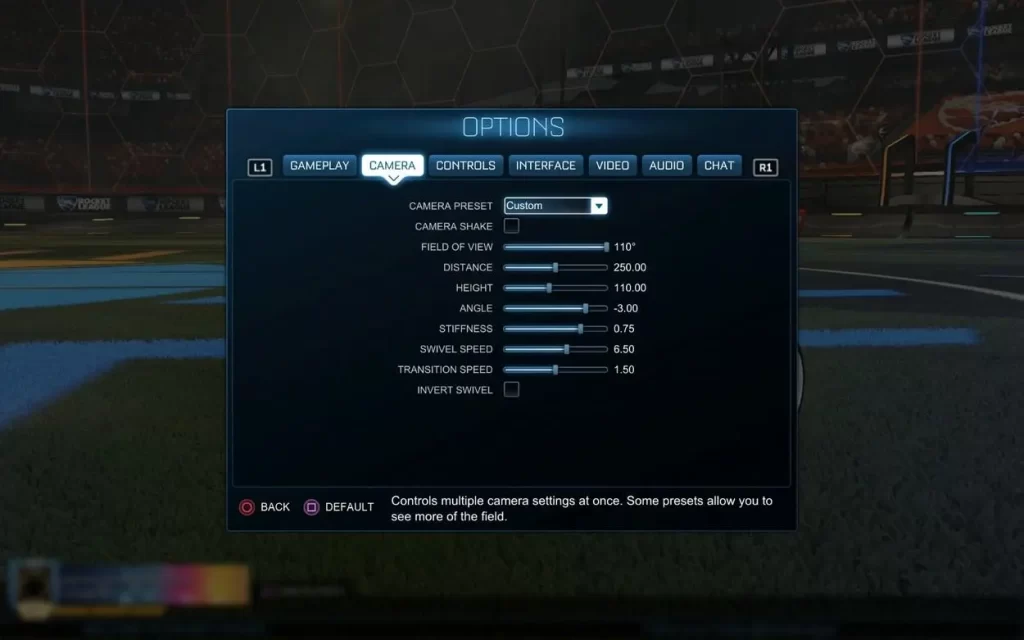
Learn to handle the pressure during tight matches. Keep a calm demeanor and focus on the strategies devised before the game.
Consistent Practice
Consistent practice fosters muscle memory and helps in improving reaction times. Schedule regular practice sessions to hone your skills and maintain a steady performance graph.
Utilizing Analytics and Performance Tracking
To continuously improve and climb the ranks, utilizing analytics and tracking your performance can be a game-changer.
Performance Analysis

Make use of the analytics tools available within and outside the game to analyze your performance. Focus on your strengths and work on improving your weaknesses.
Setting Personal Goals
Set personal milestones and goals to motivate yourself to keep pushing the boundaries. Tracking your progress over time helps in maintaining a positive growth trajectory.
Conclusion: Best Rocket League Settings
Rocket League is a game of speed, skill, and strategy. By optimizing your settings, understanding the deeper nuances of gameplay, and honing your mental resilience, you stand to not just improve your personal gameplay, but elevate your entire team’s performance. Remember, success in Rocket League is a gradual process, built on consistent effort and a relentless pursuit of mastery.
Now armed with a comprehensive understanding and finely-tuned settings, you’re ready to venture into the Rocket League arena with confidence and flair. Embrace the challenges and revel in the victories that await.
Good luck, and may your trajectory in Rocket League be ever upward!
