YouTube is great for finding videos, but getting them off the site can take time and effort. You need a good video converter to convert your favorite YouTube videos into MP4s and stream them on your TV or phone.
But with so many options, how do you know which ones are good? The best Youtube to MP4 converter should be easy to use and allow you to choose the quality of the video file before it’s converted.
You can download a YouTube converter on your computer and open it up. The program will walk you through uploading your video file and converting it into another format. It’s as simple as that! Just follow the instructions provided by the software developers, and you should be able to convert your video in no time. You can also just use its web version.
The ability to convert Youtube videos to MP4 has been around for a while, but finding the best tools for the job can take time and effort. If you’re looking for a way to make your YouTube experience easier and more enjoyable, these converters are precisely what you need.
If you’re ready to learn more about these YouTube to MP4, dive in!
Our Top Choice for YouTube to MP4 Converter
Y2DOWN.CC
This is on top of our list for many reasons. First, there’s no need to download software to use this converter. Also, there’s no need to upgrade your subscription to Premium or Pro just to enjoy its complete functionalities. By simply opening the website, dragging and dropping the video URL, choosing the video output format, and clicking download, you get to own a copy of your favorite videos.
Here are some of the award-winning features of this downloader:
- Allows users to download videos without limits
- Completely free
- Download videos in seconds
- Easy-to-use and navigate user interface
- Online tool that needs no software to be functional
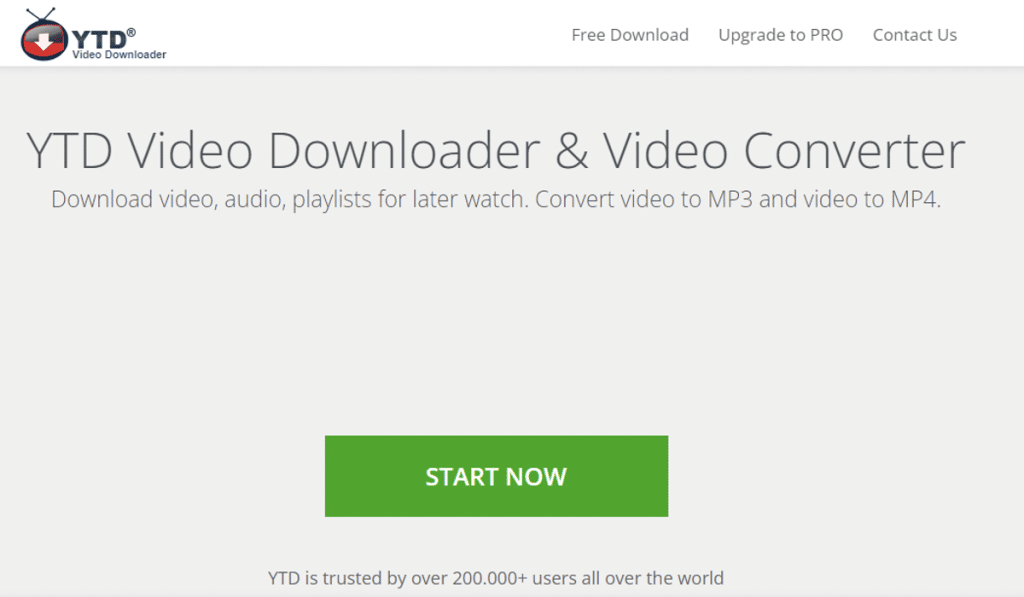
YTD Video Downloader
YTD Video Downloader is a great, free tool for downloading videos from YouTube and other popular video platforms. This program allows you to convert your favorite videos into MP4 files on your phone or tablet.
It offers a simple interface that makes it easy to find the video you want, download it, and burn it onto a DVD or Blu-ray disc. You can also use this program to convert videos for playback on various devices such as Android phones and tablets, Apple iPhones and iPads, Windows PCs, Mac computers, and more.
The app has over 200,000 users worldwide for a great reason. It converts a whole channel or playlist into AVI, MP4A, MKV, MP4, and MP3 formats. You can also download the video in 1080p, 720p, 480p, and 240p resolutions.
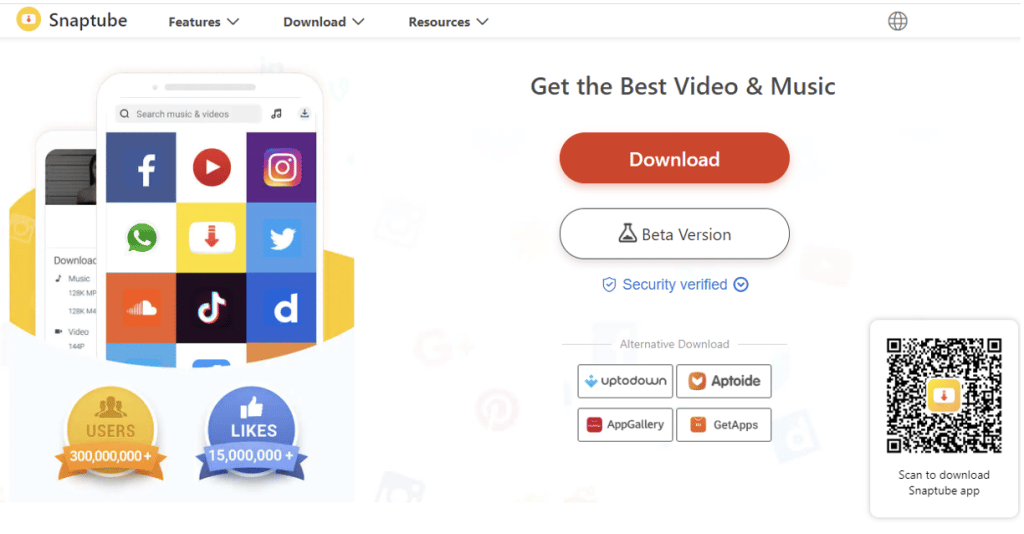
Snaptube
Snaptube is one of the best YouTube to MP4 converters on our list. It has a user-friendly interface makes it easy for even a beginner to use. The converter has many features, such as video editing, audio editing, and video capture, making it more than just a basic converter.
The program also supports various video formats and can convert them into MP4 format. The software is integrated with popular sites, including YouTube, Facebook, Vimeo, Dailymotion, etc. This means that you can easily download videos from these platforms directly into Snaptube without having to spend time installing other third-party programs or plugins.
The only downside of this app is that it only functions with an Android device. You won’t have difficulty using this tool since it has a step-by-step guide.

VideoProc
VideoProc is one of the most reliable and efficient tools for converting your Youtube videos to MP4. It is a free program that can be used to convert any video from Youtube and other sources into an MP4 file. The program has a user-friendly interface and is compatible with Windows 10, 8, and 7 operating systems. It’s available for Windows and Mac.
This software can convert videos in HD quality with high speed. VideoProc also allows you to convert multiple video files at once if you want to download this software on your computer.
There are two versions of this software: free and licensed. Here is a list of its functionalities:
- Batch conversion of DVDs, audio, and videos to over 400 outputs
- Compression of 4K and large videos and those with HEVC and H2.64 transcodes
- Quick edits, slow-mo, rotate, crop, merge, and cut videos
- Save online audio and videos from over 1,000 sites
- Capture iOS/computer screens in three modes
The functionalities available are the same for free and full-licensed versions, except that the former features are available for a limited time. If you want the uncapped version, it’s best to subscribe to the fully licensed one.
Most Seamless YouTube Converter MP4
YOUTUBETO.ORG
Just like our top choice, this converter also operates online. You don’t need to buy software to use it because it’s free. All you need to do is pick the YouTube video you’d like to download, copy its URL, and paste it on the converter’s website. Once you’ve picked the video output quality you like, click the download button. Easy breezy!
Here are the features that make this app special:
- Allows users to watch the downloaded videos offline
- Add-free
- Lag-free
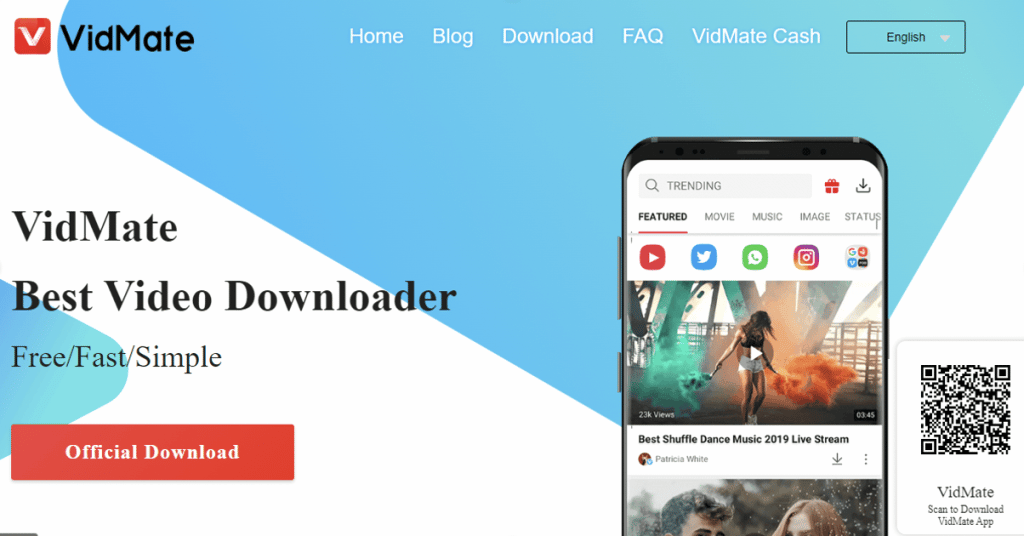
VidMate
VidMate is a free video downloader and converter. With this app, you can download almost any video from the internet, convert it to formats that work for you, and even add subtitles.
You can use VidMate to download videos from Facebook, Twitter, Instagram, YouTube, Dailymotion, and more. The app lets you choose how long your video should be before downloading it. You must tap on any video part and drag it down to adjust the length. When you’re done with the settings, just tap “download” and wait for your file to finish downloading.
If you want to convert your file into an audio file, tap “video download” and “convert video.” You’ll see an option called “audio only.” Tap on that and then select your audio file format (MP3 or AAC). Once again, just wait for VidMate to finish converting your file.
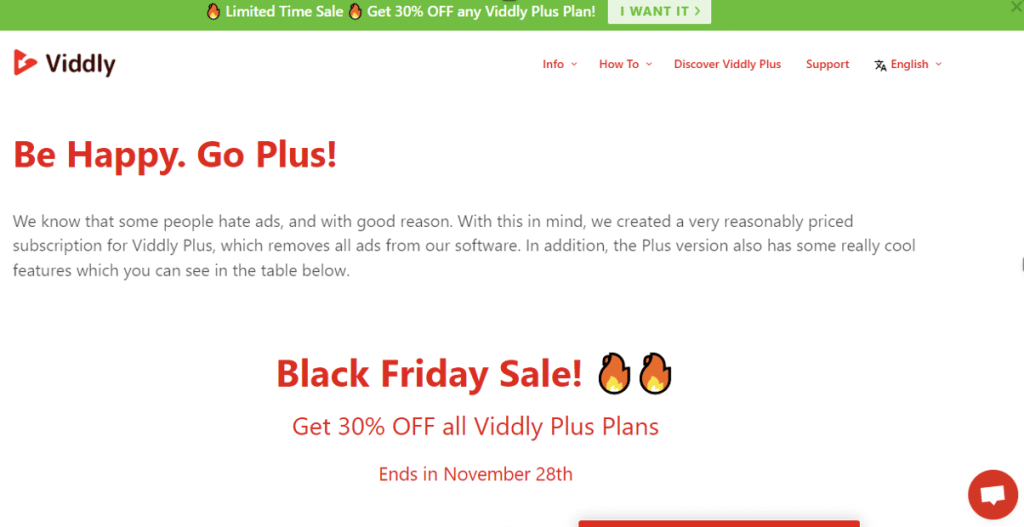
Viddly
Viddly is an online video converter that allows you to convert your YouTube videos to MP4 and other formats. It is a free tool, so you can use it without paying anything. You can select the source video from your hard drive or upload it directly from YouTube. The conversion process takes less than 30 seconds, so it is speedy.
You can download Viddly software for Windows or Mac computers or use its mobile app on iOS and Android devices. You can convert any video uploaded to YouTube or saved on your computer, as long as it is in a web-friendly format like MP4 or WebM.
Viddly supports various devices, including iPhone 5S and up, iPad Mini 4 and up, and iPod Touch 6th Generation.
Explore the best YouTube Converters today!
Youtube is one of the best platforms for video enthusiasts. It lets you upload, view, and share videos with ease. However, one of the major problems that people face when trying to download a video from Youtube is that it only offers download links in MP4 format.
