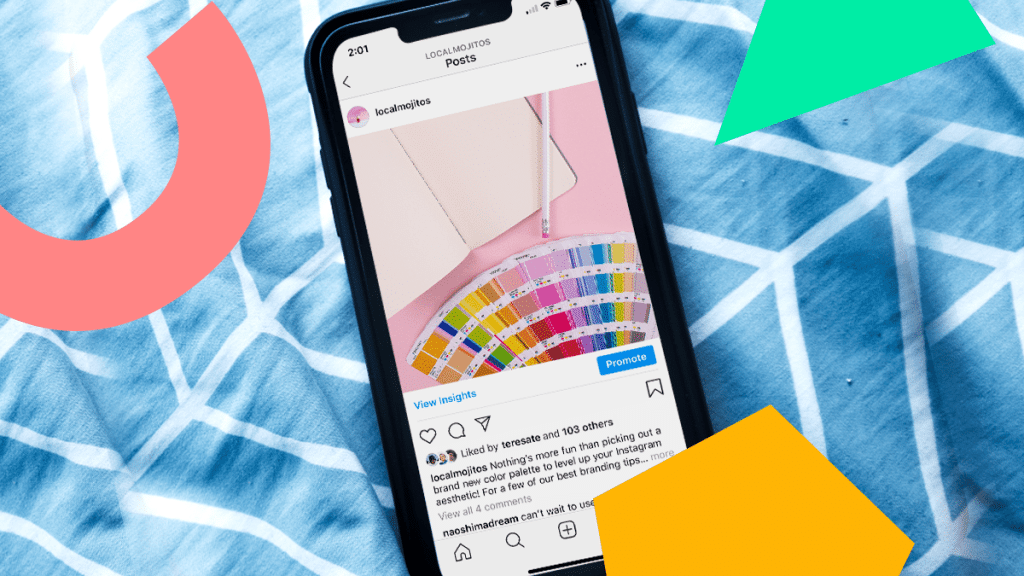Instagram is like the ultimate branding playground! I mean, think about it—everyone’s into the cool visuals, chatting away, and it’s so diverse that any business can fit right in.
Plus, it’s super popular!
Like, over a billion folks are hooked on it. So, when you dive into branding on Instagram, you’ve got a ready-made crowd just waiting to vibe with your stuff.
You know what’s cool about Instagram for branding?
People there love checking out businesses!
Seriously, like nine out of ten users follow at least one business account. And about two-thirds of them think Instagram is awesome for chatting with brands.
Plus, if they spot a brand in an ad on Instagram, half of them get curious and want to know more. So, it’s a sweet platform for getting your brand out there!
But, the question is…
How Do You Set Up Your Business Account on Instagram?
Thinking about boosting your brand on Instagram? Switching to a business account can totally level up your game! With it, you can run ads effortlessly, reaching tons more people.
Plus, it’s way easier for your followers to shoot you a message. And if you’re into selling stuff, you can set up shop right on your profile. Oh, and Instagram Insights?
It’s like having your own personal hype squad, giving you all the inside info on what’s working and what’s not. So yeah, going business class on Instagram? Definitely worth it!
Luckily, you can start a business account on Instagram by following a few simple steps. And, the entire process is free of cost as well. Let’s see what you have to do in this regard –
Click on the “main menu” of Instagram and select the “Settings” option.
Now, tap on the “Account” option and switch to a “Professional Account.”
After that, you can decide between “Business” and “Creator.” Choose the former one.
Select the category that your business works on and review the provided information.
Click on done to complete the procedure.
How to Do Branding on Instagram?
Think of your profile as your Instagram HQ—it’s where all the action goes down!
Your username and profile pic are like your storefront sign, catching people’s attention as they stroll by. But don’t forget about your bio, link, and address; they’re like a secret sauce that keeps ’em coming back for more! So, be sure to spruce ’em up and let your personality shine through!
So, before you begin your branding venture, the first thing you need to do is set up your profile. I would also ask you to follow the below-mentioned tips accordingly to get more benefits.
1: Choose a Theme to Complement with Your Branding Goals
Instagram’s like a big ol’ party, right?
And at a party, you don’t try to chat up everyone in the room. You find your crew, your vibe, and you stick with it. Same deal on Insta. Don’t try to please everyone; just find your peeps and cater to them. Imagine you’re a fashion brand.
According to a Singapore branding company, your Insta theme could be all about real folks rocking your clothes in everyday life, or maybe it’s all glam shots of your killer accessories.
What you don’t want to do is mix it up, like throwing in cat videos with your fashion pics. Keep it focused! And hey, your visual style matters too.
Whether it’s filters, colors, or how you frame your shots, stay consistent.
If your followers dig gritty black-and-white snaps, serve ’em up! Use those analytics tools to see what clicks with your audience and tweak your game plan.
Oh and don’t forget to keep your Insta look in line with your brand elsewhere. Same colors, same vibe across the board. And shout out your Instagram in all your other marketing stuff, like ads and contests. Keep that brand train rollin’!
2: Your KPIs Should be Realistic
Picture social media as a game, kind of like playing to see how many likes and followers you can rack up. But instead of just aiming for huge numbers, set smaller goals called KPIs (Key Performance Indicators) to keep tabs on how you’re doing.
These goals might be stuff like counting all of your likes and comments, seeing how many new followers you snag, or even tracking how often folks use your hashtag. It’s like turning your social media strategy into a fun little challenge!
Imagine this: even if you don’t have a huge fanbase, having a small group of followers who really get you is awesome. It’s like chatting with your buddies, not just hanging with the big shots. And hey, keep an eye on your growth rate.
Sure, getting a hundred new followers might not sound like a big deal, but if they all showed up in one day, that’s something to cheer about. It proves that whatever you’re putting out there really hits home with folks.
3: Use a Popular Style of Content or Two
When it comes to Instagram, one big question is always: “What should I post?”
Well, it will entirely depend on your goals and overall style. However, there are some tried-and-tested content styles that can really
Well, it really depends on your style and goals, but there are some tried-and-true types of content that tend to do well no matter what.
First up, we’ve got artistic photos. You know, those visually stunning shots that just make you stop scrolling? Yep, those are always a hit.
Then there are comics. They’re a fun way to show off your sense of humor and can really grab people’s attention, especially if you make them into multi-image posts.
And don’t forget about user-generated content. Sharing posts from your followers not only builds a sense of community but also encourages more people to talk about your brand. You could even run a contest and give prizes to the best posts—just make sure to use a special hashtag to keep track of it all. See? Posting on Instagram doesn’t have to be complicated!