I always thought launching a real app meant either learning to code from scratch or hiring developers for thousands. Turns out, all I needed was chatbot ChatGPT, a few no-code tools, and a clear problem to solve. Not only did my app go live in three weeks, but I skipped the budget burn and the endless back-and-forth with contractors. Here’s the real breakdown – what worked, where I stumbled, and how you can shortcut your own launch.
Starting Without a Single Line of Code
My first move: be honest about what I needed – not what I thought an app “should” be. I wrote:
“Act as a no-code consultant. Help me outline a mobile app for freelancers to track clients and payments. Prioritize features that solve real annoyances, not just nice-to-haves.”
ChatGPT mapped out:
- Simple onboarding (email only, no social logins)
- Dashboard for client contacts, invoice tracking, overdue reminders
- Export to PDF or Google Sheets for accounting
- Built-in template emails for late payments
I realized I’d been overcomplicating. ChatGPT’s version was streamlined and ready for fast prototyping.
ChatGPT Designed My Build Roadmap and Weekly Sprints
I asked for a build plan that fit a busy workweek:
“Break down the launch into three weeks – design, build, launch – with clear goals for each week.”
The plan was practical:
- Week 1: Map user flow, build wireframes in Figma or Notion, collect feedback from two freelancers
- Week 2: Set up Airtable for data, connect with Softr or Glide, automate reminders using Zapier
- Week 3: Launch beta, fix bugs, create a landing page, email a waitlist, post on social
Suddenly, I had a sprint routine. Each morning, I just checked my plan and got to work.
No-Code Tools Made the Build Real – ChatGPT Filled Every Gap
When I got stuck, I ditched the forums and just prompted ChatGPT:
- “Show me how to connect Airtable to a Softr user dashboard. Step by step.”
- “What’s the best way to set up recurring invoice reminders in Zapier?”
- “Write sample text for onboarding, support, and invoice email templates.”
ChatGPT’s instructions were clear, adapted to the exact tools I was using, and saved hours of guesswork. Any time I doubted if a workflow would break, I’d ask for potential edge cases and get quick troubleshooting advice.
Gemini and Claude Polished the UX and Messaging
After building the skeleton, I brought in Gemini and Claude for final polish:
- Gemini reviewed the app flow and flagged confusing steps – like too many required fields or unclear success messages
- Claude rewrote my onboarding text and push notifications to be friendly but direct (“Your invoice is due. Need help? Tap here for support.”)
Small language changes kept users from bouncing and gave me confidence that my MVP actually made sense to real people.
Storing Every Prompt and Process in Chatronix
What made the launch sustainable wasn’t just finishing – it was storing every step for next time. Inside use tool I saved:
- ChatGPT’s build plans and troubleshooting scripts
- Gemini’s UX audit templates
- Claude’s onboarding and email copy prompts
- A personal checklist: “launch, fix, repeat”
Now, every time I want to launch a new app or feature, I just remix my stack and go. No wasted time or budget, no guesswork.
Want to launch your own app the smart way?
Chatronix.ai all ai in 1 tools and store every workflow for instant access.
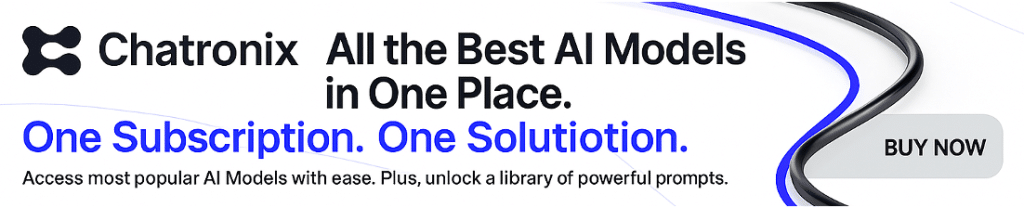
Table: My No-Code App Launch Workflow
| Stage | Tool | Outcome |
| Feature planning | ChatGPT | Real needs, not feature bloat |
| Build sprints | ChatGPT | Weekly plans, troubleshooting, automation tips |
| UX and messaging | Gemini | Clarity, simplified flows, bounce reduction |
| Copywriting | Claude | Human onboarding, email, support templates |
| Process storage | Chatronix | Repeatable, remixable launch and update stack |
5 Prompts That Made No-Code Work for Me
- “Map out a simple app for freelancers to track clients and invoices – no unnecessary features.”
- “Give me a three-week launch plan with daily action items.”
- “Show step-by-step how to automate reminders using Zapier with Softr and Airtable.”
- “Rewrite onboarding and support copy for clarity and encouragement.”
- “Save every workflow and troubleshooting prompt so I can reuse them for future launches.”
The Results: Real Savings, Fast Launch, Less Stress
- App built in under a month, no contractors, no custom code
- Saved more than $20k versus outsourcing to a dev agency
- Users gave feedback fast – so every bug and update happened in days, not months
- New features and fixes are now just a prompt away
The biggest lesson? I spent less time stuck and more time shipping. When every workflow lives in Chatronix, you can launch, fix, and improve at real speed.
Want a smarter app launch?
Visit site and make your first build your fastest ever.
