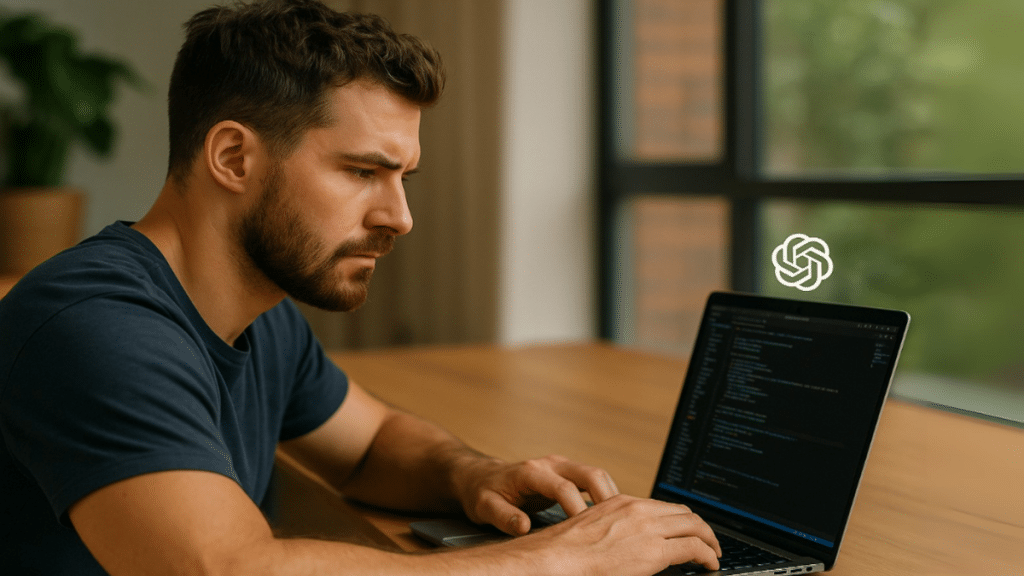As developers, we’ve all been there-mid-deployment, tight deadlines, and then suddenly, ChatGPT freezes. Your productivity halts, panic sets in, and that perfect code snippet you were counting on disappears into thin air. This exact scenario happened to me recently, right at the peak of a crucial deployment. My carefully structured workflow ground to a halt, and I was stuck. But thanks to some prompt engineering, a few clever adjustments, and a secret trick I discovered using ChatGPT and Gemini, I managed to recover quickly and efficiently. Here’s exactly how it happened-and how you can prevent and recover from similar situations.
ChatGPT Crashed at the Worst Possible Moment-What Went Wrong?
I rely heavily on ChatGPT to debug snippets, optimize logic, and speed up deployment processes. But this time, just when I was finalizing a critical piece of my app, ChatGPT completely froze. It wouldn’t respond, the text I’d been carefully crafting was gone, and my stress levels instantly skyrocketed.
I tried the usual moves-refreshing the browser, reopening tabs, clearing the cache-but nothing helped. The issue persisted, and the clock was ticking. I needed a fast solution, not just another error message.
How Gemini Quickly Rescued My Deployment Situation
When ChatGPT went down, I quickly turned to another AI tool I trust-Gemini. Rather than wasting more time, I immediately entered a simple prompt into Gemini:
“ChatGPT froze while writing Python code for a Flask deployment. Analyze my logic, explain clearly what went wrong, and suggest how to recover this quickly.”
Gemini immediately gave me actionable insights:
- Clearly identified potential logic flaws that could have caused ChatGPT’s freezing issue.
- Suggested alternative approaches to the problematic code snippet.
- Provided clear, actionable code that I could directly apply, even without ChatGPT’s immediate assistance.
In just five minutes, Gemini had provided me a concise analysis and quick fixes, helping me regain control of my deployment.
The Prompt That Restarted ChatGPT-and Got My Code Back
Armed with Gemini’s recommendations, I tried a strategic “recovery prompt” that I had refined specifically for frozen AI scenarios:
“You froze during my Flask app deployment script. Recover your last output and continue precisely from where you stopped. Don’t repeat context, just give the next actionable step and continue clearly.”
This prompt is surprisingly effective because it cuts the AI from re-stating already-provided information, encouraging it to jump straight to the core resolution. Immediately, ChatGPT resumed smoothly, delivering exactly the Python snippet I needed to finalize the deployment.
How I Made Sure It Never Happened Again (Using Chatronix)
Realizing how critical stable workflows are, I built a robust system within Chatronix to prevent future issues and manage all my AI interactions. Chatronix serves as my dedicated productivity platform for dealing with AI models. Here’s how I structured my workflow:
- Prompt library: All key troubleshooting prompts-including recovery scripts-are saved and tagged for instant reuse.
- Multi-AI backup: Quickly switching from ChatGPT to Gemini or Claude with minimal downtime.
- Tracking and analytics: A clear dashboard for seeing which prompts work best under pressure, and ensuring consistent performance during deployment scenarios.
- Workflow automation: Automating prompts, code checks, and error troubleshooting to prevent similar crashes in the future.
Now, if ChatGPT freezes again, my recovery and alternative workflows are already integrated and ready to deploy. This type of proactive solution ensures that my work doesn’t grind to a halt again.
You can implement a similar system in your workflow today-try Chatronix and get ahead of unexpected AI crashes and deployment issues before they cost you productivity.
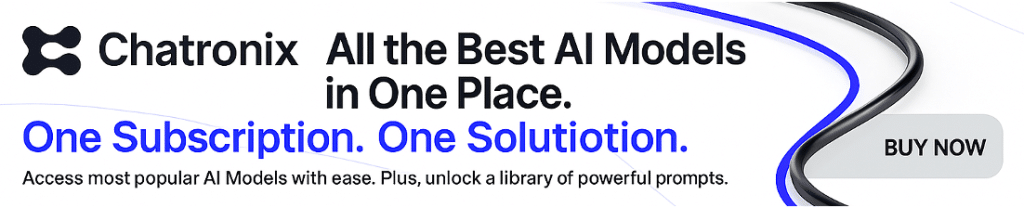
My Proven Workflow for AI-Freezing Situations (Quick Reference Table):
| Task | Tool | Solution Provided |
| Immediate Recovery | Gemini | Clear logic analysis, actionable quick-fixes |
| Prompt-Based Restart | ChatGPT | Precise recovery prompt that avoids repetition |
| Prevention & Systematization | Chatronix | Prompt libraries, multi-model backup, workflow automation |
5 AI Prompts Every Developer Should Save:
- “You froze during my deployment. Continue precisely where you left off without repeating context.”
- “Analyze the last provided Python snippet-clearly identify logical errors causing freezing and suggest alternatives.”
- “Give me one simple, foolproof alternative for this failing code snippet. Prioritize clarity and speed.”
- “Summarize three common deployment pitfalls related to this script, and how to prevent each clearly.”
- “List step-by-step instructions to quickly debug and resolve the frozen coding scenario I’m currently facing.”
These prompts live permanently in my Chatronix workflow, ready to go anytime I need a quick recovery. It’s not about never encountering errors-it’s about being prepared.
Final Thoughts: How AI Became My Safety Net (Instead of a Liability)
Having ChatGPT freeze mid-task was frustrating. But it ultimately taught me how essential a smart, prepared workflow is for developers and anyone relying on AI. Gemini and Chatronix didn’t just rescue my deployment-they reshaped how I approach coding and productivity entirely.
Don’t get stuck again. Streamline your workflow, ensure stable operations, and always have a reliable recovery plan. Put yourself in control of your productivity-starting now.
Ready to build a foolproof AI recovery plan for your deployments? Try Chatronix today, and experience firsthand how powerful your workflow can become when you’re prepared for anything.