ChatGPT helped me go from stuck mid-level contributor to promoted team lead — in less than 6 months.
For years, I hovered at the senior individual contributor level. I got the work done, but leadership felt out of reach. I wasn’t confident running meetings, delegating, or navigating cross-team dynamics.
Then I started using ChatGPT daily — not just for tasks, but for growth. I combined it with Claude and Gemini, built a prompt stack in Chatronix, and turned AI into my private mentor.
The result? I led a successful team-wide initiative, got promoted to engineering manager, and finally felt like I had a system for leveling up — without paying for an MBA or hiring an executive coach.
ChatGPT helped me build real confidence by simulating tough management conversations.
ChatGPT became my rehearsal partner.
I prompted:
“Role-play a conversation where I give constructive feedback to a peer who consistently misses deadlines. Be realistic, not HR-speak.”
Then:
“Now act as that peer and push back defensively. Help me respond with empathy but hold the boundary.”
ChatGPT ran 5 versions of the scenario, letting me test tones, word choices, and outcomes.
By the time I had the real talk, I wasn’t nervous — I’d already “lived” it five times.
Chatronix turned all my leadership prompts into repeatable systems — and helped me operate like a manager, not a task-juggler
Individually, ChatGPT, Claude, and Gemini helped me level up. But together — inside Chatronix — they became my management stack.
Here’s how I used Chatronix:
I built prompt stacks like:
- “Tough Conversations”
- “Team Planning & Forecasting”
- “Stakeholder Communication”
I saved successful prompts with tags like “use for QBRs” or “sprint kickoff draft”
I tested the same problem across all 3 AIs — and picked the best angle
I built a prompt log I included in my performance review to show reflection and systems thinking
The impact?
- Saved ~8 hours a week on writing, prep, and mental load
- Freed up brainpower for real strategy
- Helped me onboard 2 new direct reports without burnout
- Directly contributed to my promotion — my manager called it “a huge operational upgrade”
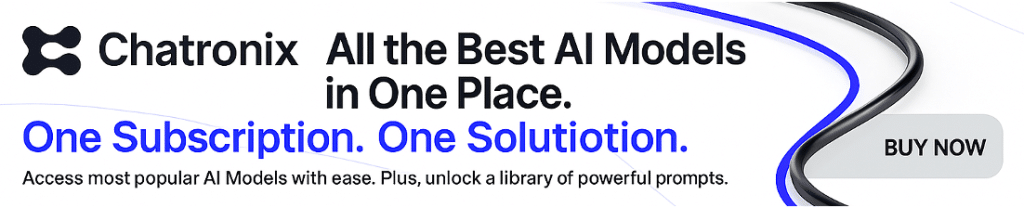
ChatGPT helped me organize my team’s workflows, retros, and meeting agendas without micromanaging
As a new team lead, I wanted to stay organized — but not be that person with endless checklists.
ChatGPT helped me build:
- Weekly stand-up templates
- One-on-one frameworks (“What’s energizing you right now?”)
- Retrospective formats based on team size and tone
- Trello and Notion integrations to track goals
I even asked:
“How do I run a productive async planning sprint with a remote team in 3 time zones?”
ChatGPT gave me a full schedule with deadlines, buffer time, and Slack copy I reused word-for-word.
Claude helped me write strategy docs, vision statements, and OKRs that didn’t sound like fluff
Claude became my clarity coach. I pasted long documents and asked:
“Help me rewrite this 3-page strategy into 1 page. Keep it clear, no buzzwords.”
Or:
“Explain this technical OKR to a non-technical stakeholder. Add a metaphor if helpful.”
Claude’s rewrites made me sound sharper in leadership meetings. I used its drafts for emails to VPs, team retros, and even my promotion packet.
When asked for feedback from cross-functional teams, Claude helped me phrase things in ways that built bridges — not tension.
Gemini helped me stay data-informed and emotionally intelligent during fast team growth
Gemini was my analytics brain. I asked it to:
- Analyze survey results and summarize team mood
- Benchmark team performance against company norms
- Spot themes in sprint retros or customer feedback
It helped me say:
“We’ve been shipping 18% faster, but our support load doubled — here’s why that matters.”
Then I prompted:
“What signals suggest a high-performing team is hitting burnout?”
Gemini helped me identify patterns — like shorter commit messages, more late PRs, or sudden silence in stand-ups. It gave me a data-informed way to lead with care.
AI Tools That Helped Me Grow Into a Leader
| Use Case | AI Tool Used | What It Did | Result / Impact |
| Simulating Difficult Conversations | ChatGPT | Role-played tough 1:1s, gave multiple ways to frame feedback and handle pushback. | Boosted confidence and effectiveness in team conversations. |
| Running Team Meetings and Retros | ChatGPT | Generated async check-in formats, retros, sprint boards, and 1:1 questions. | Saved planning time, improved meeting quality and clarity. |
| Writing Strategy Docs and OKRs | Claude | Condensed messy plans into sharp, stakeholder-friendly briefs with no buzzwords. | Made my leadership voice clearer and easier to trust. |
| Analyzing Team Health Data | Gemini | Summarized team surveys, flagged burnout signals, spotted silent trends. | Let me intervene early before productivity dipped. |
| Organizing and Scaling Leadership Workflows | Chatronix (ChatGPT + Claude + Gemini) | Centralized all prompt stacks, created repeatable playbooks, tracked outcomes in one place. | Saved ~8 hours/week, scaled faster, added clarity to my management process. |
Final Takeaways: How to Lead Smarter With AI
ChatGPT, Claude, and Gemini didn’t make me a great leader. But they:
- Gave me a sandbox to practice in
- Helped me say what I meant with clarity
- Made me feel more prepared, more calm, and more capable
- Helped me spend less time managing — and more time leading
You don’t need a coach. You don’t need a course. You need tools that help you show up sharp — consistently.
Want to manage smarter — and look like you have a Chief of Staff, even if you don’t?
Build your own AI management system with Chatronix.ai
