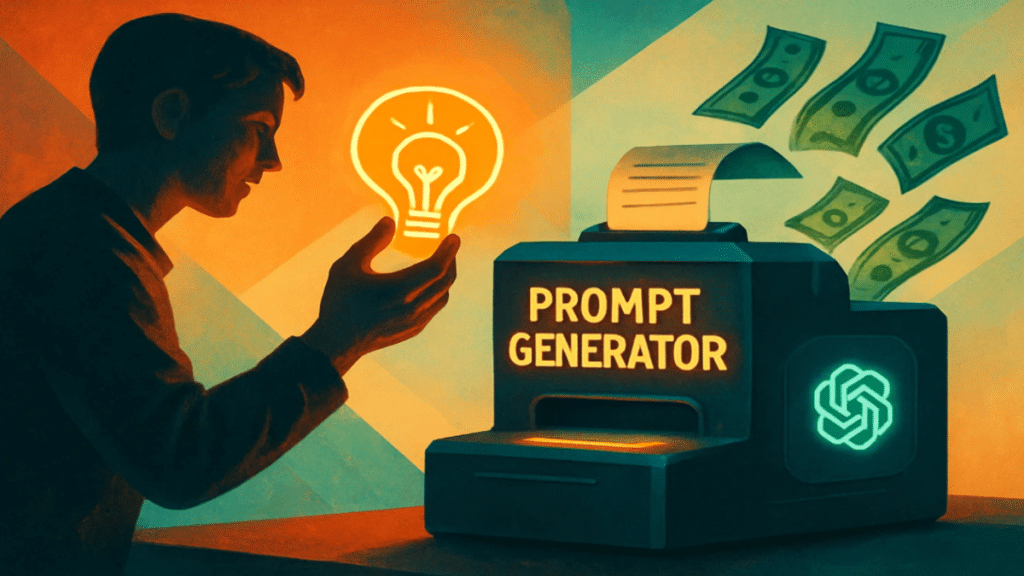Two months ago, I had a half-baked idea sitting in a Google Doc. I now sell it as a fully packaged $397 product—and it was built entirely with a single ChatGPT prompt generator.
The secret? I stopped asking AI to just “help” me and instead built a system to prompt like a product designer.
I’ll show you the exact generator structure I used to create a high-ticket product in under 48 hours, with no team, code, or external tools—just ChatGPT, Gemini and Claude running through one interface.
And no, this isn’t a course or app I coded. This is about using AI to turn your skill into a scalable business—even if you’ve never sold anything before.
Step 1: Start With What You Know – Then Reverse Engineer the Offer
ChatGPT prompt generators don’t start with the prompt. They start with a clear offer.
I listed five things I’ve helped people with in the past:
- Writing better cold emails
- Structuring digital products
- Building Notion dashboards
- Creating AI onboarding sequences
- Simplifying technical language
I asked ChatGPT:
“Which of these could be turned into a high-value, one-time-purchase product that feels like a shortcut?”
It responded:
“Creating AI onboarding sequences is highly valuable to startups. This could be productized as an AI onboarding playbook or prompt library customized by use case.”
That became the seed.
Step 2: Use a Generator Prompt to Build a Generator Prompt
Here’s the inception: I used a prompt generator to build the prompt generator.
“Act like a prompt engineer and product manager. Based on my target (startup founders who want faster onboarding), build a generator prompt that creates personalized onboarding workflows using AI. The output should generate: 1) onboarding flow, 2) ideal tools, 3) prompt stack. Include options for tone, product type, and buyer segment.”
ChatGPT generated a fully modular system with editable variables, which I turned into an interactive AI script inside Chatronix.
Now I had a working prototype. I ran 10 variations, and 3 were so good they felt like consulting decks.
Why I Used Chatronix to Scale the Output
Here’s where things got wild.
Chatronix made it possible to test prompts across 6 models instantly—including Claude, Gemini, ChatGPT and Perplexity. Each one had wildly different interpretations of the same idea.
Using Chatronix’s Turbo Mode, I was able to:
- Run Claude for structure
- Use ChatGPT for voice
- Let Gemini fact-check and refine technical detail
Instead of switching tabs or reformatting, the entire prompt flow was saved, versioned, and exported directly.
It’s like working with a bench of AI specialists—all inside one interface.
Here’s what it unlocked:
| Task | Before Chatronix | After Chatronix |
| Cross-model testing | Manual, 1 by 1 | Instant, side-by-side |
| Tone adjustments | Rewrite each output | Click-to-switch tone |
| AI detection review | Third-party tools | Built-in readability + detection |
| Workflow saving | Copy/paste hell | Saved flows + UTM tagging |
| Exporting final results | Manual | One-click to Notion, Sheets |
Try the AI prompt workspace here – it’s where I built everything
Step 3: Package the Output Into a Product, Not Just a Document
This is where most AI users stop: they get a beautiful result, maybe even post it online… and then move on.
Instead, I turned the best outputs into:
- A “plug-and-play” onboarding generator
- 5 use-case variations for SaaS, EdTech, info-products, communities, and agencies
- A 12-slide sales deck explaining how to use it
- A “Prompt Stack” PDF for founder teams
All built inside Chatronix and exported with UTM tracking.
Then I asked Claude:
“Turn these into a clean, minimal Notion workspace that looks like a professional onboarding system template. Add sections for prompt customization, team collaboration, and handoff scripts.”
That workspace is what I started selling.
Step 4: Launch With Speed, Not Perfection
I didn’t wait to polish every page. I created a checkout link with Lemon Squeezy, embedded it into a simple Carrd landing page, and launched with one X thread:
“Tired of onboarding chaos? I built a fully AI-powered onboarding playbook using ChatGPT + Claude. You customize it with 3 questions. Works for SaaS, courses, and agencies. $397.”
First sale: 3 hours after posting.
$1,191 in the first 24 hours.
$8,243 in the first 30 days—without ads.
And most importantly: zero cold outreach.
Bonus Prompt: Build Your Own Prompt Generator From Scratch
Use this prompt inside ChatGPT or Claude:
“Build a prompt generator for someone who wants to create [insert your product type]. The generator should ask for the audience, tone, format, pain point, and end goal. Output a customizable, plug-and-play prompt that works across ChatGPT, Claude, and Gemini. Add formatting instructions and export logic.”
Try variations like:
- “Course generator for freelancers”
- “Notion system builder for B2B teams”
- “Research script for AI writers”
Then test them all inside Chatronix to see what each model adds.
What Makes This Work in 2025
Prompt engineering isn’t about being clever—it’s about designing for speed and clarity.
The people making money with AI right now aren’t prompt savants. They’re operators who:
- Know what the market wants
- Build repeatable prompt structures
- Ship before things are perfect
The AI tool is not the business—it’s the engine behind the business.
Final Thought: You Don’t Need More Ideas, You Need Better Prompts
Most side hustles fail not because of bad ideas, but because execution takes too long.
This method flips the timeline:
- 30 minutes to generate the base
- 2 hours to refine and test
- 4 hours to package
- 1 day to launch
All from a single prompt generator.
And when you can run it across 6 AI models, save the best result, and ship instantly—that’s when it becomes unfair.