I always thought shipping a real app in seven days was a Silicon Valley myth-unless you stayed up all night, or were born speaking Python. But when I started using ChatGPT as my daily co-pilot, everything changed. Not only did I launch a fully working product in a week, but I also skipped the usual months of bug-chasing and decision fatigue. Here’s exactly how it happened-and how you can do the same.
How ChatGPT Became My Real-World Coding Partner
Before, my workflow was chaotic: Google, Stack Overflow, Discord, and endless tabs. This time, I started each day with a simple workflow inside Chatronix-using ChatGPT as the foundation for every step.
My core routine:
- Morning:
Prompt: “I want to build a simple SaaS that tracks remote work breaks and nudges users to stretch. What are the key features, tech stack options, and launch MVP in 5 days?”
ChatGPT mapped out:
- Must-have features (auth, timers, push reminders, dashboard)
- Tech stack suggestions (React, Node.js, Firebase, or no-code for fast prototyping)
- Daily “dev sprints”-one outcome per day, no distractions
By lunch, I had my roadmap and a clear list of tasks. For the first time, I didn’t feel overwhelmed before writing a single line of code.
90% of My Code Was AI-Generated (And It Didn’t Feel Like Cheating)
Every time I hit a coding wall-whether it was user authentication, API routes, or styling React components-I’d prompt ChatGPT with the specific scenario, not a generic “write code” command:
“Write a React component for a Pomodoro timer with pause, resume, and reset. Use functional components, keep the logic clean, and explain each section in comments.”
The output wasn’t magic. But it was:
- Structurally correct
- Cleanly explained (so I could actually understand it)
- Plug-and-play with just a few tweaks for my use case
Whenever I needed tweaks, I’d ask for them in natural language-“What’s the best way to add user data to this timer?”-and ChatGPT would respond like a seasoned colleague, not a chatbot. I spent 10% of my time reviewing, testing, and connecting the pieces. The rest? ChatGPT handled the grunt work.
Gemini Filled the Gaps and Stress-Tested My Logic
ChatGPT isn’t perfect. Sometimes its solutions work in theory, not in production. That’s where Gemini came in:
- I pasted in my codebase, asking:
“Audit this app for logic errors, performance bottlenecks, and code smells. Suggest optimizations and flag anything risky.”
Gemini’s feedback:
- Noticed a subtle issue with the notification system on mobile
- Suggested a more efficient way to store user preferences
- Flagged a bug that could have broken the analytics feature on certain browsers
This instant feedback loop let me fix problems before they went live-not after user complaints.
Claude Made the Docs and UX Actually Human
With the app live, I used Claude to rewrite onboarding copy, in-app help messages, and even my GitHub README:
“Rewrite this onboarding flow for clarity, friendliness, and actionable next steps. Avoid jargon-talk to a busy freelancer who just wants to get started.”
Claude’s version:
- Shorter, punchier, and less robotic
- Gave real examples (“Click ‘Start Break’ before you stretch-your body (and your stats) will thank you”)
- Users told me the app finally “spoke their language”
The Role of Chatronix-My Personal Coding Command Center
Storing every prompt, code review, and feature spec in chatronix.ai all ai in 1 tools made this process repeatable.
How I use Chatronix:
- Saved all ChatGPT coding prompts (auth, API, dashboard, UX tweaks)
- Tagged Gemini review chains and “critical bug” feedback
- Stored Claude copy for product onboarding and launch emails
- Built a launch playbook I can remix for my next app-no more guesswork
With everything in one place, my next sprint is even faster. If you want to skip “where was that prompt/code snippet?” chaos, get started and see what a real productivity stack looks like.
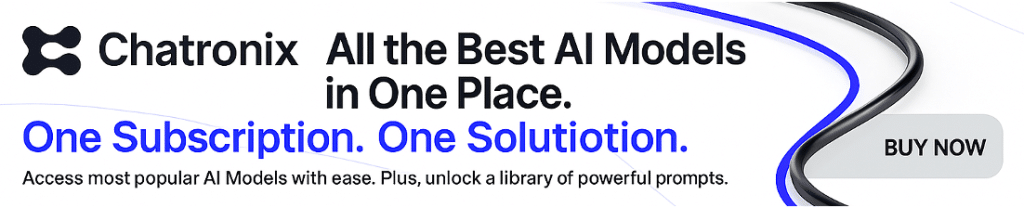
Table: My AI-Powered Coding Workflow
| Stage | Tool | Outcome |
| MVP roadmap & features | ChatGPT | Clear dev plan, daily sprints, no paralysis |
| Component coding | ChatGPT | 90% of all code: clean, modular, well-commented |
| Bug & logic review | Gemini | Proactive fixes, optimization, real bug hunting |
| UX & docs | Claude | Friendly, actionable copy and onboarding |
| Automation & system | Chatronix | Prompt library, feedback tracking, instant remix |
5 Prompts That Built My App in a Week
- “Map out a 5-day MVP plan for a SaaS that tracks remote breaks and sends push reminders.”
- “Write a React component for a user dashboard with break stats, recent activity, and basic settings.”
- “Audit this Node.js backend for edge cases, performance issues, and scalability risks.”
- “Rewrite onboarding instructions for clarity, motivation, and minimal setup friction.”
- “Store all coding, review, and launch prompts for future remixing.”
The Real Results-And Why I’ll Never Ship Alone Again
- 90% of the code was AI-generated and worked on the first try
- App launched to first users on day seven
- Spent under 15 hours reviewing and stitching, not building from scratch
- Bugs and edge cases were found before launch, not after complaints
- Users stayed-because the UX actually made sense and the docs were human
I didn’t feel like an impostor, or a wizard. I felt like a builder, finally free to focus on product, not busywork.
If you’re tired of shipping slow, overthinking every decision, or losing hours in docs, let ChatGPT take over the grunt work.
Build, review, and launch smarter with chatronix.ai.
Let AI write the boring stuff-so you can ship what matters.
