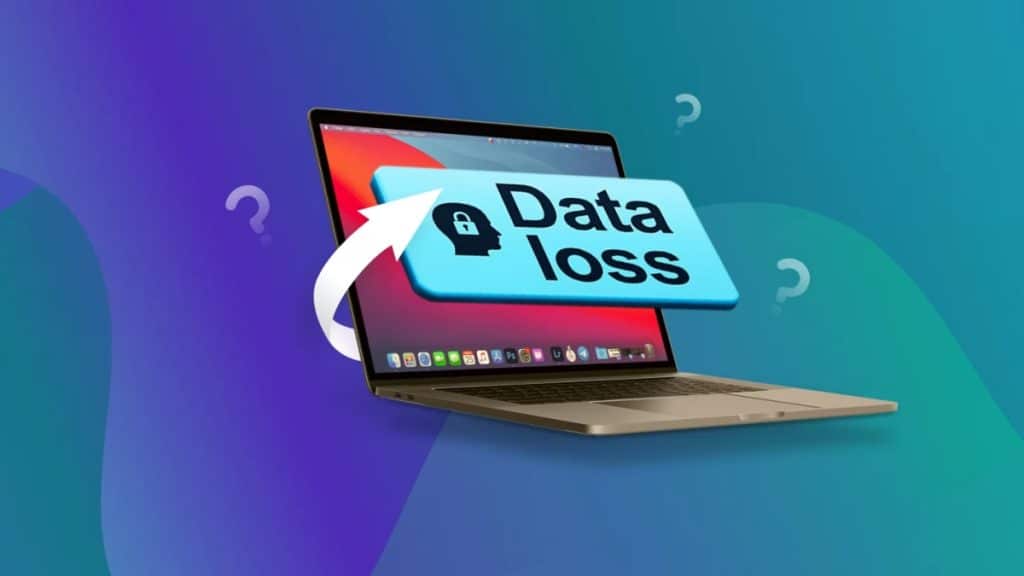In the digital age, data is essential for both personal and professional life. From cherished family memories to important work documents, the loss of valuable data can cause significant stress and anxiety.
Data loss happens more frequently than most people would like to admit, whether due to human error, hardware failure, or malicious attacks.
However, the good news is that data is recoverable in many cases, and there are simple ways to restore lost or deleted files.
This article will explore the most common causes of data loss and outline some straightforward ways to recover deleted files.
Also, we will discuss how XRecovery provides free data recovery services, making it easier for individuals to recover their lost data without the hassle and expense of professional recovery services.
Common Causes of Data Loss
Understanding the reasons behind data loss can help prevent it in the future. Here are some of the most frequent causes of data loss:
1. Accidental Deletion
One of the most common reasons people lose data is due to accidental deletion. It’s easy to delete files by mistake—whether it’s a simple slip of the finger or an accidental click while cleaning up your desktop.
While some files are easily recoverable from the Recycle Bin or Trash, others may be permanently deleted if bypassed or erased from a storage device.
2. File System Corruption
File system corruption occurs when the system responsible for organizing and storing data on your hard drive becomes damaged or corrupted.
This can happen for a variety of reasons, including improper shutdowns, sudden power outages, or hardware malfunctions.
Once the file system becomes corrupted, you may find that you can’t access your files, or the files may appear as unreadable.
3. Hard Drive Failure
Hard drives, whether traditional HDDs or newer SSDs, are mechanical devices that can fail over time.
This could be due to a variety of factors, such as wear and tear, overheating, physical shock, or manufacturing defects.
When a hard drive fails, it can lead to the loss of stored data, sometimes without any warning signs.
4. Malware and Virus Attacks
Malicious software, such as viruses, ransomware, and malware, can also cause data loss.
These types of programs can corrupt files, delete them, or even encrypt them, making them inaccessible without a decryption key.
In some cases, malware can render an entire storage device unusable, making it difficult to retrieve any files.
5. Accidental Formatting
Sometimes, users accidentally format a drive or storage device, thinking they are performing a different action. Formatting erases all data stored on the device and sets it up for a fresh start.
While formatting doesn’t completely erase the data (the space is simply marked as available for new data), it can still cause significant distress when important files are lost.
6. Device Theft or Damage
Physical damage or theft of a storage device such as a laptop, external hard drive, or USB flash drive can lead to data loss.
While this is often an unfortunate incident that can’t be avoided, the data on the stolen or damaged device may still be recoverable with the right software.
Simple Ways to Recover Deleted Files
While data loss can feel devastating, it’s important to know that there are effective methods for recovering deleted files, especially if the data hasn’t been overwritten. Here are some simple ways to retrieve lost files:
1. Check the Recycle Bin or Trash
If you’ve accidentally deleted a file, the first step is to check your computer’s Recycle Bin or Trash. Files that are deleted on most operating systems typically end up here temporarily.
To recover the files, simply open the Recycle Bin, locate the file, right-click, and select “Restore.” This will return the file to its original location on your computer.
2. Use File History or Backup
If you regularly back up your data, you may have copies of your files stored in an external location, such as a cloud service, external hard drive, or another device.
On Windows, you can use File History to restore deleted or previous versions of files.
For Mac users, Time Machine offers a similar backup feature. If you’ve set up a backup system, recovering lost data is as simple as locating the backup and restoring it.
3. Try Data Recovery Software
For those who cannot recover files from the Recycle Bin or backup, data recovery software is a powerful tool that can help retrieve lost files.
XRecovery offers an intuitive solution for individuals dealing with deleted or lost data.
This software scans your storage device for traces of lost files, allowing you to preview and recover them with just a few clicks.
Most data recovery tools, including XRecovery, offer features that can recover data from a variety of devices, including hard drives, USB drives, memory cards, and even damaged or corrupted files. These tools utilize advanced algorithms to locate and recover files that may seem permanently deleted.
4. Restore from Cloud Storage
If you use cloud storage services like Google Drive, Dropbox, or iCloud, there’s a chance your files were backed up automatically.
Most cloud services retain deleted files in a trash or deleted items folder for a certain period before they are permanently erased.
By visiting your cloud account and accessing the trash, you may be able to restore lost files.
5. Consult Professional Data Recovery Services
In some cases, such as when hardware failure or severe damage occurs, professional data recovery services may be necessary.
These services have specialized equipment and expertise to recover data from physically damaged or corrupted devices. However, this route can be expensive, and there’s no guarantee that all data can be recovered.
Before opting for professional services, it’s worth trying data recovery software like XRecovery, which can be a more affordable first step.
How XRecovery Provides Free Data Recovery Services
For many users, the thought of paying for expensive data recovery services can be intimidating, especially when it’s not clear if the data can be recovered. XRecovery offers a straightforward solution for anyone looking to recover lost or deleted files.
Whether you’ve accidentally deleted a file, experienced a system crash, or dealt with corruption, XRecovery can help you retrieve your precious data.
The software works by scanning your device and identifying files that are still recoverable, even if they’ve been deleted. The free version of XRecovery allows you to scan your device and preview the files that can be recovered. It also offers a generous free recovery quota of 1GB upon installation, and you’ll receive an additional 100MB free quota every day for your regular use. If you need to recover larger amounts of data, you can easily upgrade to a version with no credit limit for a small fee!
This makes it a cost-effective way to recover your data without the high prices of professional recovery services.
XRecovery is compatible with a wide range of devices, including hard drives, SSDs, USB flash drives, and memory cards. It supports both Windows and Mac operating systems, ensuring that you can recover data regardless of your device.
The software’s user-friendly interface ensures that even beginners can use it to recover their files efficiently.
Conclusion
Data loss is a common issue that everyone faces at some point, but with the right knowledge and tools, recovering lost files is often simpler than it seems.
By understanding the causes of data loss and knowing where to look for recovery options, you can minimize the stress associated with losing important files. Whether it’s through checking the Recycle Bin, using data recovery software like XRecovery, or restoring files from backups, there are several ways to retrieve lost data without the need for costly professional services.
Thanks to XRecovery, you can take advantage of free data recovery services to scan, preview, and recover deleted files, all from the comfort of your own home. Don’t let the fear of losing data hold you back—taking proactive steps now can help ensure that your files are safe and recoverable when you need them most.