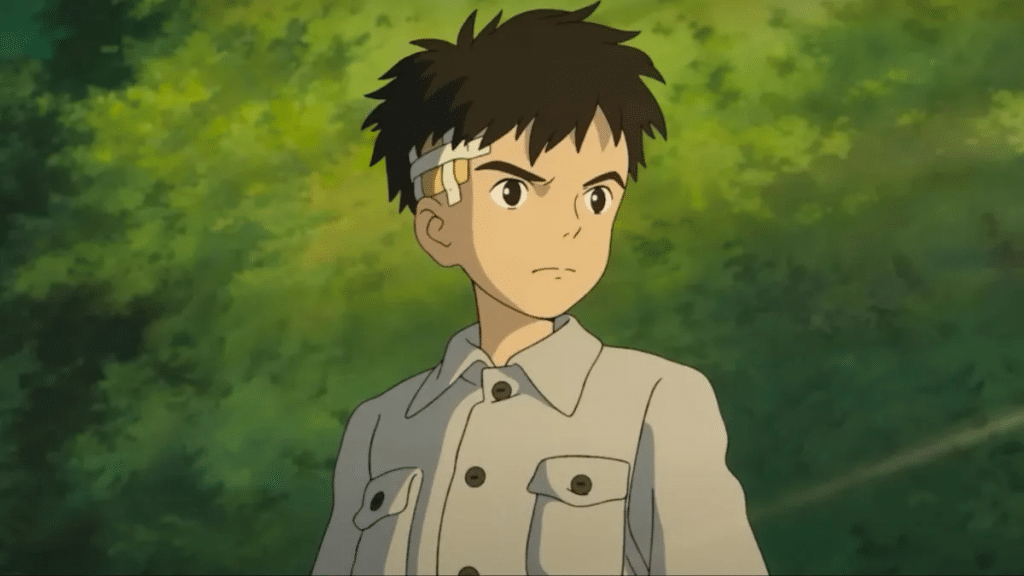Ever dreamed of wandering through the misty forests of Princess Mononoke, drifting among spirits like in Spirited Away, or floating alongside Howl’s Moving Castle across a golden sky? With the rise of AI-powered art tools, those whimsical dreams are closer than ever. Ghibli AI Generators—artificial intelligence platforms trained to recreate the iconic Studio Ghibli look—are now letting everyday users turn their photos, text prompts, and videos into enchanting anime-style visuals.
This new wave of creativity is flooding social media, sparking nostalgia while showcasing the power of modern technology. Let’s explore how you can join the trend, what tools to use, and how to craft your own Studio Ghibli-style masterpiece with just a few clicks.
What Is a Ghibli AI Generator?
A Ghibli AI Generator is a tool that uses deep learning and style transfer models to reimagine user-generated content in the artistic style of Studio Ghibli. These tools draw inspiration from the hand-painted textures, soft lighting, rich backgrounds, and emotionally resonant color schemes that make Ghibli’s visuals so recognizable and beloved.
At their core, these tools use machine learning models trained on thousands of anime frames, concept art, and nature illustrations. The best ones even animate your results, turning still images into flowing, dreamlike sequences with subtle movements and cinematic transitions.
Why Is It So Popular Right Now?
The explosion of Ghibli AI content isn’t random. Here’s why everyone seems to be posting their own dreamy, anime-style versions of real life:
1. The Power of Nostalgia
Studio Ghibli’s films evoke strong emotional responses. Many people grew up with Totoro, Nausicaä, or Howl, and seeing themselves rendered in that same magical style hits home.
2. Social Media Virality
Ghibli AI visuals are irresistibly shareable. TikTok, Instagram, and X (formerly Twitter) are full of Ghibli-style selfies, anime-inspired travel videos, and fan-made storyboards. These posts often rack up thousands of views simply because they stand out.
3. No Skills Needed
You don’t have to be an illustrator or a video editor to use these tools. Many platforms offer drag-and-drop simplicity, plus pre-built Ghibli-style templates, filters, and auto-animations.
4. Wide Creative Potential
From romantic daydreams to fantasy adventures or quiet slice-of-life scenes, Ghibli-style aesthetics lend themselves to a wide variety of storytelling genres. People use these AI generators to visualize characters, imagine fan fiction, or just add charm to a dull photo.
How to Create Your Own Ghibli-Style Image or Video
Want to become the hero of your own anime? Here’s a step-by-step breakdown of how to use a Ghibli AI Video Generator:
Step 1: Pick the Right Tool
Popular platforms include:
- Deevid AI – For both images and videos, with customizable animation templates.
- Pika Labs – Best for short, cinematic video clips with smooth transitions.
- Leonardo.Ai – Great for stylized portraits and fantasy scenes.
- Runway ML – Offers advanced editing features and flexible prompt input.
Each tool offers different options, so choose based on your goal—whether it’s a still image, animated video, or full-blown Ghibli-style short.
Step 2: Upload Content or Write a Prompt
You can upload:
- A photo (e.g., your selfie, landscape, or pet)
- A short video clip (e.g., a walk through a park or city)
- A text prompt like: “A quiet girl walking through a floating forest at dusk, Studio Ghibli style”
Step 3: Select Style and Settings
Most tools include anime presets. Choose options like:
- Color palette (soft pastels, sunset hues, nighttime glows)
- Brushstroke texture
- Character design tweaks
- Camera movement style (for video)
Some tools even let you pick the “vibe” of a specific film like Ponyo or The Wind Rises.
Step 4: Generate and Refine
Click “Generate” and let the AI do the magic. Afterward, tweak the results with:
- Contrast and brightness controls
- Speed of animation
- Cropping or resizing for different platforms (9:16 for TikTok, 1:1 for Instagram)
Step 5: Export and Share
Once you’re happy with the result, download your image or video and post it wherever you like. Add a catchy caption like “I got spirited away… by AI ✨” and watch the likes roll in.
Real-Life Use Cases
People are using Ghibli AI tools in all kinds of creative ways:
- Travel Bloggers: Transforming scenic photos into animated postcards.
- Writers & Creators: Generating visual inspiration for characters and world-building.
- Cosplayers: Reimagining cosplay portraits in hand-drawn fantasy settings.
- Students & Designers: Using Ghibli-style slides for school projects and portfolios.
- Couples & Families: Turning special moments into fairy-tale memories.
Tips for Stunning Ghibli AI Results
- Use Natural Light: Outdoor photos with good lighting work best.
- Less Is More: Simpler backgrounds produce more accurate results.
- Adjust Content Before Uploading: Crop unnecessary elements, straighten horizons, and use clean, high-resolution files.
- Regenerate If Needed: Try slight prompt variations for better results.
- Save Multiple Versions: Compare different outputs and pick the most magical one.
The Future of AI Art Meets Anime Fantasy
What was once the domain of big-budget animation studios is now available to anyone with a smartphone. The rise of Ghibli AI Generators signals a bigger trend—where AI becomes a tool not just for productivity, but for personal expression, storytelling, and art.
As AI continues to evolve, we may soon see fully generated mini-films with voice, motion, and sound—all made in the Ghibli spirit, tailored to your imagination.
So next time you take a scenic photo or write a whimsical story, ask yourself: What would this look like through the lens of a Ghibli film? Now, thanks to AI, you no longer have to wonder.