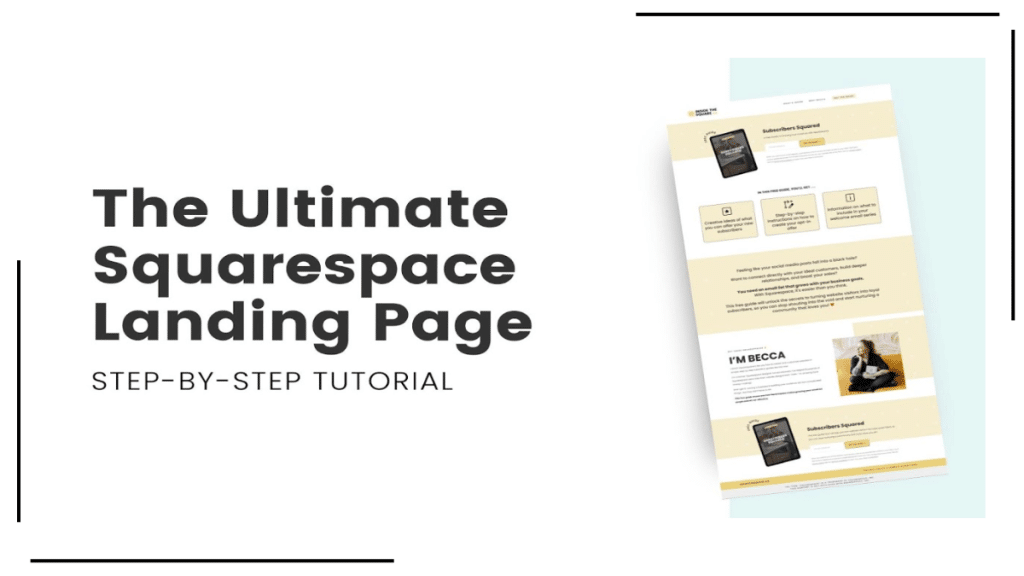A well-designed landing page can make or break your online marketing efforts. Whether you’re capturing leads, promoting a product, or driving sign-ups, an optimized landing page on Squarespace can significantly improve conversions. In this guide, we’ll explore the key elements and best practices for creating high-converting landing pages on Squarespace.
1. Choose a Clean and Engaging Layout
Squarespace offers a variety of templates designed for different purposes. When selecting a template, choose one that:
- Is visually appealing but minimalistic.
- Focuses on a single action or goal (e.g., sign-up, purchase, download).
- Provides enough white space to improve readability and engagement.
Once you’ve selected a template, customize it to align with your brand’s aesthetics by adjusting fonts, colors, and spacing. Stick to a cohesive color scheme that complements your brand while ensuring a professional look.
2. Write a Compelling Headline
Your headline is the first thing visitors see. A great headline should:
- Clearly communicate the value proposition.
- Be concise and engaging.
- Address a pain point or offer a solution.
For example, instead of “Sign Up for Our Newsletter”, try “Get Exclusive Deals & Tips—Sign Up Today!”
You can also include a subheadline to reinforce your message, providing additional context or emphasizing the benefits.
3. Use High-Quality Visuals
Squarespace allows you to add images and videos seamlessly. Utilize visuals that:
- Relate to your brand and offer.
- Are high-resolution and optimized for fast loading.
- Enhance rather than distract from your call-to-action (CTA).
Using videos can increase engagement and conversions. Consider adding a short product demo, a customer testimonial video, or an explainer video that highlights your offering.
4. Craft a Strong Call-to-Action (CTA)
Your CTA button should stand out and encourage users to take the desired action. Best practices for CTAs include:
- Using action-oriented text (e.g., “Start Your Free Trial,” “Download Now”).
- Contrasting the button color with the background for visibility.
- Keeping the CTA above the fold so visitors see it immediately.
Additionally, reinforce the CTA with supporting content, such as a brief description explaining what users will gain by clicking the button.
5. Optimize for Mobile and Speed
A significant portion of visitors will access your landing page from mobile devices. To ensure a smooth experience:
- Use Squarespace’s mobile preview feature to check responsiveness.
- Compress images for faster loading speeds.
- Minimize unnecessary elements that may slow down the page.
Google’s Core Web Vitals emphasize page speed and user experience. By improving these factors, you enhance your chances of ranking higher in search results while providing a seamless experience for visitors.
6. Leverage Forms for Lead Generation
If your goal is to collect leads, make your form:
- Simple, asking only for essential details.
- Placed strategically where users can easily find it.
- Integrated with Squarespace’s built-in email marketing tools or third-party services like Mailchimp.
To increase form submissions, reduce friction by requesting only necessary information. Avoid overwhelming users with too many fields and consider adding an incentive, such as a free eBook, discount, or exclusive access to content.
7. Add Social Proof and Trust Signals
People trust what others endorse. Increase credibility by including:
- Customer testimonials and reviews.
- Trust badges, such as secure checkout or money-back guarantees.
- Case studies or success stories if applicable.
For eCommerce businesses, displaying user-generated content (UGC) such as customer photos or social media mentions can boost conversions. If possible, integrate real-time social proof pop-ups showing recent purchases or sign-ups.
8. A/B Test and Analyze Performance
Squarespace provides analytics tools to track visitor behavior. Optimize your landing page by:
- Running A/B tests on different headlines, CTAs, and layouts.
- Monitoring conversion rates and adjusting content accordingly.
- Removing distractions and refining based on data insights.
Try different variations of your CTA placement, button colors, or messaging to see what resonates most with your audience. Regularly review performance metrics to fine-tune your strategy.
9. Implement SEO Best Practices
A well-optimized landing page can also attract organic traffic. Enhance your Squarespace landing page’s search visibility by:
- Using keyword-rich titles and meta descriptions.
- Writing SEO-friendly URL slugs (e.g., “best-email-marketing-tool” instead of “page-123”).
- Adding alt text to images for better accessibility and search indexing.
- Structuring content with headings (H1, H2, H3) to improve readability.
Squarespace allows easy integration with Google Search Console, enabling you to monitor search performance and optimize accordingly.
10. Use Exit-Intent Popups for Last-Minute Conversions
Exit-intent popups appear when a visitor is about to leave your site, providing one last opportunity to capture their attention. Consider using popups to:
- Offer an exclusive discount.
- Provide a free downloadable resource.
- Encourage users to subscribe to your newsletter.
These popups can be effective when used strategically without being intrusive.
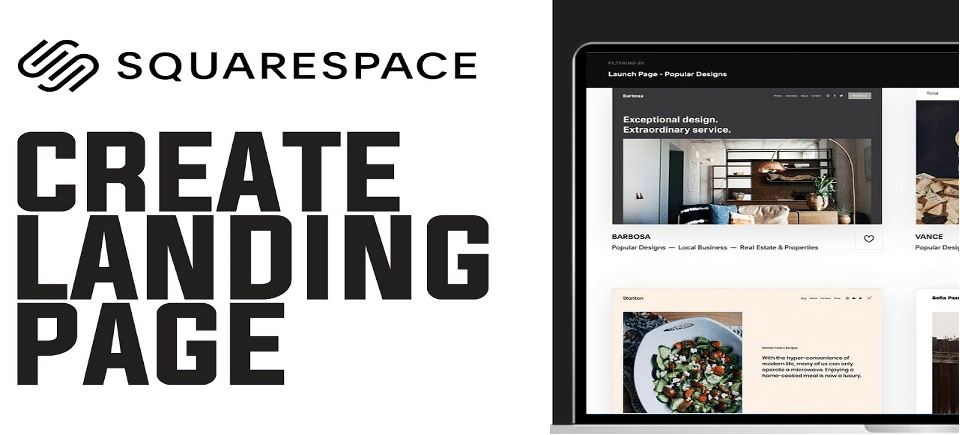
A well-crafted landing page on Squarespace can turn visitors into customers with the right strategy. Focus on simplicity, strong messaging, high-quality visuals, and compelling CTAs to maximize conversions. Keep testing and refining your page to achieve the best results.
By following these steps, you can create landing pages that not only look great but also drive real results. Need help setting up your landing page on Squarespace? Start implementing these strategies today and watch your conversions grow.