In today’s digital era, presentations have become an integral part of communication, whether it’s in the boardroom, classroom, or conference hall. However, creating an engaging presentation that captivates your audience can be a challenging task. From designing visually appealing slides to ensuring the content is informative and captivating, there are numerous factors to consider. Fortunately, with advancements in technology, applications like WeSlides AI Maker have emerged, revolutionizing the way presentations are created and delivered.
The Power of WeSlides: AI Presentation Maker
WeSlides: AI Presentation Maker is an innovative platform that leverages Artificial Intelligence to assist users in crafting dynamic and compelling presentations. With its user-friendly interface and advanced features, WeSlides empowers individuals and organizations to stand out and make a lasting impression.
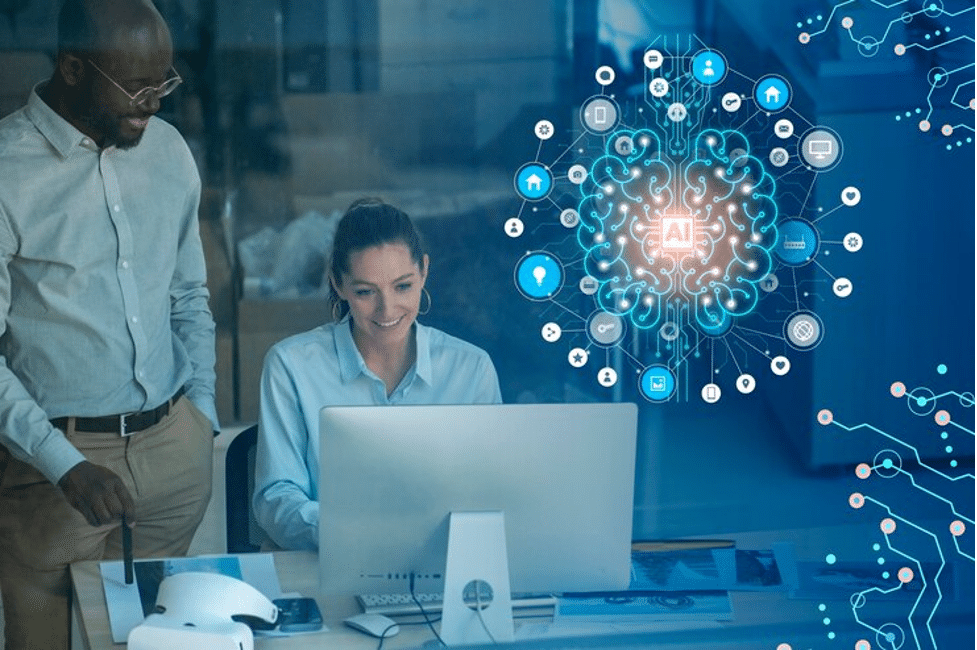
Creating Presentations in Different Languages
One of the standout features of WeSlides is its ability to support multiple languages. Whether you’re presenting to an international audience or need to cater to a specific language group, WeSlides has you covered. Users can easily create their presentations in various languages with just a few clicks, ensuring seamless communication and engagement across diverse audiences.
Adding Your Own Content
While AI technology plays a significant role in streamlining the presentation creation process, WeSlides also allows users to incorporate their own content effortlessly. Whether it’s text, images, or multimedia elements, users have the flexibility to customize their presentations to suit their unique style and messaging. This seamless integration of AI-generated slides with user-provided content ensures that presentations are not only engaging but also personalized to reflect the presenter’s brand and personality.
Visually Appealing Slides and Templates
In today’s visually-oriented world, aesthetics play a crucial role in capturing and retaining audience attention. WeSlides offers a diverse range of professionally designed templates and layouts, allowing users to create visually stunning slides with ease. From sleek and modern designs to more traditional styles, WeSlides provides ample options to cater to various preferences and presentation themes. Moreover, the AI-powered design recommendations help users select the most suitable template for their content, ensuring that each slide is visually cohesive and impactful.

Slide Design According to Topic
Another notable feature of WeSlides AI Maker is its ability to tailor slide designs according to the topic of the presentation. By analyzing the content and context of the presentation, the AI algorithm generates slides that are specifically optimized to convey information effectively. Whether it’s a sales pitch, educational seminar, or business report, WeSlides ensures that each slide is strategically designed to enhance comprehension and engagement. This intelligent adaptation to the presentation topic saves users valuable time and effort, allowing them to focus on delivering their message with confidence.
Effectiveness and Impact
One of the most common pitfalls of traditional presentations is the risk of boring the audience with monotonous slides and content. WeSlides AI Maker addresses this challenge by leveraging artificial intelligence to create dynamic and engaging slides that capture the audience’s attention from start to finish. By incorporating visual elements and interactive features, WeSlides ensures that each slide is visually appealing and captivating. Additionally, the AI algorithm continuously optimizes the presentation based on user feedback, further enhancing its effectiveness and impact.
Conclusion
In a world where attention spans are dwindling, creating engaging presentations is more important than ever. With WeSlides, individuals and organizations can elevate their presentation game and leave a lasting impression on their audience. By offering features such as multilingual support, customizable content integration, visually appealing templates, and intelligent slide design, WeSlides empowers presenters to stand out and deliver compelling presentations with confidence. Whether you’re a seasoned professional or a novice presenter, WeSlides: AI Presentation Maker is your secret weapon for creating different types of presentations that captivate, inspire, and inform.
Creating presentation with WeSlides
With WeSlides, an intuitive presentation application, you can seamlessly bring your ideas to life. Here’s a step-by-step guide on how to create, customize, and share your presentation using WeSlides:
1. Register an account or login:
Visit the WeSlides website and sign up for an account. If you already have an account, simply log in to get started.
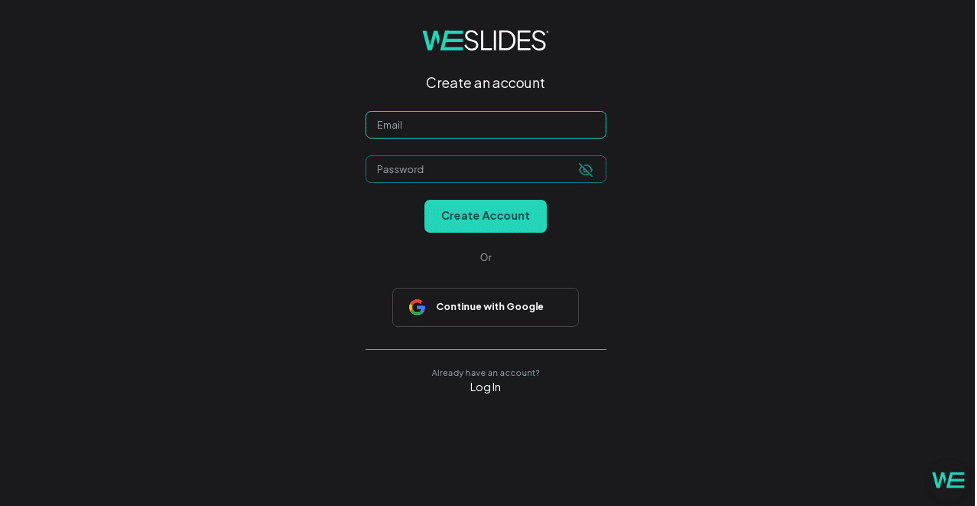
2. Choose your plan:
WeSlides offers various pricing plans tailored to different needs, including free options with limited features and premium plans with advanced capabilities. Select the plan that best suits your requirements and budget.
3. Create your Presentation:
- Enter a title for your presentation
- Click on the “Create” button.
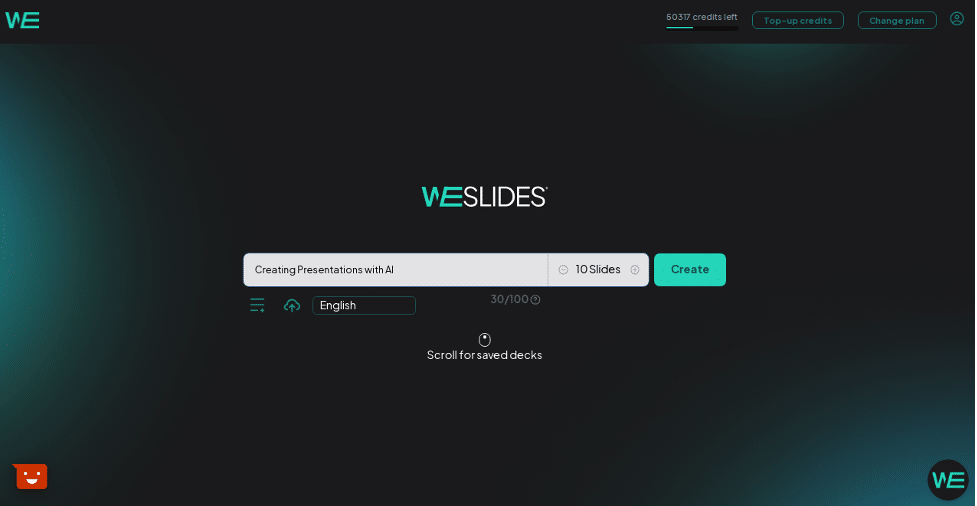
4. Edit Headings for Each Slide:
- WeSlides will suggest heading for each of your slides
- Customize each slide’s heading to reflect the content you’ll be discussing. Consider using concise and descriptive titles to guide your audience through the presentation.
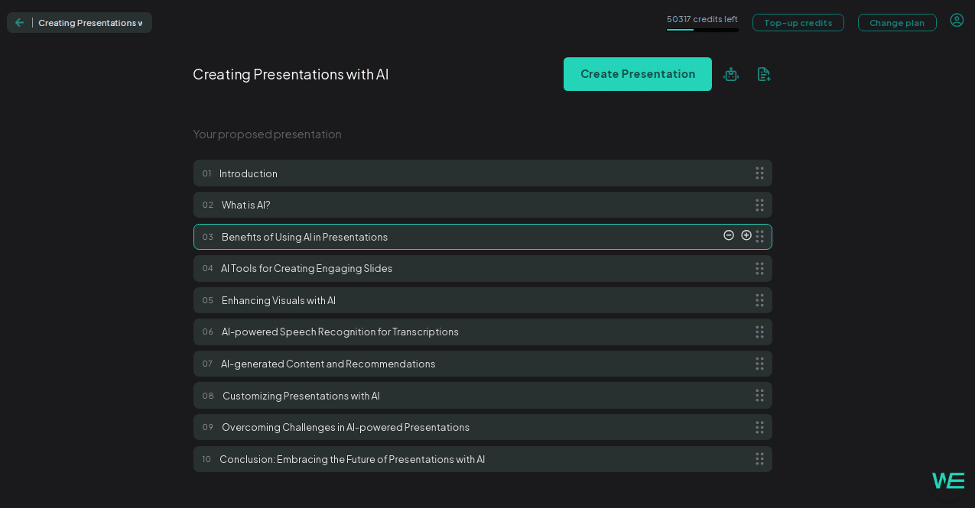
5. Finalize:
- Enhance your presentation by adding relevant content to each slide, such as text, images, charts, or videos.
- Utilize WeSlides’ formatting options to adjust font styles, colors, and sizes for a polished look.
- Incorporate transitions between slides to create a smooth flow and keep your audience engaged.
- Proofread your presentation to ensure accuracy and clarity. Make any necessary revisions to optimize readability.
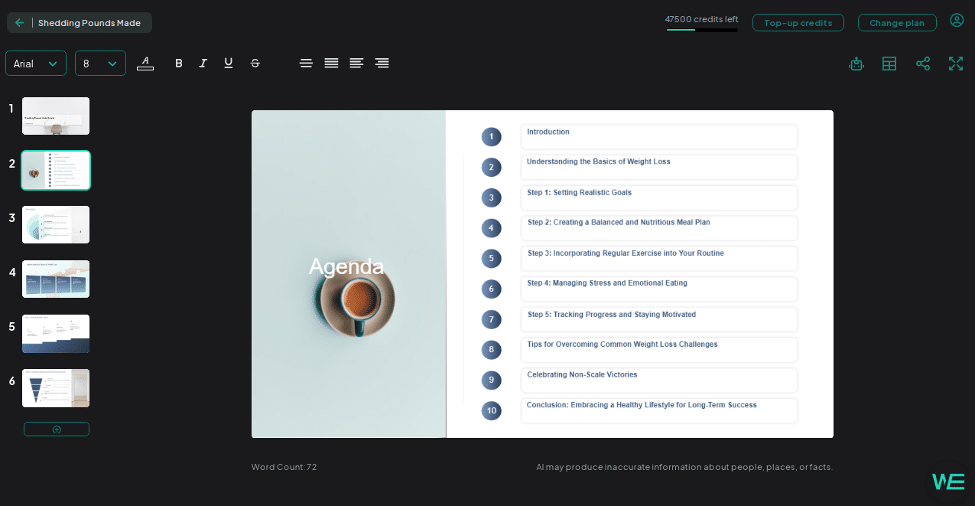
6. Download or Share:
- Once you’re satisfied with your presentation, it’s time to share it with your audience.
- Click on the “Share” button to generate a shareable link that you can distribute via email, social media, or other communication channels.
- Alternatively, you can download your presentation in various formats, such as PDF or PowerPoint, for offline viewing or distribution.
Creating a professional presentation with WeSlides is a straightforward process that allows you to showcase your ideas effectively. By following these steps, you can design visually appealing slides, tailor content to your audience, and deliver a memorable presentation experience. Unlock the power of WeSlides to communicate with impact and make your presentations stand out.
