In this step-by-step guide, you’ll learn how to download Instagram videos with sound and get your favorite videos in any format. High quality and no watermarks or Instagram logo in your downloads.
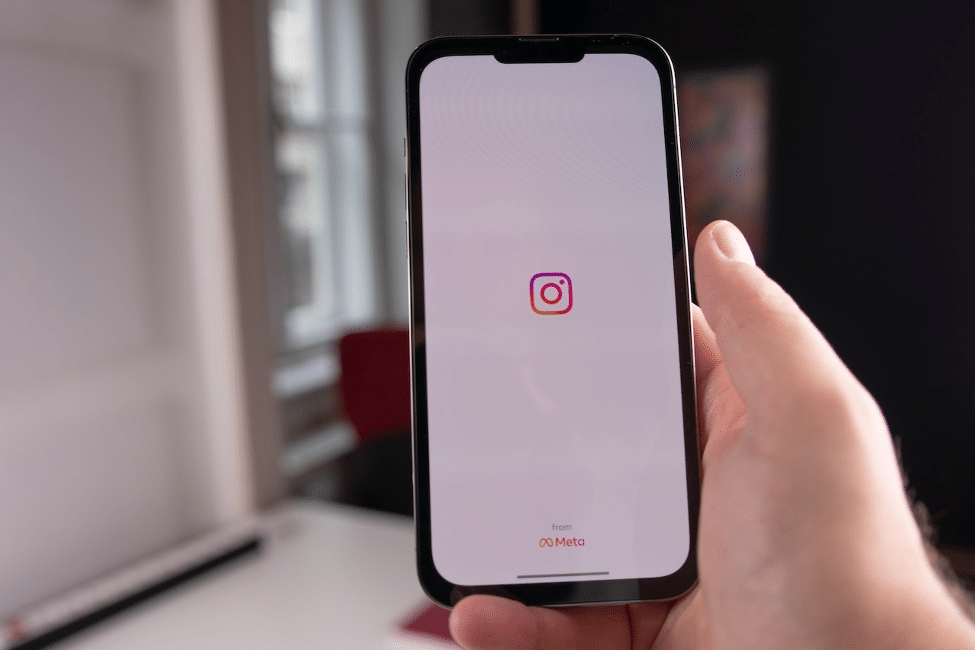
In This Article
Why Download IG Videos
How To Download Videos With Sound
Best Practices For Downloading Instagram Videos
Wrapping Up
Have you ever encountered a video on Instagram that you just had to save and share with your friends outside of Instagram?
We’ve all been there. The problem is that Instagram doesn’t allow us to natively download those videos. But as you guessed, there’s a workaround.
Imagine being able to save all those hilarious memes, adorable pet videos, or even informative tutorials to watch offline anytime you want.
This step-by-step will take you through the process of using a reliable Instagram video downloader. It will allow you to download Instagram videos to MP4 format with sound and keep it in the best quality possible.
Why Download IG Videos
Let’s face it, Instagram is filled with amazing videos that we just can’t get enough of.
People have different reasons for wanting Instagram video downloads:
- Influencers and marketers may want to save videos from other users for reference or repost them on their accounts.
- Creatives may want to use Instagram videos as inspiration for their projects.
- Friends and family members may want to save videos shared by their loved ones.
There are several other reasons why people may want to save videos from IG, whether they’re their own or someone else’s.
Here are some of the most common uses for downloading Instagram videos:
Keep Your Memories Close: Instagram is a treasure trove of precious moments and memories. Whether it’s a video of your adorable pet or a heartwarming family moment, you can keep those memories for years by downloading these videos.
Share The Love With Others: You’ve found the perfect video to send to your friend or family, but what if they don’t have access to the internet? Downloading the video is the easiest way to ensure you can share it with others without stressing about internet connectivity problems or the video being taken down.
Reposting Made Easy: If you’re an Instagram content creator or influencer, reposting content from other accounts can be an excellent way to increase your following. You can easily repost videos on your account (with proper credit, of course) and expand your reach by downloading videos.
Learn Something New: Instagram is also a fantastic source of educational content. From cooking tutorials to workout videos, there’s no shortage of informative content on the platform. Downloading these videos can allow you to refer to them later and learn at your own pace.
Creating Content: Many Instagram users download videos from other users to create content, such as compilations or reaction videos. If you download IG videos, you can take assistance from them to create your video.
Offline Viewing: If you can’t access Wi-Fi or cellular data, downloading videos from Instagram allows you to watch them offline.
Keeping a Personal Archive: For some users, Instagram is more than just a social media platform – it’s a creative outlet. Downloading videos allows them to keep a personal archive of their work.
Whether you’re an Instagram influencer, a casual user, or just someone who enjoys browsing the platform, there are many reasons why you might want to download videos from Instagram.
How To Download Videos With Sound
You now know downloading IG videos can be a game-changer for all your Instagram needs. But how do you actually do it? Don’t worry; we’ve covered you with the downloading part.
Back in the day, if you stumbled across a video on Instagram and wanted to download it, you had to dig hard for it.
But not anymore, because we are here to guide you through downloading videos with sound in a few simple steps.
Step 1: Choose The Right Website
Picking the right website is the key to unlocking your audio desires. Not all websites are created equal, so choose a website that supports audio downloads. We recommend going with Skweezer.
Step 2: Copy The Video URL
Copy the web address (URL) of the video you want to download. You can find it at the top of your screen where the website address is displayed. In case of mobile, you can get the link to the video/reel by clicking on the share button.
Step 3: Choose The Video Quality And Format
Now it’s time to choose the perfect quality and format for your Instagram video. There are a bunch of options to choose from. It can be of 360p, 480p, 720p, or 1080p resolutions.
Step 4: Download The Video With Sound
Once you’ve got the perfect combo, tap on the download button. Your video will download with sound.
Downloading videos with sound is not as difficult as it may seem. With the right website and a few simple steps, you can download videos with sound in no time.
Skweezer is a reliable tool for all Instagrammers. It’s an Instagram downloader, perfect for snagging those precious videos with sound.
With their Instagram downloader, you can directly download any videos with sound, including Reels, stories, albums, or photos, to your Android, desktop computer, or iOS device.
With the help of Skweezer Instagram MP4 downloader, you can also convert any video on Instagram to mp4 and have it safely stored in your phone or laptop gallery forever.
No more worrying about saving content to your profile or reposting with visible credits. Just paste the link and download the Instagram video directly.
Here’s how you can download IG videos on Skweezer (a step-by-step guide):
- First, you need to scour Instagram for that perfect post. Find the post that speaks to you, whether it’s a breathtaking travel photo or a funny meme.
- Once you’ve found the post you want to download, it’s time to get the link. Copy the URL from the top bar, and you’re ready to roll.
- It’s time to download that post. Head to Skweezer Instagram video downloader, paste the copied URL into the search bar, and hit download. Your chosen post is now safely downloaded and ready to enjoy to your heart’s content.
So go ahead, download to your heart’s desire, and enjoy all those stunning posts you couldn’t resist.
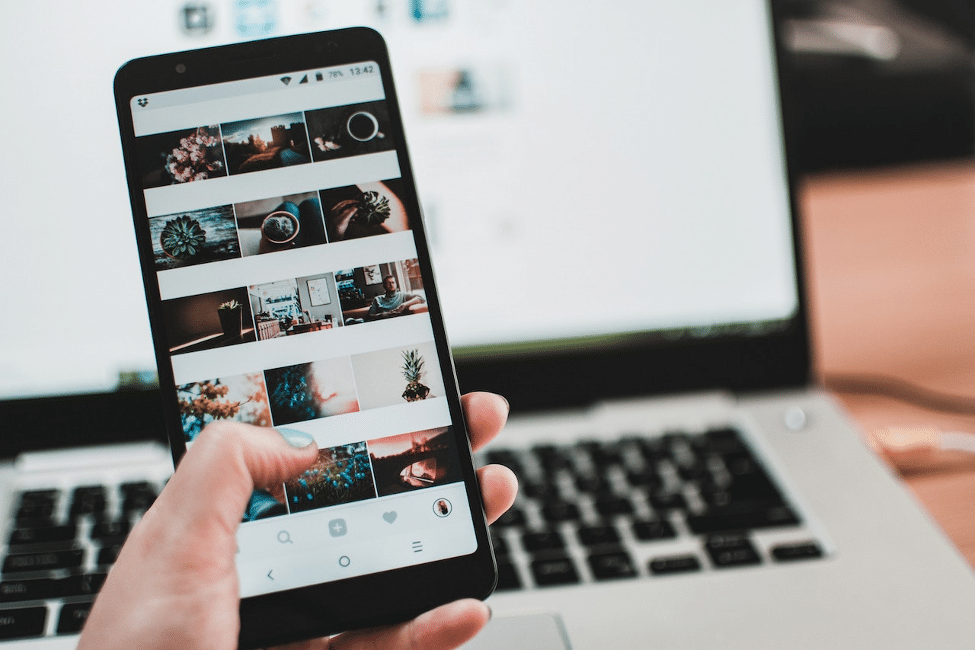
Best Practices For Downloading Instagram Videos
Before diving into the best practices, let’s discuss why following them is essential. Instagram has strict policies when it comes to downloading and sharing content.
Violating these policies can result in your account being suspended or even permanently banned.
So, it’s crucial to download Instagram videos safely, legally, and respectfully. Now, let’s get into the best practices for downloading Instagram videos.
Use A Reliable Instagram Downloader Tool
There are a lot of Instagram downloader tools out there, but not all of them are created equal. Make sure to choose a reliable tool that is easy to use without malware or viruses.
Respect Copyright Laws
Before downloading an Instagram video, ensure you have permission to do so. Respect Instagram copyright laws and don’t download videos that are protected by copyright.
Give Credit Where Credit Is Due
Remember to give proper credit when reposting an Instagram video. This will be a great way to show appreciation for their efforts and make friends in the digital world.
Keep Personal Information Safe
It’s essential to use a downloader tool that doesn’t ask for your Instagram login details when saving a video to your device. Do not enter personal information into a request tool; this could be a phishing scam.
Choose The Right Quality
When downloading an Instagram video, you’ll have the option to choose the quality. Consider your needs and select the appropriate quality for the video’s purpose.
Save The Video To A Safe Location
After downloading the video, put it somewhere secure on your device. This will protect the video from being deleted by mistake and ensure you can access it whenever needed.
Wrapping Up
This step-by-step guide lets you Instagram real video downloads with sound safely and efficiently. Whether you want to save a hilarious cat video or a heartwarming proposal, this guide covers you.
With just a few clicks, you can save that video to your device and be ready to share it with your friends and family.
So why wait? Get busy downloading, and then enjoy those videos. Remember, the possibilities are endless regarding Instagram videos, and now you have the power to save them all.
