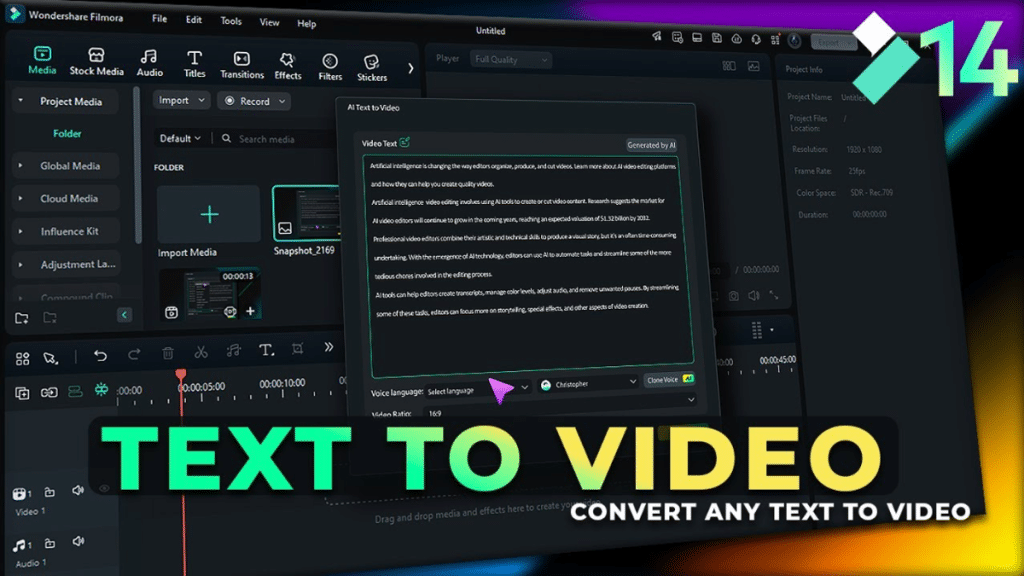Wondershare Filmora AI Text to Video feature stands out as a transformative solution, enabling users to seamlessly convert text into captivating videos. This functionality not only streamlines the creative process but also offers a competitive edge when compared to traditional animation software like Adobe Animate.
Understanding Wondershare Filmora AI Text to Video Feature
Wondershare Filmora AI Text to Video feature leverages advanced artificial intelligence to transform written text into dynamic video content. By analyzing the input text, the AI identifies key themes and context, automatically generating relevant animations, transitions, and visual elements. This process results in engaging videos that effectively convey the intended message, making it an invaluable tool for content creators across various domains.
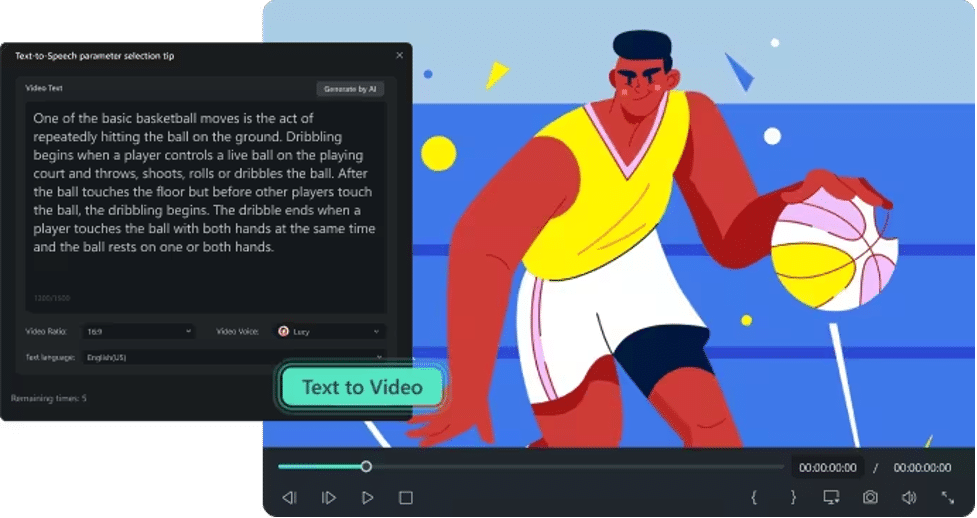
Perfect for Animators: Simplifying Animation Workflows
For animators, the traditional process of creating animations from scratch can be time-consuming and labor-intensive. Wondershare Filmora AI Text to Video feature simplifies this workflow by automating the initial stages of animation creation. Animators can input their scripts, and the AI generates corresponding animations, providing a solid foundation for further refinement. This automation accelerates the creative process, allowing animators to focus on enhancing and personalizing their projects.
Perfect for Business Professionals: Crafting Impactful Presentations
Business professionals often require compelling presentations to effectively communicate ideas and strategies. Filmora AI Text to Video feature caters to this need by transforming textual content into engaging video presentations. Users can input key points and narratives, and the AI generates videos with appropriate animations and transitions. This functionality ensures that presentations are not only informative but also visually appealing, enhancing audience engagement and message retention.
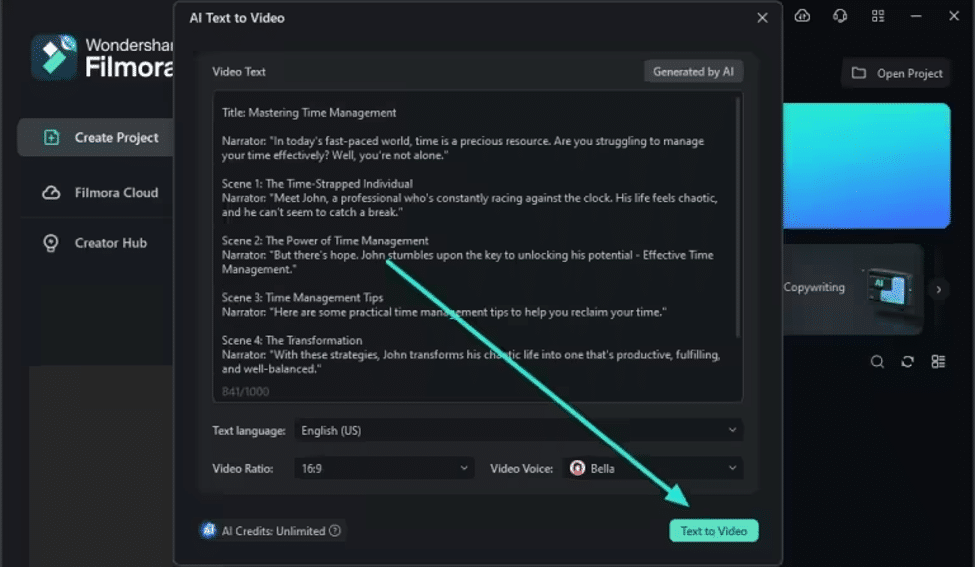
Comparing Wondershare Filmora and Adobe Animate
While both Wondershare Filmora and Adobe Animate are powerful tools in the realm of video creation and animation, they serve different purposes and user bases.
- User-Friendliness: Wondershare Filmora is designed with a user-friendly interface, making it accessible to beginners and professionals alike. Its AI-driven features simplify complex tasks, allowing users to create videos with minimal effort. In contrast, Adobe Animate offers a more complex interface, catering to users with advanced animation skills.
- Features and Capabilities: Adobe Animate provides extensive tools for frame-by-frame animation, vector art, and interactive content creation. It’s ideal for users seeking detailed control over their animations. Wondershare Filmora, on the other hand, focuses on automating the video creation process through AI, offering features like Text to Video, Text-to-Speech, and dynamic captions. This makes it particularly suitable for users looking to quickly transform text into engaging videos without delving into intricate animation techniques.
- Time Efficiency: The AI capabilities of Wondershare Filmora significantly reduce the time required to produce videos. By automating the conversion of text to video, users can swiftly create content, making it ideal for fast-paced environments. Adobe Animate’s manual approach allows for greater customization but may require more time and effort.
- Cost Considerations: Wondershare Filmora offers a more affordable pricing structure, making it accessible to a broader audience, including small businesses and individual creators. Adobe Animate, being part of the Adobe Creative Cloud suite, comes with a higher subscription cost, which may be a consideration for budget-conscious users.
User Experiences and Feedback
Users have shared their experiences with Wondershare Filmora AI Text to Video feature, highlighting both its strengths and areas for improvement. Some users have praised the tool’s ability to quickly generate videos from text, appreciating the time-saving aspect. However, others have noted that the AI-generated visuals may not always align perfectly with the text, suggesting that further customization is sometimes necessary.
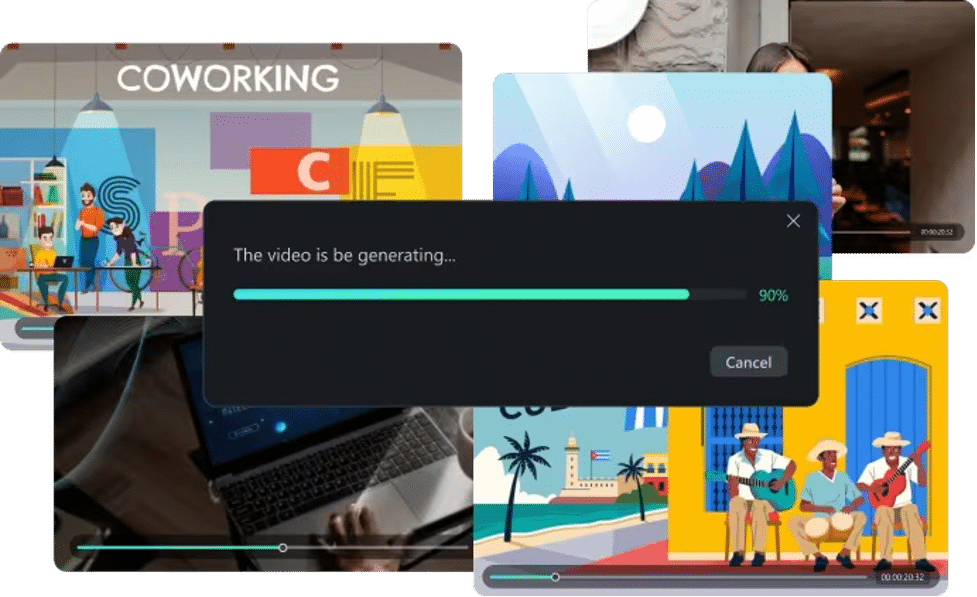
Conclusion
Wondershare Filmora AI Text to Video feature presents a compelling solution for animators, business professionals, and content creators seeking to enhance their video production processes. Its AI-driven automation offers significant time-saving benefits, making it a valuable tool for those looking to quickly transform text into engaging videos. While it may not replace the detailed control offered by traditional animation software like Adobe Animate, it serves as an excellent option for users prioritizing efficiency and ease of use. By understanding the strengths and limitations of both tools, users can select the one that best aligns with their specific needs and objectives.