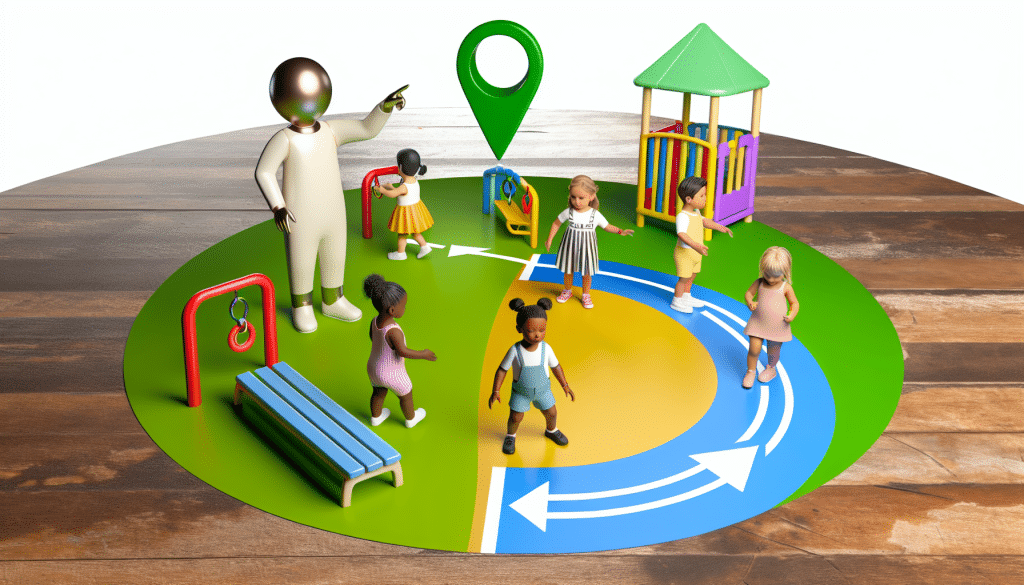The modern world presents numerous challenges for parents, particularly when it comes to ensuring the safety of their children. With the increasing independence of kids and their exposure to various environments, tools that promote security and peace of mind are in high demand. One such tool is the GPS tracker for kids, a device that allows parents to keep tabs on their children’s whereabouts in real-time. Understanding the advantages, features, and best practices can help make an informed choice when selecting a GPS tracker for your child.
Understanding GPS Trackers
At their core, GPS trackers are devices that use the Global Positioning System to determine a location anywhere on the Earth. For kids, these trackers are often integrated into watches, smartphones, or dedicated devices that can be carried in a backpack or pocket. The primary function of these trackers is to send location data to a parent’s smartphone or computer, enabling them to monitor their child’s movements throughout the day.
The technology behind GPS trackers has evolved significantly, leading to more accurate, reliable, and user-friendly devices. Some modern models even come with additional features like geofencing, which allows parents to set virtual boundaries and receive alerts if their child leaves a designated area.
Benefits of GPS Trackers for Kids
The primary benefit of a GPS tracker is enhanced safety for children. With one of these devices, parents can quickly locate their children in case they wander off or become lost. This is particularly useful in crowded places such as amusement parks, shopping malls, or busy streets where children may easily become separated from their guardians.
In addition to physical safety, GPS trackers can also promote a sense of independence for children. When they know that their parents can easily locate them, kids may feel more comfortable exploring their environment and engaging in activities without constant supervision. This balance between safety and independence is essential for a child’s development, helping them build confidence while ensuring parents have the peace of mind they need.
Key Features to Look For
When selecting a GPS tracker for kids, it is essential to consider various features that can enhance the overall experience and functionality of the device. Here are some crucial features to look for:
- Real-time Tracking: Ensure that the device offers real-time tracking capabilities, so you can monitor your child’s location instantly. This feature is vital in emergencies where time is of the essence.
- Geofencing: Look for trackers that allow you to create virtual boundaries. The device will send notifications or alerts if your child crosses these boundaries, helping you respond quickly if they venture too far from a safe area.
- SOS Button: Many GPS trackers come equipped with an SOS button that children can press in case of an emergency. This feature can be a lifesaver, providing direct communication with parents or emergency services.
- Battery Life: Long battery life is crucial, as you want the device to remain functional throughout the day. Look for models that offer extended battery life or quick charging options.
- Durability: Kids can be rough on their belongings, so opt for a GPS tracker that is rugged and water-resistant. This ensures that the device can withstand everyday wear and tear.
- Companion App: A user-friendly mobile app is essential for accessing location data and receiving alerts. The app should be intuitive and easy to navigate, making it convenient for parents to use.
- Subscription Fees: Some GPS trackers require a subscription for data services, while others do not. Be sure to factor in any additional costs when making your decision.
Choosing the Right GPS Tracker
The right GPS tracker will vary based on your family’s specific needs and circumstances. Consider the age of your child, their daily activities, and your budget when exploring options. For younger children, a watch-style tracker may be more suitable, as it can easily blend in with their daily attire and is less likely to be misplaced. For older kids, a compact device that fits easily into a backpack may be more appealing.
It’s also wise to read reviews and seek recommendations from other parents. Hearing about real-life experiences can provide valuable insights into the reliability and functionality of different GPS trackers on the market.
Teaching Kids About GPS Trackers
Once you have selected a GPS tracker for your child, it’s important to have an open discussion about its purpose and how it works. Explain to them that the device is there to keep them safe and that you can easily find them if they ever feel lost or in danger. Encouraging them to use the SOS feature can empower them to take responsibility for their safety. By fostering an understanding of the technology, children will be more likely to embrace its use rather than feel restricted by it.
Monitoring and Communication
While GPS trackers provide valuable location information, it is essential to use this technology responsibly. Parents should maintain open lines of communication with their children about where they are going and what they are doing. Encourage regular check-ins and discussions about safety, ensuring that children feel comfortable sharing their experiences without feeling like they are being constantly monitored.
In maintaining a balance between safety and independence, GPS trackers for kids can be an invaluable tool for parents. By choosing the right device, understanding its features, and promoting a culture of safety and communication, you can ensure peace of mind for both you and your child.