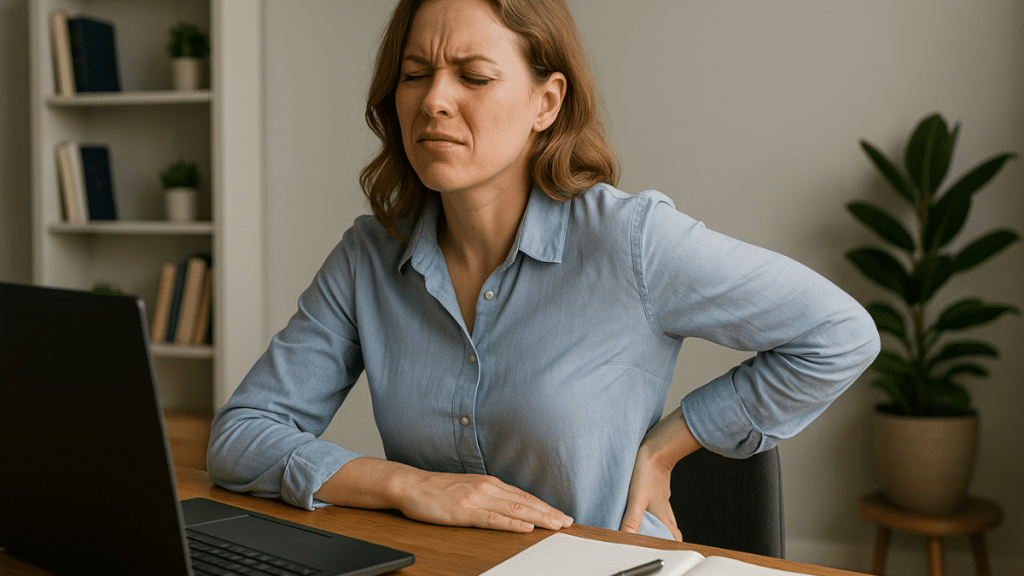If you’ve ever stood up from your desk with a stiff neck, sore back or aching wrists, you’re definitely not alone. Sitting for long hours, especially in front of a screen, can quietly take a toll on your body over time. It’s easy to overlook, but the way you sit matters more than you might think.
The good news is that a few simple adjustments to your posture and desk setup can help you stay more comfortable and protect your body in the long run.
In this guide, we’ll walk through practical, easy-to-follow tips to help you improve your ergonomic computer posture. And if your pain does not ease or starts to get worse, it might be a good idea to speak with a doctor or back pain specialist for personalised advice.
Why Ergonomic Posture Matters at the Computer
Ergonomic computer posture supports your body in maintaining natural alignment, helping to reduce unnecessary strain on your muscles and joints. When your posture is not well supported, your body begins to compensate, often placing added stress on the spine, shoulders, neck and wrists.
Over time, this can lead to chronic neck and back pain, tension-type headaches, reduced mobility in the shoulders and hips, and discomfort in the wrists and hands. In some cases, it may contribute to conditions such as carpal tunnel syndrome.
By adjusting how you sit and how your workstation is arranged, you can reduce these risks and feel more comfortable throughout the day. Even small changes can make a noticeable difference to your long-term musculoskeletal health.
Setting Up Your Workspace for Better Ergonomics
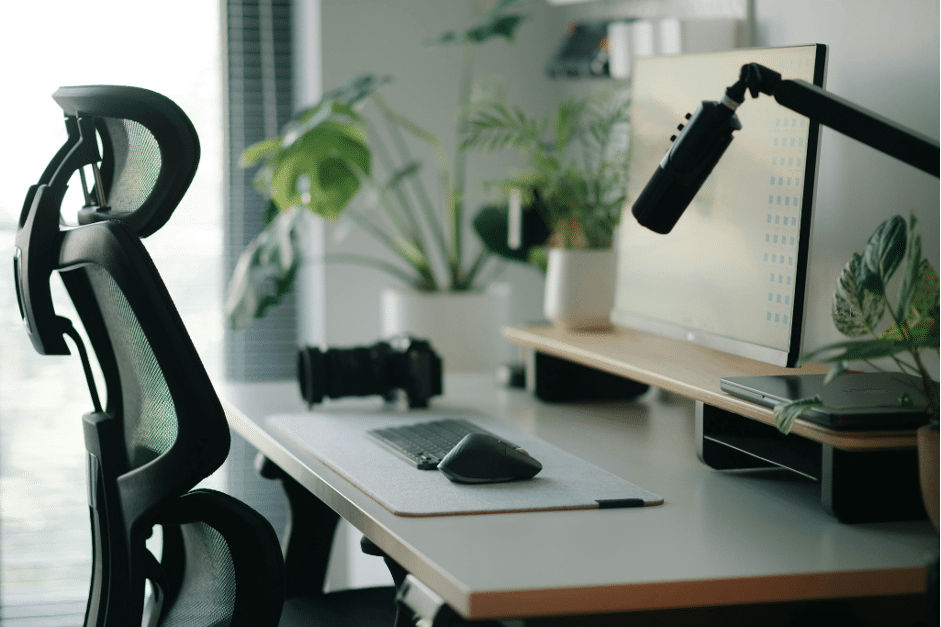
A well-arranged workstation creates the foundation for good posture and helps reduce strain during long periods of computer use. Here are the key areas to focus on:
1. Chair Support
- Choose a chair that allows your feet to rest flat on the floor and provides firm support for your lower back.
- Keep your knees at or slightly below the level of your hips.
- Sit fully back in the chair so your spine is supported by the backrest.
2. Monitor Position
- Position your screen at eye level so you can look straight ahead without tilting your head up or down.
- Place the monitor at roughly an arm’s length away to help maintain a neutral neck posture.
- If you use a laptop regularly, consider using a separate keyboard and a monitor riser or stand to achieve this alignment.
3. Keyboard and Mouse Placement
- Keep your keyboard and mouse at a height where your elbows are bent at about 90 degrees and stay close to your sides.
- Your wrists should remain in a neutral position, staying straight and level while typing or using the mouse.
- A wrist rest can be useful for support, but try to avoid placing continuous pressure on your wrists for long periods.
How to Sit with Proper Ergonomic Computer Posture
Even with a well-arranged workstation, your sitting posture plays a key role in preventing discomfort and strain. Here’s how to sit well:
- Sit upright with your shoulders relaxed and your head positioned directly over your spine.
- Keep your ears aligned with your shoulders rather than pushing your head forward.
- Avoid crossing your legs or leaning to one side, as this can place uneven pressure on your hips and lower back.
- Keep both feet flat on the floor. If your feet do not reach comfortably, use a footrest for added support.
Movement and Breaks: Essential for Long-Term Health
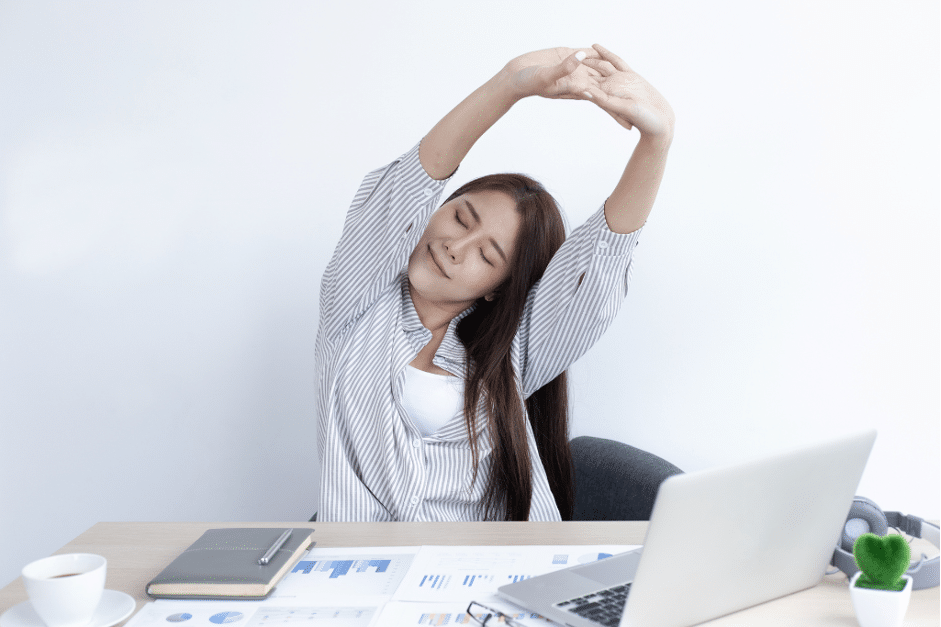
Staying in one position for too long, even with good posture, can still lead to muscle fatigue and discomfort. To support your musculoskeletal health, try to:
- Take short breaks every 30 to 60 minutes. Stand up, stretch or walk around to reset your posture.
- Do simple seated stretches to relieve tension in your neck, shoulders and hips.
- Blink often and follow the 20-20-20 rule: every 20 minutes, look at something about 20 feet away for 20 seconds to help reduce eye strain.
Incorporating regular movement into your day helps maintain circulation, prevents stiffness and supports long-term physical resilience.
Tips for Remote Workers and Laptop Users
Working from home or on a laptop brings unique ergonomic challenges. To minimise discomfort:
- Avoid working from the sofa or bed for extended periods.
- Use a laptop riser or stack of books to raise the screen to eye level.
- Invest in a separate keyboard and mouse for better wrist and arm positioning.
When to Seek Help
If pain, numbness or discomfort persists despite improving your posture, it may be time to speak with a physiotherapist or back pain specialist. They can assess your situation and recommend personalised strategies to support your long-term musculoskeletal health.
Early guidance can help prevent symptoms from worsening and promote more effective relief.
Summary: Small Shifts Make a Big Difference
Improving your computer posture does not require a complete overhaul. A few mindful adjustments can make a lasting difference. When you sit with intention, move regularly and set up your space to support your body, you are taking meaningful steps toward long-term comfort and musculoskeletal health.
Whether you are working from home or in an office, these small habits can go a long way in reducing strain and preventing discomfort. Your body will feel the benefits.