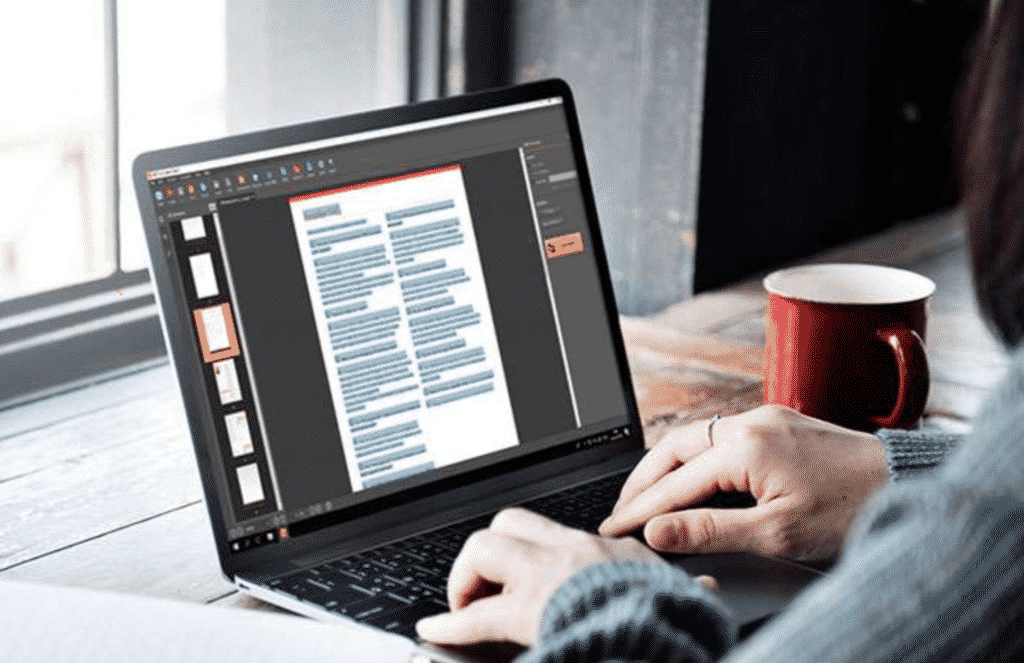Do you have a last-minute presentation for your class or your colleagues and still haven’t converted the files you need to the respective format? Whether you’re a student or a professional, this online conversion tool is what you need for that kind of thing. Online conversion tools are essential for almost everything when it comes to presenting something.
PDF Bear offers everything you need from file conversion, organizing, and optimizing your data. You can even view and edit your PDFs after getting the format you need when you finish the conversion. Like for example, you require a PDF to JPG converter, with some simple clicks, your file is ready! After getting the stuff you need, you can still further edit the file if necessary.
How to Convert Your Files To the Format You need
PDF Bear offers an all in one online conversion tool from PDF to Word, PDF to Excel, PDF to PPT, PDF to JPG, and even PDF to HTML. You can also have it the other way around however you like. You don’t have to brood over downloading unwanted software or applications on your smartphone or computer because everything takes place online.
Curious about how the online conversion tool works? With some simple steps, you can get your files ready. The first thing step is to upload the data you need to convert and upload it on the online converter, and the tool will autodetect what format your file is and covert it to the respective format. When your file is ready, you can proceed to download it.
Organizing and Optimizing Your PDF Files
When organizing your files, PDF Bear is the easiest and quickest way to combine multiple PDF files into a single PDF file. And if you can merge your PDF files, yes, you can also split your PDFs with ease. You can choose to split your PDF into individual pages or extract specific pages from the original document. You can also delete the unwanted pages in your files.
When it comes to optimizing your files, PDF Bear is the best online tool for compressing your files. This online PDF compressor can reduce the size of your PDF file for free, without affecting the quality of your PDF file. This tool also offers to repair your files when they’re either corrupted or damaged. The repair kit will try to recover your file to make it work again.
Viewing and Editing Your PDF Files
After getting the files that you need to convert them to their respective format, organizing and optimizing them, PDF bear keeps them for an hour. Also, the site uses 256 bit AES encryption to make sure your privacy is guaranteed. After that, the system will completely delete the files in their system. You can view and edit your PDF files and make some changes if necessary.
Here, you can share your documents comes in pretty simple clicks, and it’ll be ready to share with others. You also don’t have to brood over the quality because the website preserves the original quality. You can also add pages if you want to add something to your PDF file and rotate them to your liking. Lastly, you can even add watermarks, and it only takes seconds!
Takeaway
Online conversion tools are essential to take off the workload from your day to day lives, whether you’re still a student or even a professional. So why not choose an all in one package? PDF Bear offers everything you need to convert your files, organize and optimize, and so much more.