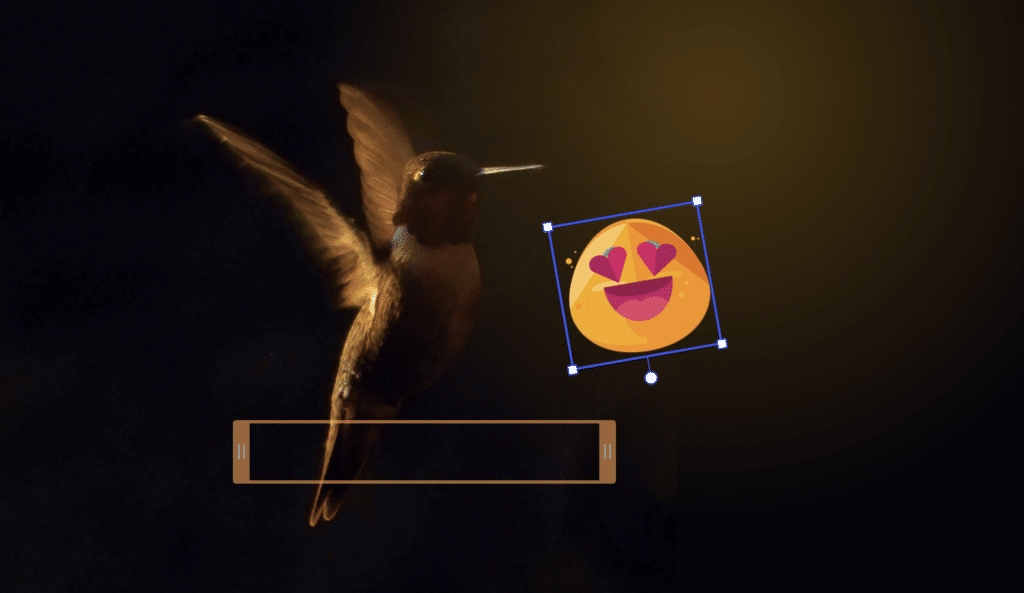In the ever-evolving landscape of mobile app development, one technology has emerged as a trailblazer, reshaping the way we interact with video content. Flutter, the open-source UI software development toolkit, has transcended its origins and ventured into the realm of video editing, introducing a seamless and innovative experience. Flutter’s widget-based architecture, designed for creating flexible and expressive user interfaces, finds new expression in the context of video editing. Developers can now leverage the power of video_editor Flutter to craft engaging and intuitive interfaces that enhance the video editing experience, ensuring a harmonious blend of functionality and aesthetics. This article explores the trailblazing journey of Flutter as a video editor, unlocking new possibilities for developers and users alike.
The Fusion of Flutter and Video Editing
The fusion of Flutter with video editing represents a significant leap forward for developers aiming to create immersive and feature-rich applications. Flutter’s reputation for facilitating cross-platform development seamlessly aligns with the growing demand for applications that offer robust video editing capabilities. From basic editing features like trimming and cutting to more advanced options such as adding filters, effects, and transitions. This synergy enables developers to create applications that cater to a diverse range of users, from casual content creators to professionals seeking a mobile-centric video editing solution.
Flutter’s expressive UI settings, known for crafting visually appealing and consistent designs across platforms, are now coupled with the intricate world of video editing. Developers can harness Flutter’s widget-based architecture to create intuitive and customizable interfaces for video editing applications, ensuring a seamless user experience. This fusion not only empowers developers to build cross-platform apps efficiently but also caters to the increasing user appetite for sophisticated multimedia content.
User-Friendly Interface
At the heart of Flutter’s foray into video editing lies a user-friendly interface designed for both novice and experienced developers. The intuitive nature of Flutter’s UI toolkit ensures a smooth onboarding process, allowing developers to seamlessly integrate video editing features into their applications without an extensive learning curve.
Widgets for Video Manipulation
Flutter’s strength lies in its widget-based architecture, and the video editor is no exception. Purpose-built widgets for video manipulation empower developers to effortlessly incorporate functionalities like trimming, cutting, and merging videos directly within their applications. This modular approach simplifies the development process and grants developers unprecedented control over video editing features.
Real-time Preview
One of the standout features of Flutter’s video editor is the real-time preview capability. Developers can provide users with an immersive editing experience by incorporating live previews of their edits. This feature not only enhances the user experience but also streamlines the editing process, allowing users to make informed decisions on the fly.
Customization with Flutter Animation
Flutter’s animation capabilities add an extra layer of dynamism to the video editing experience. Developers can seamlessly integrate animations to enhance transitions, create engaging effects, and add a touch of creativity to the editing process. This customization not only sets applications apart but also ensures that users can infuse their videos with a personalized and professional touch.
Cross-Platform Consistency
A distinctive advantage of using Flutter for video editing is its cross-platform consistency. Flutter enables developers to create a single codebase that runs seamlessly on both iOS and Android platforms. This not only accelerates development timelines but also ensures a uniform user experience across different devices, amplifying the reach and impact of video editing applications.
Community-Driven Innovation
Flutter’s journey into video editing is not just a technological feat; it’s a testament to the vibrant and collaborative Flutter community. Developers can leverage a growing repository of plugins and packages specifically tailored for video editing, fostering an environment of continuous innovation and improvement.
Flutter vs React Native
Flutter and React Native are both popular frameworks for cross-platform mobile app development, each with its unique strengths. Flutter, developed by Google, utilizes the Dart programming language and offers a widget-based architecture for building customizable UIs. It compiles to native ARM code, potentially providing better performance, but the learning curve may be steeper for developers unfamiliar with Dart. Flutter’s hot reload feature accelerates development, and its consistent look and feel across platforms make it a compelling choice for projects where a unified UI design is crucial.
On the other hand, React Native, backed by Facebook, employs JavaScript (React) for development. With a large and mature community, React Native has a vast ecosystem of third-party libraries and modules. It uses native components via a bridge, offering a native look and feel on both iOS and Android. React Native is often considered more accessible, especially for developers with a background in JavaScript, and its hot reload feature enhances development speed. While Flutter and React Native share the goal of cross-platform efficiency, the choice between them depends on factors such as language preference, performance requirements, and the importance of a unified or platform-specific UI.
Conclusion
As Flutter extends its capabilities into the realm of video editing, developers find themselves equipped with a versatile toolkit that not only streamlines the development process but also enhances the user experience. The fusion of Flutter’s expressive UI with video editing functionalities opens up a world of possibilities, promising a trailblazing experience for developers and users alike. As the Flutter community continues to push the boundaries of what’s possible, the future of mobile video editing looks more dynamic and accessible than ever before.