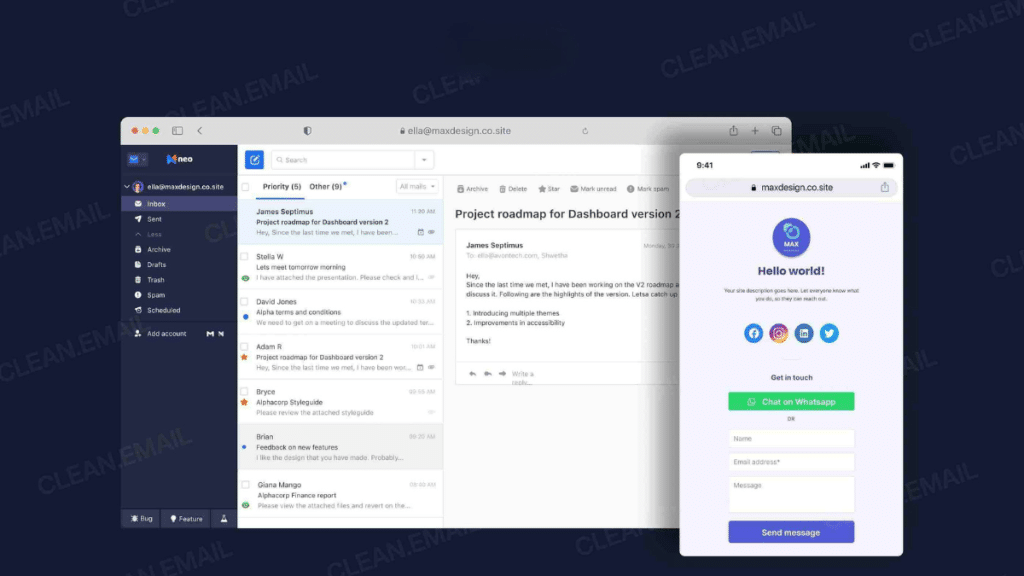More than 4.48 billion individuals across the globe make use of email, as per Statista. However, there is a difference between a generic and a custom business email address. Businesses cannot rely on generic email addresses, especially when businesses need to build their digital identity to get recognized as a credible and reliable business.
If you are a small business, then you need a business email address for communication, whether with the internal team, stakeholders, or customers. Business email addresses can be created easily. All you need to do is register your custom domain name (which would be your business name) and choose an email hosting provider to create a business email address.
Also, email hosting doesn’t cost a fortune nowadays. There are service providers that provide free business email addresses, and some offer free domain name registration. So, let’s discuss the free business email service providers.
What is a Business Email?
An email that is used for business purposes is an email address that utilizes a custom domain, also known as a custom email domain. Business email is associated with the company or organization rather than a generic service domain. It typically follows the structure name@yourcompany.com, and that allows for an initial appearance of professionalism and credibility in communication.
Many of the best free business email providers offer this setup through free email hosting, therefore making it accessible for startups and small businesses. Emails associated with business often come with features like leveled-up security and better spam protection, and they are more likely to integrate smoothly with productivity tools.
Top 5 Benefits of a Business Email
Here are the unmatched perks of a business email. You can get these perks by connecting with the best free business email providers:
1. Professional Image
75% of customers judge a business’s credibility based on its online reputation which also encompasses an email address. Using a custom email domain for your business bestows a polished, credible appearance on all your communications. It signals to clients and partners that you operate in a serious, professional manner and that your brand is worth their attention.
2. Stronger Brand Identity
A consistent brand presentation can increase revenue by up to 23%. Each email you send strengthens your brand when it includes the name of your business in the address. This straightforward line of communication serves as a reminder of your presence because, in a digital world often devoid of human contact, an email is still personal.
3. Improved Security
91% of cyberattacks start with an email. Many providers of email for businesses offer advanced spam filtering and encryption. These two features have just one aim: to keep phishing attacks from happening and secret stuff secret.
4. Better Organization
Employees spend an average of 28% of their workweek managing email. Email accounts can be made for various business departments or team members. This way, communication remains organized, and messages go to the right place. They also have a better chance of getting to the right person quickly.
5. Higher Trust with Clients
Messages sent from a custom email domain are more likely to be opened and answered by clients. If your communication is in the form of an email, you greatly enhance its chance of being taken seriously if you use a business account.
Who needs Google Workspace and Outlook Alternatives?
If you’re a small business, freelancer, or startup watching your expenses, it might be time to explore alternatives to Google Workspace and Outlook. While both are powerful, their monthly fees can add up quickly, especially when you only need essential features like professional email, basic storage, and collaboration tools. Many newer providers now offer free business email solutions that look just as professional, come with a custom domain, and include handy extras like scheduling, email tracking, or website builders. By switching, you can save money, simplify your tech stack, and still present a polished, credible image to clients and partners.
3 Best Free Business Email Providers
| Name | Best Features | Suitable For | Free Plan Details |
| Zoho Mail | Secure, ad-free interface with built-in calendar, tasks, and notes | Micro-businesses needing reliable tools | Up to 5 users, 5 GB per user, single custom domain, no IMAP/POP support, attachments up to 25 MB |
| Neo | Custom domain, email templates, read receipts, follow-up reminders, priority inbox | Freelancers and small startups | Free trial with custom-domain email and AI features, then paid plans starting around $1.86 per month |
| ProtonMail | End-to-end encryption, privacy-focused, easy to upgrade to business tools | Privacy-conscious businesses | Free plan with 500 MB storage, can increase to 1 GB by completing onboarding tasks |
Let’s read about these service providers:
1. Zoho
Zoho is indeed one of the best free business email providers. It provides email hosting that is as secure as it is rich with features. There are free and paid plans. The free plan allows up to 5 users, each with 5 GB of storage. They can send and receive messages with attachments up to 25 MB. Email hosting is available for one domain. Paid plans allow for more advanced features.
Steps to Create a Free Professional Email Address with Zoho?
Step 1: Select a Plan
Pick either a no-cost plan or a subscription one depending on what you require.
Step 2: Create a Zoho Account
Choose your plan and then register.
Step 3: Add or Buy a Domain
If you possess a domain, choose to Add an existing domain, enter the domain, and verify that you own it. If you require a domain, choose the option to Buy a new domain, verify its availability, and then acquire it via Zoho.
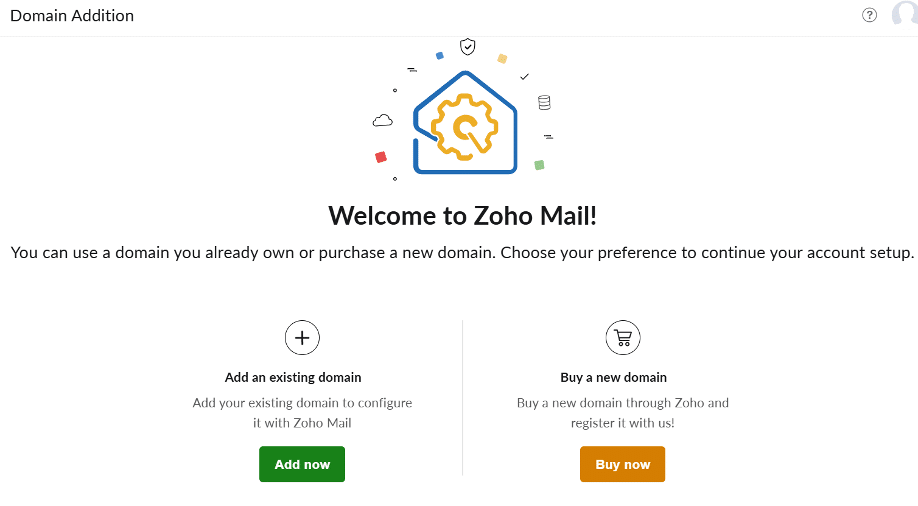
Step 4: Complete Registration
Fill in the necessary information, press the button that says Proceed, and then click on the option that says Sign Up.
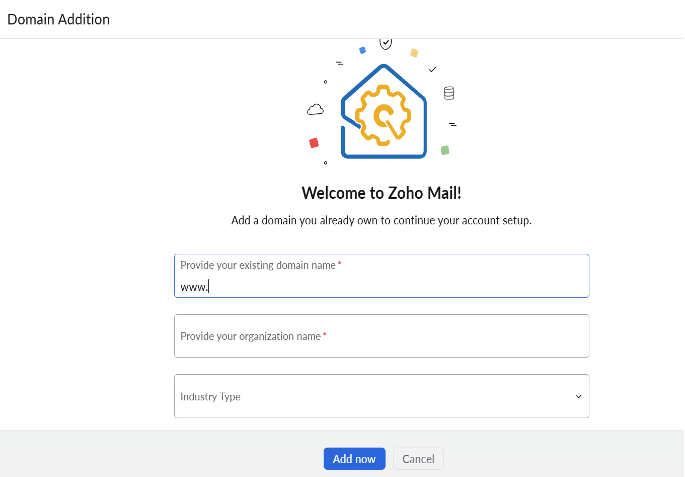
Step 5: Add Users and Create Email Addresses
Establish email accounts resembling admin@yourdomain.com or name@brandname.in.
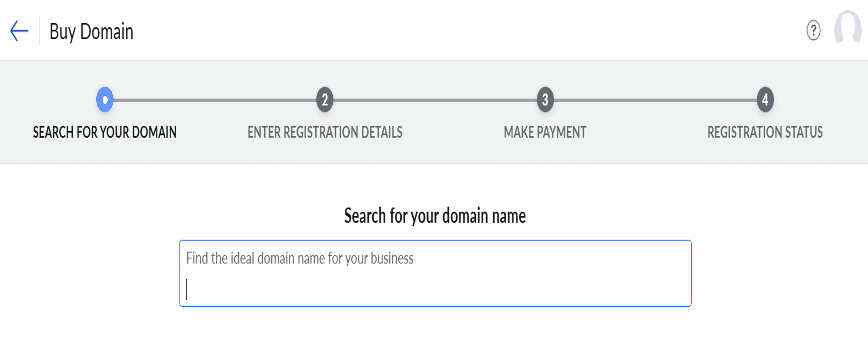
Step 6: Configure MX Records
Configure MX records so that email is sent to and received from Zoho’s servers.
Step 7: Migrate from Another Provider
If necessary, send old emails through IMAP or POP.
Step 8: Update SPF and DKIM
Set up these records to enhance deliverability.
2. Neo
Neo is another revered best free email business provider. It enables you to create a professional business email address. You can use it with or without an existing domain. If you already have a registered domain, be it .com, .net, .in, or any other, you can connect it directly to Neo. You also get a free AI website along with a business email address.
Don’t have a domain? No problem! Neo offers free domain creation with a .co.site extension for every plan. Each plan also includes a 15-day free trial, which gives you access to all features, so that you can test them out and see how they work for you. And if you need a website, Neo can create one for you in no time at all, using the power of AI.
Neo will give you a customized email address that matches your brand, making your business look more professional from the very first message.
How to Create a Business Email Account with Neo?
Step 1: Open the Neo Website.
Visit Neo’s homepage and select Get Started.
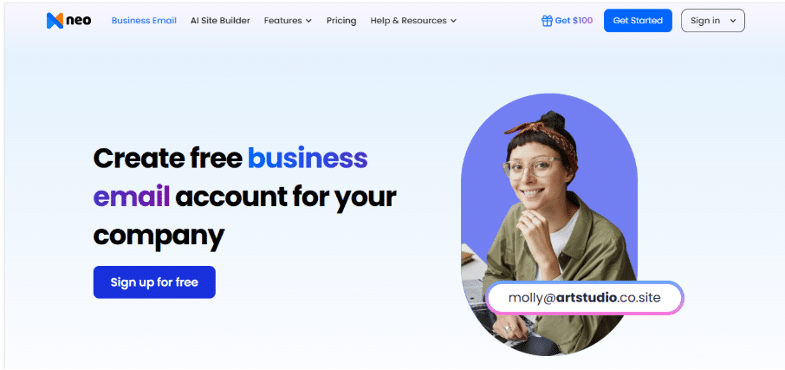
Step 2: Choose Domain Option
If you have a domain, choose Yes, I have a domain I can use. If a domain is not in your possession, then opt for No, I need a new domain.
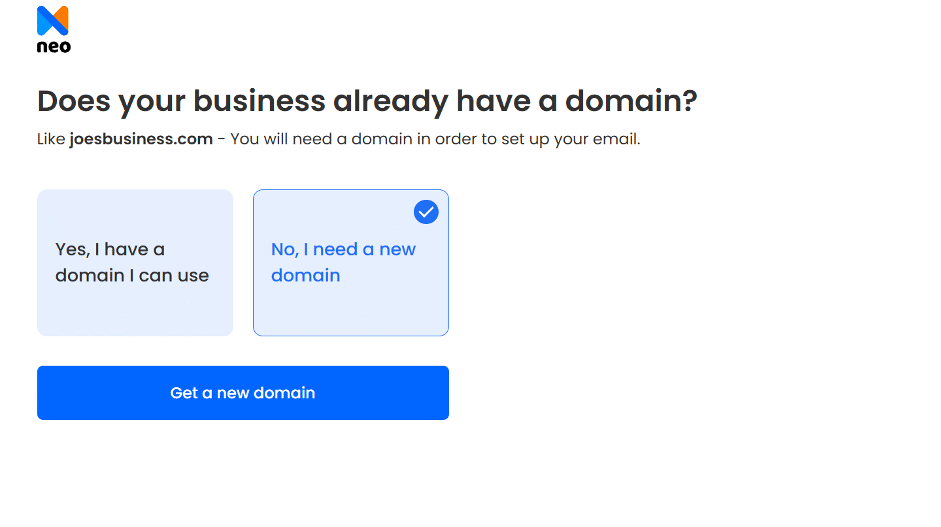
Step 3: Domain Verification or Creation
If you have clicked on No, I need a domain name, in the previous step, then you can enter your business name and register it at zero cost with Neo (using .co.site domain extension). If you have clicked on Yes, I have a domain I can use, then you can enter your registered domain name, and Neo will verify its ownership.
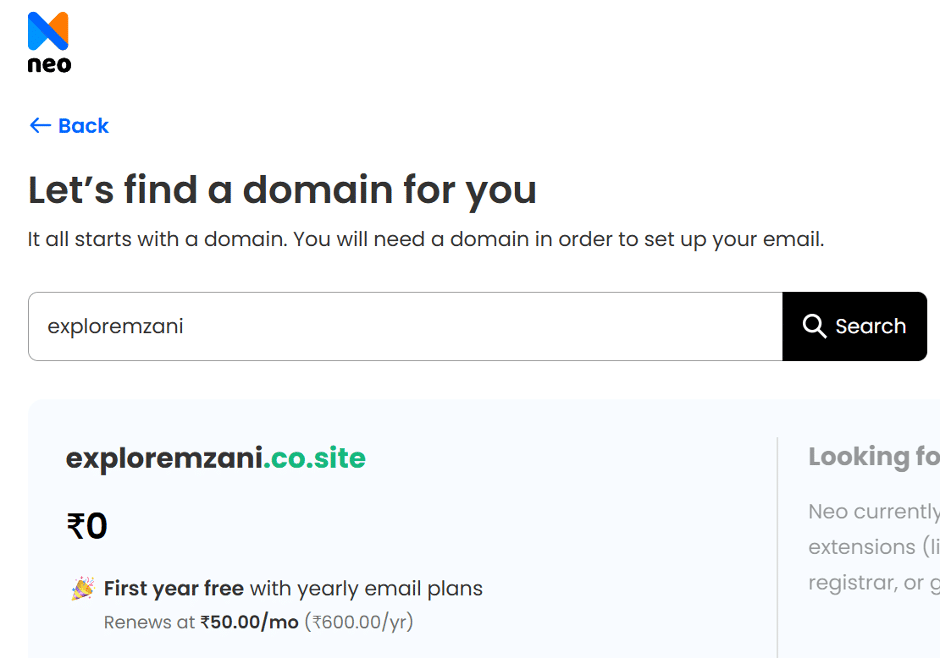
Step 4: Create a Neo Account.
Register for a Neo consumer account through which you can manage the billing and subscription.
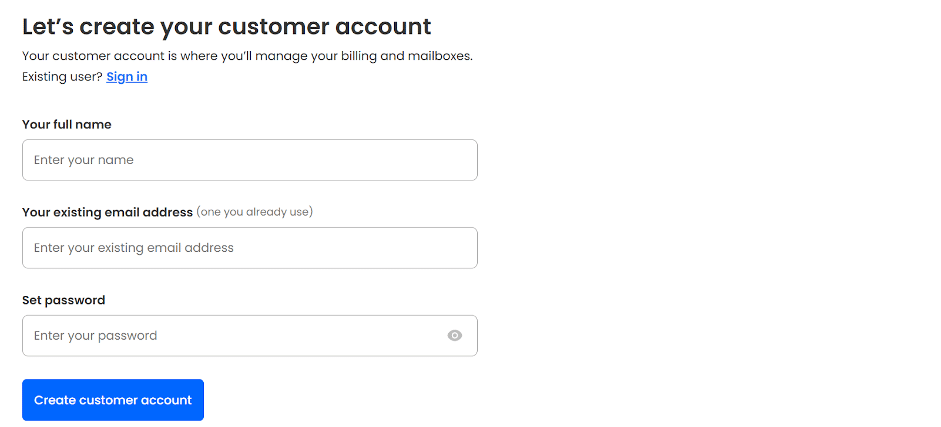
Step 5: Create Your Professional Email Address
Utilize your registered domain or the new .co.site domain to create email addresses like yourname@brandname.com or yourname@brandname.co.site.
If using an existing domain, update DNS settings so that Neo’s server sends and receives emails.
3. ProtonMail
ProtonMail is an email service that focuses on protecting users’ privacy. It offers end-to-end encryption and has several strong security features. Its free plan comes with 500 megabytes of storage, though you can increase that to a gigabyte by doing some simple onboarding tasks. ProtonMail’s free plan doesn’t include a custom domain, but its paid options do.
How to Create a Business Email Address with ProtonMail?
Step 1: Visit the ProtonMail Website
Navigate to the homepage of ProtonMail and select the option to create a new account.
Step 2: Select a Plan
Select the Free plan for basic encrypted email, or go for a paid plan to connect your own domain.
Step 3: Create Your ProtonMail Account
Type in the username you wish to use, for it will be part of your address (like yourname@proton.me). Make a strong password; better yet, invent a passphrase. With your selected recovery method, make sure you can remember it.
Step 4: Complete Verification
Confirm your account through email or SMS. This measure ascertains who you are and makes your account that much safer.
Step 5: Start Using Your Email
Reach your ProtonMail inbox and commence dispatching encrypted emails. If you opt for a premium subscription, you may link your private domain to create an address that commands more respect than one ending in @protonmail.com.
Tips to Choose the Best Business Email Providers
Here are some tips that you can keep in mind when choosing business email service providers:
- Check Domain Integration: Select a service provider that enables your bespoke domain, so your email fits with your brand name.
- Review Storage Limits: Seek a proposal that provides extensive enough storage for each user to manage not just large attachments but also long-term archiving.
- Evaluate Security Features: Choose a provider that has spam filtering, malware protection, and encryption for communicating safely.
- Test Reliability: Select a service that guarantees at least 99.9% uptime to ensure there are no interruptions in communication.
- Consider Scalability: Ensure the provider can scale with your team by allowing for the addition of accounts and storage to meet demands when the demands arise.
- Look for Collaboration Tools: Select a choice that incorporates calendars, contacts, and tasks to drive team productivity.
- Check Mobile Compatibility: Confirm that the email service functions properly on both Android and iOS devices and supports synchronization.
- Review Customer Support: Choose a provider that offers timely support through chat, email, or phone for the rapid resolution of issues.
- Compare Pricing Plans: Even if you begin with a no-cost plan, look over the upgrade options that require payment in order to meet potential future needs.
- Read User Reviews: Check other businesses’ feedback to see if the service actually works in the real world.
The Bottom Line
An email that is sent in a professional business format creates trust, maintains consistency in the brand, and enhances credibility in every interaction. The best free business email providers offer valuable features at no cost, including free email hosting, spam filtering, strong security, and smooth integration with productivity tools. For startups and small businesses, these services are an ideal choice. You cannot go wrong with options like Zoho Mail, Neo, Dynadot, or ProtonMail.
FAQs
1. Can I migrate my existing business emails to a free provider without losing data?
Yes. Many of the best free business email providers, such as Neo, Zoho Mail and ProtonMail, offer migration tools that let you import messages from your current service using IMAP or POP. This ensures your old communication history remains intact.
2. Do free business email services support multiple users under the same domain?
Some providers, like Zoho Mail, allow multiple users on the same domain under their free email hosting plan, making it suitable for small teams or startups without added costs.
3. Are free business email providers secure enough for handling sensitive information?
Reputable providers such as Neo and ProtonMail use encryption, spam filtering, and malware scanning. When choosing a service, prioritize ones that include these security features to protect sensitive client and business data.
4. Can I upgrade from a free plan to a paid business email service later?
Yes. All major free providers offer upgrade paths to paid plans. This lets you start with a free plan and later access advanced features like higher storage limits, more user accounts, and premium support.
5. Do I need to own a domain before creating a professional email address?
Not always. Some providers, like Neo offer free domain creation with extensions like .co.site if you don’t already have one, while others require you to purchase or connect an existing domain.